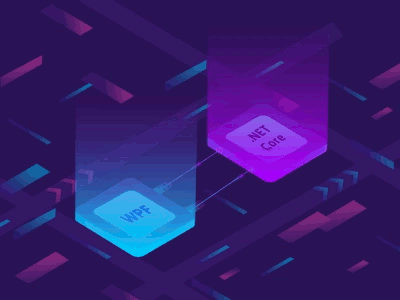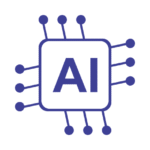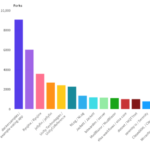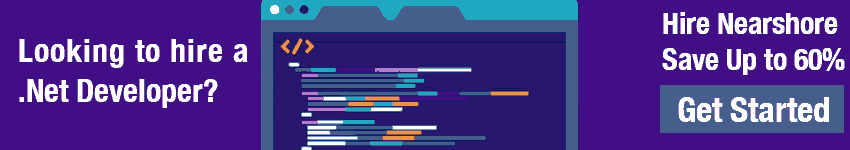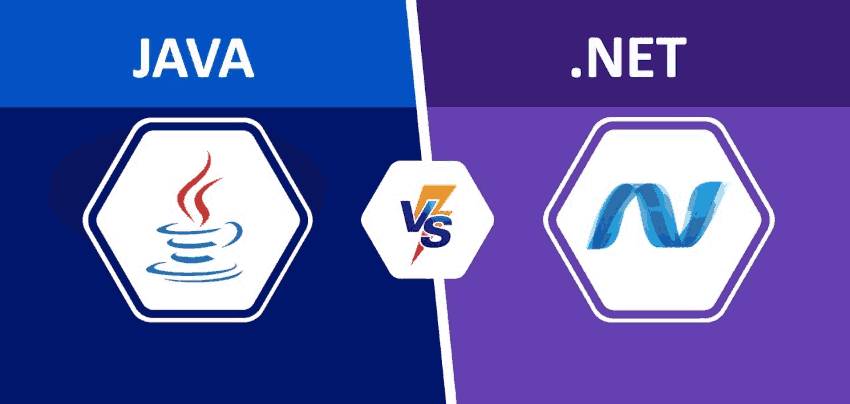
Why Dot Net is better than Java? Explore .NET’s unparalleled scalability, robust frameworks, and Microsoft-backed support that gives it a distinct edge.
If you’ve found yourself grappling with the “Why Dot Net is better than Java” debate, allow me to share some insights that will provide a fresh perspective on the strengths of .NET over Java.
User Experiences with Java
Over the years, I’ve encountered many developers who’ve had their share of grievances with Java. One common complaint revolves around Java’s verbosity, which can lead to longer development times.
Verbose Syntax and Boilerplate Code
First, let’s revisit Java’s verbose syntax. The verbosity can, admittedly, improve readability. However, this often comes at the cost of writing more code, which in turn can lead to increased chances of making errors and longer debugging sessions.
For instance, consider the standard implementation of the Singleton pattern in Java:
public class Singleton {
private static Singleton instance;
private Singleton() {}
public static Singleton getInstance() {
if (instance == null) {
instance = new Singleton();
}
return instance;
}
}
This common design pattern requires a considerable amount of boilerplate code in Java. Now, compare this with how you’d implement the same pattern in C#:
public sealed class Singleton {
public static Singleton Instance { get; } = new Singleton();
private Singleton() {}
}
The C# version is significantly more concise, which makes it easier to read and maintain. The Singleton instance is created as part of the property definition, drastically reducing the amount of boilerplate code.
Performance Considerations
Java’s performance has been a contentious topic among developers. While Java’s Just-In-Time (JIT) compiler does an admirable job of optimizing code execution, it doesn’t always match the performance of languages that compile directly to machine code, like C# in .NET.
In Java, all code is compiled to bytecode and then interpreted by the JVM. This process allows Java to be platform-independent but can lead to slower execution times.
In contrast, .NET languages are initially compiled to Intermediate Language (IL) and then Just-In-Time compiled to native machine code during execution, often resulting in faster performance.
Here’s a comparison table that illustrates these differences:
| Aspect | Java | .NET |
|---|---|---|
| Compilation | Bytecode, interpreted by JVM | IL, JIT compiled to machine code |
| Performance | Generally slower due to interpretation | Generally faster due to JIT compilation |
Exception Handling
Java’s handling of exceptions can be another sticking point for developers. Specifically, Java’s checked exceptions require developers to either catch the exception or declare it in the method’s signature. While this can promote better error handling, it can also lead to bloated code, especially for larger applications.
Here’s a common scenario in Java:
public void readFile(String filename) throws IOException {
try {
BufferedReader reader = new BufferedReader(new FileReader(filename));
String line = reader.readLine();
// Process the file
} catch (IOException e) {
// Handle the exception
}
}
As you can see, the IOException must be either caught or declared in the method signature, adding extra complexity to the code. In contrast, .NET does not require such explicit handling of exceptions, which can lead to cleaner, more straightforward code.
While Java has its merits, these user experiences highlight some areas where .NET offers a more streamlined, efficient alternative. As we continue to explore “Why Dot Net is Better than Java” these practical examples should provide valuable context and clarity.
Comparison of Java and .NET

Java and .NET, while serving similar purposes, have distinct differences that make each suitable for different scenarios.
Here’s a detailed comparison based on my knowledge and additional research:
Language Variety:
In .NET, you have the luxury of choosing from multiple languages like C#, VB.NET, F#, and more. Java, on the other hand, uses the Java language, although alternative languages like Scala and Groovy can also run on the JVM.
Performance:
.NET Core has shown excellent performance in recent benchmarks, often outperforming Java in various tasks. However, keep in mind that the performance can depend on the specific task, coding practices, and optimizations applied.
Cross-platform Support:
Java has long been known for its “write once, run anywhere” philosophy, providing excellent cross-platform support. .NET, originally Windows-only, has expanded its horizons with .NET Core and now .NET 5 and beyond, offering cross-platform support for Windows, Linux, and macOS.
Frameworks and Libraries:
Both .NET and Java have extensive libraries and frameworks. In .NET, you have ASP.NET for web development, Xamarin for mobile apps, and Entity Framework for data access. Java offers Spring for web and enterprise applications, Hibernate for data access, and Android SDK for mobile apps.
Community and Support:
Both .NET and Java have strong communities and extensive support resources online. Microsoft provides excellent official documentation and support for .NET. Java, being around for a longer time, has a vast number of resources available as well.
Integrated Development Environments (IDEs):
Java developers primarily use IntelliJ and Eclipse, while .NET developers often use Visual Studio. Visual Studio Code provides a lightweight, cross-platform code editor for both.
Ease of Use:
C#, the main language of .NET, is often seen as more straightforward and easier to read than Java. This can make .NET more accessible for beginners or developers transitioning from languages like JavaScript.
Tools and Utilities:
Both .NET and Java come with a suite of tools for task automation, testing, and package management. .NET includes MSBuild, NuGet, and NUnit. Java has Maven, Ant, JUnit, and Gradle.
Deployment:
.NET provides flexible deployment options with the ability to package all dependencies into a single .exe file. Java applications typically require the Java Runtime Environment (JRE) to be installed on the target system.
Here’s a simple “Hello, World!” program in Java:
public class HelloWorld { public static void main(String[] args) { System.out.println("Hello, World!"); } }In C#, a language used in .NET, it would be:
using System;
class Program {
static void Main() {
Console.WriteLine("Hello, World!");
}
}
As you can see, the structure is similar, but there are syntactic differences. In C#, we use the using keyword for imports, compared to import in Java. Also, the entry point in C# is static void Main(), whereas in Java, it’s public static void main(String[] args).
Pro tip: If you’re a .NET developer transitioning to Java or vice versa, don’t get hung up on the language syntax. Focus on grasping the underlying concepts and paradigms used in the new platform. The syntax will come with practice.
Features of .NET

.NET truly shines with its robust set of features that cater to modern development needs. Its language interoperability allows developers to use multiple coding languages in the same project. This means you can leverage the strengths of C#, F#, VB.NET, and more, all within the same solution.
In addition, .NET’s robust Base Class Library (BCL) provides a wide range of pre-built classes and functions, which can significantly speed up development time. Plus, with first-class support for RESTful APIs and microservices architecture, .NET is a great choice for building scalable, distributed systems.
Features of the .NET platform.
Here are some of the key aspects that make .NET a robust and versatile framework:
Interoperability:
The Dot NET platform has been designed to work well with other technologies and systems. For instance, you can use the DllImport attribute in C# to call functions from unmanaged code (like C or C++ DLLs). This functionality has been invaluable in projects where we’ve had to interface with legacy systems.
Language Independence:
.NET supports multiple languages, such as C#, VB.NET, and F#. All these languages can interoperate seamlessly. This means you can write one class in VB.NET and inherit it in a C# class. In my career, I’ve leveraged this feature to gradually transition projects from VB.NET to C#, minimizing disruption.
Base Class Library (BCL):
The BCL is a rich library of classes, interfaces, and value types that provide access to system functionality. I’ve found the BCL invaluable when dealing with common tasks like reading and writing files, connecting to databases, or handling XML documents.
Here’s a simple example of reading a text file in C# using BCL:
using System.IO; string content = File.ReadAllText("example.txt"); Console.WriteLine(content);Automatic Garbage Collection:
.NET’s garbage collector manages the allocation and release of memory for your applications, which significantly reduces common coding errors like memory leaks. However, it’s still essential to dispose of unmanaged resources manually, such as file handles or database connections.
Security:
.NET has a comprehensive security model to protect the resources on a machine from malicious code. It includes Code Access Security (CAS) and validation and verification of the MSIL (Microsoft Intermediate Language) code.
ASP.NET:
This is a powerful tool for building dynamic websites, web apps, and services. Using ASP.NET, I’ve built everything from small business websites to large-scale web applications. Here’s an example of a simple ASP.NET MVC controller action:
public class HomeController : Controller { public ActionResult Index() { ViewBag.Message = "Welcome to ASP.NET MVC!"; return View(); } }Entity Framework:
This is a powerful ORM for data access. It can dramatically speed up development by reducing the amount of code you need to write. For instance, instead of writing SQL to query a database, you can write something like this:
using (var context = new MyDbContext()) { var customers = context.Customers.Where(c => c.City == "London"); foreach (var customer in customers) { Console.WriteLine(customer. Name); } }LINQ:
Language Integrated Query (LINQ) is one of my favorite features. It allows you to write type-safe queries in C#. This can make your code more readable and maintainable. Here’s a simple example of using LINQ to filter a list of numbers:
int[] numbers = { 0, 1, 2, 3, 4, 5 }; var evenNumbers = numbers.Where(n => n % 2 == 0);Support for Microservices:
With the advent of .NET Core and now .NET 5 and beyond, creating microservices with .NET has become easier than ever. For instance, you can use the dotnet new webapi command to create a new RESTful API in seconds.
Cross-platform Support:
.NET 5 and onward versions offer the ability to build applications that run on Windows, Linux, and macOS. This is a massive shift from the Windows-centric .NET Framework. This feature has been a game-changer, as it has allowed us to deploy applications to cost-effective and open-source platforms.
Let’s compare a simple class definition in C# (.NET) versus Java:
// C# public class Person { public string Name { get; set; } public int Age { get; set; } }// Java public class Person { private String name; private int age; public String getName() { return name; } public void setName(String name) { this.name = name; } public int getAge() { return age; } public void setAge(int age) { this.age = age; } } In this example, C# uses auto-implemented properties for Name and Age, making the code more concise. On the other hand, Java doesn’t have an equivalent feature, so you typically define private fields and then create public getter and setter methods to control access to those fields.
Another key difference between C# and Java is how they handle certain programming concepts. For example, C# supports properties, indexers, events, and extension methods, none of which are available in Java.
C# also supports the async/await model for handling asynchronous operations, while Java handles asynchronous operations differently, usually with the use of Futures and callback functions.
Both C# (.NET) and Java are statically-typed, object-oriented programming languages with a large standard library and extensive support for modern programming techniques, so they are more similar than different.
However, the syntax and certain features can differ significantly, as shown in the example above.
Pro tip: Always keep an eye on the Dot NET roadmap. Microsoft has been investing heavily in the .NET platform, and it’s important to stay up-to-date with the latest developments. This will help you leverage new features and improvements as soon as they’re available.
.NET is a powerful, flexible, and evolving platform that can handle a wide variety of programming tasks.
Integration with Visual Studio
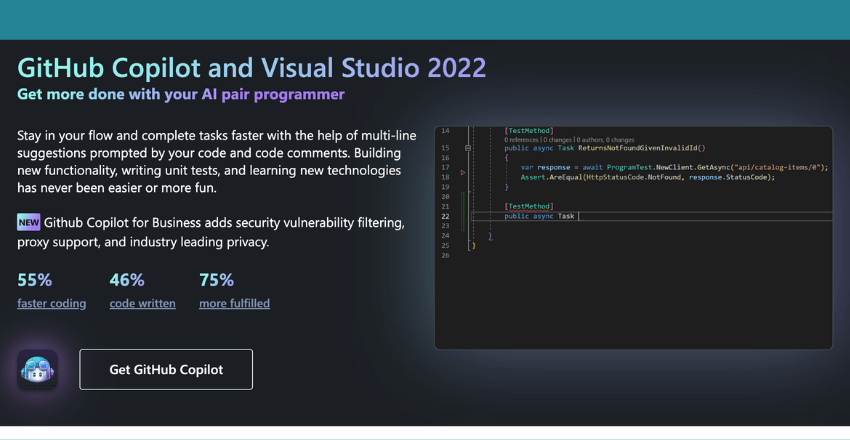
One of the highlights of Dot NET is its seamless integration with Visual Studio, one of the most feature-rich IDEs available today. From advanced debugging tools to a plethora of extensions, Visual Studio makes .NET development a breeze.
Certainly, let’s discuss the integration of Dot NET with Visual Studio, a powerhouse of development.
Visual Studio, Microsoft’s premier IDE (Integrated Development Environment), is a critical component of the .NET ecosystem. It provides a robust and user-friendly environment for building, debugging, and deploying .NET applications.
Seamless Integration
Seamlessly integrated with .NET, Visual Studio recognizes all the nuances of the framework. For example, when creating a new project, Visual Studio automatically generates the necessary files and structure based on the .NET template chosen.
This allows developers to jump right into writing business logic without spending time on boilerplate code.
Code Completion and IntelliSense
Visual Studio’s IntelliSense is an invaluable feature when coding in Dot NET. As you type, IntelliSense provides auto-completion suggestions, significantly reducing the amount of typing required and minimizing errors.
Moreover, it understands the context of your code, offering relevant recommendations. With IntelliSense, you spend less time looking up method syntax or class properties, and more time implementing logic.
Debugging Capabilities
Debugging is a breeze with Visual Studio’s powerful debugging tools. You can set breakpoints, step through your code, inspect variables, and even change the value of variables on-the-fly. This enables you to quickly understand what’s happening in your .NET applications and fix bugs efficiently.
NuGet Package Management
Incorporating third-party libraries into your Dot NET projects is made easy with Visual Studio’s integrated NuGet package manager. You can search for packages, install them, and manage their versions all from within Visual Studio.
This smooth integration eliminates the need to manually download and incorporate libraries into your project.
Built-in Testing Tools comparison as why Dot Net is better than Java
Visual Studio comes with built-in testing tools for .NET, supporting both unit tests and integration tests. It even allows you to run tests in parallel, reducing the time it takes to run extensive test suites.
Visual Studio’s seamless integration with Dot NET is one of the reasons why .NET has become such a popular choice among developers. It’s a one-stop-shop for coding, debugging, testing, and deploying .NET applications.
This level of convenience and efficiency allows developers to focus more on solving business problems and less on the technicalities of setting up a development environment.
In contrast, Java doesn’t have an official IDE with the same level of integration as Visual Studio. There are many IDEs to choose from, like Eclipse and IntelliJ IDEA, but none of them are created and maintained by the same entity that maintains the core language.
This can sometimes lead to less cohesion between the IDE and the language, compared to the Visual Studio-.NET relationship.
Having said that, let me show you a simple tip that could enhance your .NET coding experience in Visual Studio. If you ever find yourself working on a large solution with many projects, you can right-click the solution and select ‘Set StartUp Projects’.
You can then choose multiple projects to start when you hit F5. This way, you can debug multiple projects simultaneously, a feature that becomes extremely handy when you’re working with microservices or a solution with several project dependencies.
Head-to-Head Comparison Why Dot Net is Better than Java
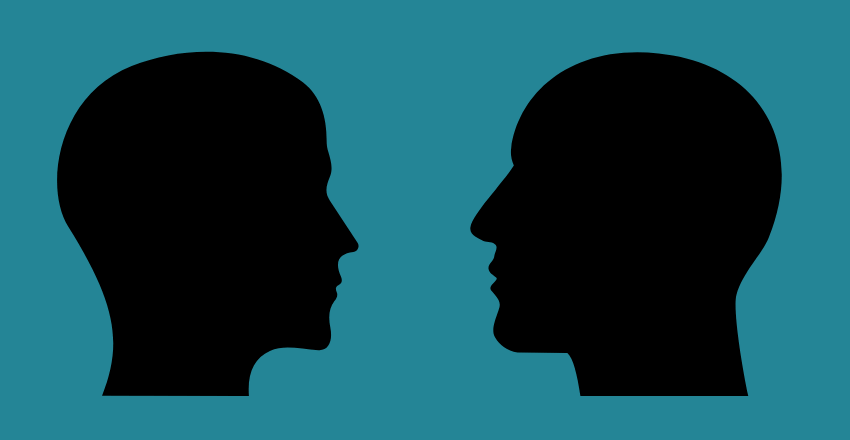
Firstly, let’s compare them based on several key factors:
Language Variety:
.NET supports a multitude of languages such as C#, VB.NET, F#, C++, and more. On the other hand, Java primarily uses the Java language, although other languages like Groovy and Kotlin can run on the JVM.
Performance:
.NET and Java have similar performance characteristics, and both have made significant strides in recent years. However, .NET Core has been benchmarked to have better performance in some scenarios.
Platform Independence:
Both .NET and Java offer platform independence, with .NET Core supporting Windows, Linux, and macOS, and Java being well-known for its “Write Once, Run Anywhere” principle.
Development Tools:
.NET has seamless integration with Visual Studio, one of the most powerful IDEs available. Java, however, has a variety of IDEs such as IntelliJ IDEA, Eclipse, and NetBeans.
Community and Support:
Both platforms have strong community support and extensive libraries and frameworks. However, .NET benefits from direct support from Microsoft.
Here’s a comparison table to summarize:
| Factor | .NET | Java |
|---|---|---|
| Language Variety | C#, VB.NET, F#, C++, etc. | Java, Groovy, Kotlin, etc. |
| Performance | Comparable, sometimes better | Comparable |
| Platform Independence | Windows, Linux, macOS | Windows, Linux, macOS, others |
| Development Tools | Integrated with Visual Studio | Variety of IDEs available |
| Community and Support | Strong, with direct Microsoft support | Strong, with widespread use |
Performance comparison as why Dot Net is better than Java
Now let’s dive a bit deeper into the performance aspect. In many cases, .NET Core has been seen to outperform Java, especially in terms of throughput in web applications, according to various benchmark tests.
However, the performance can depend on the specific use-case, as well as the efficiency of the code itself. Pro tip: would be to profile your application under realistic conditions to identify bottlenecks instead of relying solely on generic benchmarks.
When comparing the code, there are similarities between C# (a popular .NET language) and Java. Both are statically typed, object-oriented languages with garbage collection. However, C# includes additional features, such as indexers, properties, and events, which aren’t natively supported in Java.
Finally, in terms of web development, .NET offers ASP.NET, a powerful, flexible framework for building web applications. Java has several options for web development, like Spring MVC, JSF, and Struts, each with their own strengths and trade-offs.
Both .NET and Java are robust, mature technologies suitable for a wide range of applications. The choice between them often comes down to the specific needs of the project, familiarity of the team with the technology, and the ecosystem of libraries and tools available.
Wrapping up about Why Dot Net is Better than Java
Choosing between .NET and Java will depend on your project requirements and team’s familiarity with the frameworks. However, if you’re looking for a framework that offers language interoperability, superior performance, concise syntax, and tight IDE integration, .NET is a compelling choice.
Comparison as to why Dot Net is better than Java reveals a compelling narrative of versatility, performance, and seamless tool integration that developers can’t ignore
My experience with Dot NET has shown me its strengths repeatedly, and I encourage you to explore what it has to offer. “Why Dot Net is better than Java” isn’t just a catchphrase; it’s a testament to .NET’s ability to rise to modern development challenges with ease and versatility.

Jessica is a highly accomplished technical author specializing in scientific computer science. With an illustrious career as a developer and program manager at Accenture and Boston Consulting Group, she has made significant contributions to the successful execution of complex projects.
Jessica’s academic journey led her to CalTech University, where she pursued a degree in Computer Science. At CalTech, she acquired a solid foundation in computer systems, algorithms, and software engineering principles. This rigorous education has equipped her with the analytical prowess to tackle complex challenges and the creative mindset to drive innovation.
As a technical author, Jessica remains committed to staying at the forefront of technological advancements and contributing to the scientific computer science community. Her expertise in .NET C# development, coupled with her experience as a developer and program manager, positions her as a trusted resource for those seeking guidance and best practices. With each publication, Jessica strives to empower readers, spark innovation, and drive the progress of scientific computer science.