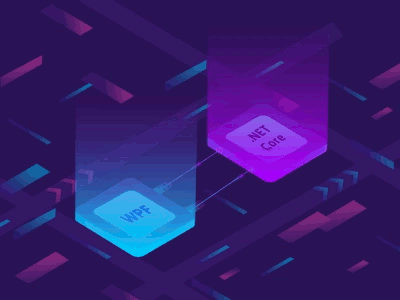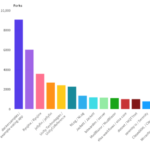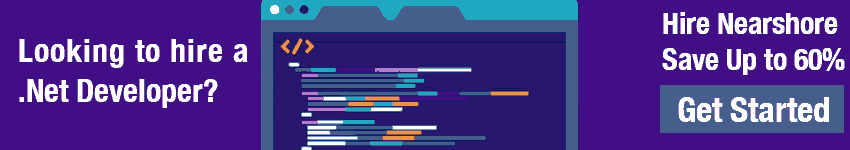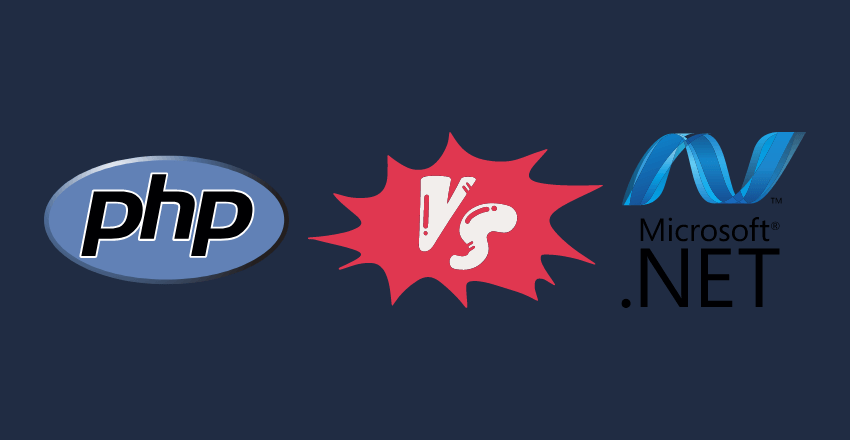
As a .NET developer, I’ve often been asked this question: “PHP vs .NET: Which one is better?”
So, I’ve decided to pen down my thoughts and insights, using my experience to craft a comparison for you.
What is .NET?
.NET is a developer platform by Microsoft, suitable for building various applications that run on Microsoft Windows. Launched in 2002, .NET has evolved to create form-based applications, web-based services, and server-side applications.
The Importance of .NET being a versatile platform
.NET enables developers to create applications for a range of businesses, including financial, healthcare, gaming, and more. It has a strong presence in the enterprise market, where robustness, scalability, and security are paramount.
What is PHP?
PHP, on the other hand, is an open-source, server-side scripting language designed specifically for web development. Released in 1994, PHP powers websites such as Facebook, WordPress, and Wikipedia.
Why PHP Matters?
PHP’s open-source nature allows for a vast community, leading to fast bug detection and solutions. It’s ideal for startups and small businesses due to its simplicity, cost-effectiveness, and robust frameworks like Laravel and CodeIgniter.
What is a ‘Framework’ in Programming
A ‘framework’ in programming is a foundational structure, or a software abstraction, which provides a standard way to build and deploy applications. It’s like a blueprint that guides developers to create a well-structured and maintainable application.
The Significance of Frameworks
Frameworks streamline the development process by providing reusable code snippets for common functionalities. They help enforce best practices, speed up the development cycle, and reduce the risk of errors.
What is the difference between .NET and PHP
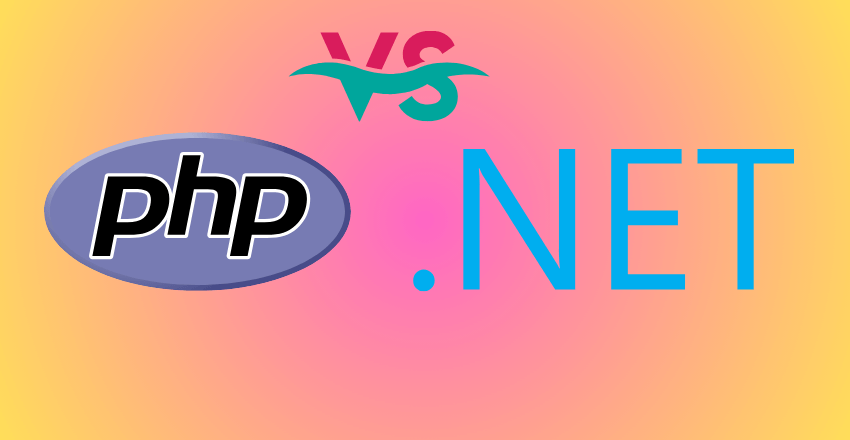
Diving into the Difference: .NET vs PHP .NET is an all-encompassing platform, whereas PHP is a scripting language.
.NET is primarily used for Windows-based applications, while PHP is widely used for server-side scripting and web comes to development speed and ease of use, PHP takes the cake because of its simplicity and well-documented, community-driven frameworks.
On the other hand, .NET excels in terms of performance, scalability, and robustness, making it the go-to for enterprise-level applications.
Code Comparison Samples
In PHP, a simple ‘Hello, World!’ script would look like this:
<?php
echo 'Hello, World!';
?>
For .NET, using C#, it would be:
using System;
namespace HelloWorld
{
class Program
{
static void Main(string[] args)
{
Console.WriteLine("Hello, World!");
}
}
}These examples highlight PHP’s straightforward syntax compared to .NET’s more verbose, structured approach.
Which is more popular .NET or PHP
According to the Stack Overflow Developer Survey 2023, .NET holds a slight edge over PHP in terms of popularity among professional developers. However, .NET dominates in the enterprise sector, where stability, scalability, and support for diverse application types are vital.
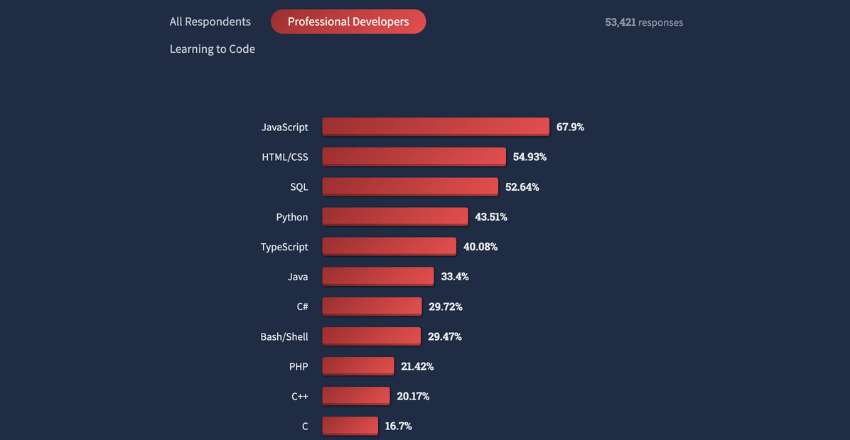
Which is best PHP or C#?
Both PHP and C# have their strengths. PHP’s simplicity and low learning curve make it a favorite among beginners and small-scale web developers. Meanwhile, C# excels in complex, enterprise-grade application development due to its robustness, versatility, and tight integration with the Windows ecosystem.
Detailed Comparison of PHP vs .NET
PHP vs .NET: Both are popular choices in web development. PHP is an open-source scripting language, often used in LAMP stack, while .NET, created by Microsoft, is a framework utilizing languages like C#.
Choice depends on application requirements, developer proficiency, and project specifics.
| Criteria | PHP | .NET |
|---|---|---|
| Application | Web Applications, Content Management Systems | Web, Desktop, Mobile, Gaming, IoT Applications |
| Companies Using | Facebook, Wikipedia, WordPress | Microsoft, Stack Overflow, Intuit |
| Community Support | Large, open-source community | Active, both from Microsoft and open-source contributors |
| Cost | Free (Open Source) | Mixed (Open Source with .NET Core and Paid versions) |
| Debugging | Good, dependent on tools | Excellent with Visual Studio |
| Development | Easier, flexible | More structured, robust |
| Execution | Interpreted | Just-In-Time (JIT) compilation |
| Focus | Server-side scripting | General purpose programming |
| Foundation | Created by Rasmus Lerdorf | Developed by Microsoft Corporation |
| Frameworks | Laravel, CodeIgniter, Symfony | ASP.NET, .NET Core, Xamarin |
| Functioning | Request-based | Event-driven, request-based |
| Installation | Relatively simple, common in web hosting packages | Can be more complex, especially for full .NET framework |
| Job Opportunities | Moderate, particularly in web development | High, especially in enterprise and diverse applications |
| Languages | PHP | C#, VB.NET, F#, C++, Python, JavaScript, and more |
| Learning Curve | Easier due to simple syntax and community support | Steeper, owing to broad application scope and structured design |
| Licensing | Open Source, free | Mixed (Open Source and Paid versions available) |
| Open Source | Yes | Partially (with .NET Core) |
| Performance | Moderate | High |
| Scalability | Good | Excellent |
| Usage | Primarily server-side scripting, web development | Wide-ranging (web, desktop, mobile, gaming, IoT) |
| Website | Suited for all kinds of websites, including CMS | Suited for high-performance, scalable web applications |
Code Comparison
Let’s compare a simple ‘Hello, World!’ script in both PHP and .NET (C# with ASP.NET).
PHP
<!DOCTYPE html>
<html>
<body>
<h1><?php echo 'Hello, World!'; ?></h1>
</body>
</html>.NET (C# with ASP.NET)
@{
Layout = null;
}
<!DOCTYPE html>
<html>
<head>
<title>Hello, World!</title>
</head>
<body>
<h1>@("Hello, World!")</h1>
</body>
</html>The code samples illustrate PHP’s simplicity and the structure of C# with ASP.NET. The right choice for you will depend on your project’s specific requirements, resources, and your team’s expertise.
Pro Tips
Aspect 1: Exception Handling
Both PHP and .NET support exception handling, but they approach it differently.
In PHP:
try {
if($num === 0) {
throw new Exception("Cannot divide by zero");
} else {
echo 10/$num;
}
} catch(Exception $e) {
echo "Caught exception: ".$e->getMessage();
}In .NET (C#):
try
{
if(num == 0) {
throw new DivideByZeroException("Cannot divide by zero");
} else {
Console.WriteLine(10/num);
}
}
catch(DivideByZeroException e)
{
Console.WriteLine($"Caught exception: {e.Message}");
}.NET provides more built-in exception classes, allowing for more specific error handling.
Aspect 2: Object-Oriented Programming
.NET uses a strictly object-oriented programming (OOP) approach, while PHP allows both procedural and OOP styles. OOP promotes code reusability and can make complex applications easier to manage.
Here is how you define a class in PHP and .NET:
PHP:
class MyClass {
public $prop = "I'm a class property!";
public function displayProp() {
echo $this->prop;
}
}.NET (C#):
public class MyClass
{
public string Prop { get; set; } = "I'm a class property!";
public void DisplayProp()
{
Console.WriteLine(this.Prop);
}
}.NET’s strict OOP approach enforces good coding practices, but PHP’s flexibility can be more suitable for smaller, simpler projects.
Aspect 3: Database Access
PHP uses PDO or MySQLi for database access, while .NET uses ADO.NET, Entity Framework, and Dapper, offering a broader range of options.
Here’s how you connect to a database:
PHP (with PDO):
$host = '127.0.0.1';
$db = 'test_db';
$user = 'root';
$pass = '';
$charset = 'utf8mb4';
$dsn = "mysql:host=$host;dbname=$db;charset=$charset";
$pdo = new PDO($dsn, $user, $pass);.NET (C# with Entity Framework):
public class MyDbContext : DbContext
{
protected override void OnConfiguring(DbContextOptionsBuilder optionsBuilder)
{
optionsBuilder.UseSqlServer(@"Server=.\SQLEXPRESS;Database=TestDb;Trusted_Connection=True;");
}
}.NET’s Entity Framework allows you to manipulate your database using C# code, reducing the need to write SQL.
These examples underline that both PHP and .NET are mature, flexible, and capable technologies, each with its unique advantages. Choose based on your project’s specific requirements and your team’s skills.
Features and Functions of PHP and .NET
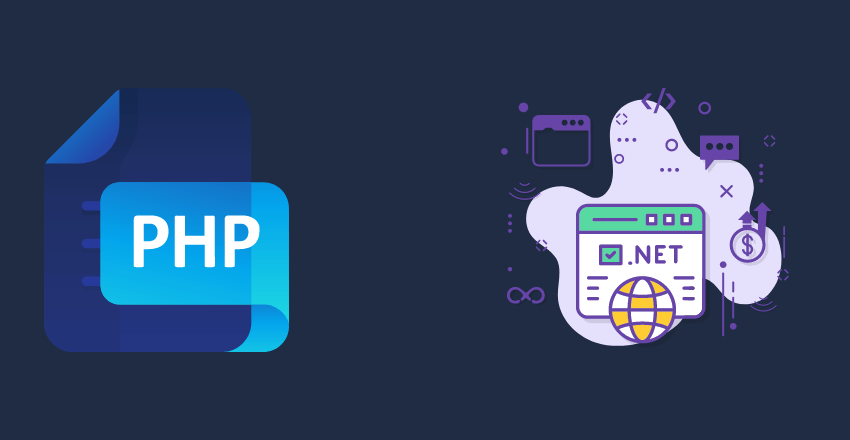
Certainly, here are additional points that showcase some more specific aspects of PHP and .NET with accompanying code samples.
Point 1: JSON Handling
Both PHP and .NET are able to encode and decode JSON data efficiently.
PHP Example:
$array = array('foo' => 'bar', 'baz' => 'qux');
$json = json_encode($array);
$array = json_decode($json, true);.NET Example (C#):
var obj = new { foo = "bar", baz = "qux" };
string json = JsonSerializer.Serialize(obj);
var newObj = JsonSerializer.Deserialize<Dictionary<string, string>>(json);Pro tip: Both PHP and .NET offer options to customize how JSON is encoded/decoded (like handling of special characters). Be sure to check out the documentation!
Point 2: Regular Expressions
Regular expressions (regex) are a powerful tool for pattern matching in strings. Both PHP and .NET support them.
PHP Example:
$subject = 'hello world!';
$pattern = '/world/';
preg_match($pattern, $subject, $matches);
print_r($matches);
.NET Example (C#):
string subject = "hello world!";
string pattern = "world";
Match match = Regex.Match(subject, pattern);
Console.WriteLine(match.Value);Pro tip: Regular expressions are incredibly powerful, but also can be tricky. Use online regex testers to help create and debug your patterns.
Point 3: Asynchronous Programming
Asynchronous programming is crucial for creating responsive applications. .NET has built-in support for async programming, while PHP is primarily synchronous.
.NET Example (C#):
public async Task<string> GetWebsiteContentAsync(string url)
{
HttpClient client = new HttpClient();
return await client.GetStringAsync(url);
}PHP doesn’t have a built-in support for asynchronous programming, but there are ways to achieve similar results with libraries like ReactPHP.
Pro tip: Use async programming wisely; not everything has to be asynchronous. In some scenarios, such as number crunching tasks, synchronous programming is more appropriate.
Point 4: Dependency Management
PHP uses Composer for dependency management, while .NET uses NuGet.
In PHP, to install a package you would use the command: composer require vendor/package.
In .NET, to install a package, you use the command: Install-Package PackageName -Version 1.2.3.
Pro tip: Dependency management tools not only make it easier to manage external libraries, but also often provide auto-loading features and help keep your project’s dependencies up to date.
Point 5: Unit Testing
Unit testing is a crucial part of software development. PHP has PHPUnit for unit testing, while .NET uses frameworks such as MSTest, NUnit, or xUnit.
Pro tip: Automated testing helps to ensure the correctness of your code, reduces bugs, and makes refactoring safer. If you’re not doing it yet, start now!
Here are 7 FAQ questions about “PHP vs .NET”

1. How do PHP and .NET handle File I/O operations?
PHP and .NET both offer comprehensive libraries for file operations.
PHP Example:
$file = 'test.txt';
$current = file_get_contents($file);
$current .= "New line of text\n";
file_put_contents($file, $current);.NET Example (C#):
string file = "test.txt";
string text = File.ReadAllText(file);
text += "New line of text\n";
File.WriteAllText(file, text);
Pro tip: Always handle file operations within exception blocks to catch and handle any potential errors effectively.
2. Can PHP and .NET interact with APIs?
Both PHP and .NET can make HTTP requests to interact with APIs.
PHP Example:
$url = 'https://api.github.com/users';
$options = ['http' => ['method' => 'GET']];
$context = stream_context_create($options);
$result = file_get_contents($url, false, $context);.NET Example (C#):
HttpClient client = new HttpClient();
string url = "https://api.github.com/users";
string result = await client.GetStringAsync(url);Pro tip: Utilize appropriate libraries (like Guzzle for PHP or HttpClient for .NET) for more complex API interactions, including those requiring authentication.
3. How are collections handled in PHP and .NET?
PHP uses arrays, while .NET offers several collections classes, including List, Dictionary, and HashSet.
PHP Example:
$fruits = ['apple', 'banana', 'cherry'];.NET Example (C#):
List<string> fruits = new List<string>
{ "apple", "banana", "cherry" };Pro tip: Use appropriate data structures based on the specific needs of your application (searching, sorting, unique elements, etc.).
4. Can you send emails using PHP and .NET?
Both PHP and .NET provide libraries for sending emails.
PHP Example (using PHPMailer):
$mail = new PHPMailer(true);
$mail->isSMTP();
$mail->SMTPAuth = true;
$mail->Host = 'smtp.mailtrap.io';
$mail->Username = 'user';
$mail->Password = 'password';
$mail->SMTPSecure = 'tls';
$mail->Port = 587;
$mail->setFrom('from@example.com', 'Mailer');
$mail->addAddress('to@example.com', 'Recipient');
$mail->isHTML(true);
$mail->Subject = 'Subject';
$mail->Body = 'This is the HTML message body';
$mail->send();.NET Example (C#, using MailKit):
var message = new MimeMessage();
message.From.Add(new MailboxAddress("Mailer", "from@example.com"));
message.To.Add(new MailboxAddress("Recipient", "to@example.com"));
message.Subject = "Subject";
message.Body = new TextPart("plain") {
Text = @"This is the message body"
};
using (var client = new SmtpClient())
{
client.Connect("smtp.mailtrap.io", 587, false);
client.Authenticate("user", "password");
client.Send(message);
client. Disconnect(true);
}Pro tip: Ensure you follow all privacy and legal guidelines when sending emails, especially when dealing with user-provided data.
5. How are dates and times handled in PHP and .NET?
PHP and .NET provide comprehensive libraries for date and time handling.
PHP Example:
$date = new DateTime('2000-01-01');
$date->add(new DateInterval('P10D'));
echo $date->format('Y-m-d');.NET Example (C#):
DateTime date = new DateTime(2000, 1, 1);
date = date.AddDays(10);
Console.WriteLine(date.ToString("yyyy-MM-dd"));
Pro tip: Always consider time zones when working with dates and times, especially in applications used across different regions.
6. How are string operations handled in PHP and .NET?
PHP and .NET provide a wide range of string operations.
PHP Example:
$str = 'Hello, world!';
$length = strlen($str);
$substring = substr($str, 7, 5);
$replaced = str_replace('world', 'PHP', $str);.NET Example (C#):
string str = "Hello, world!";
int length = str.Length;
string substring = str.Substring(7, 5);
string replaced = str.Replace("world", "C#");Pro tip: Be aware of the potential for injection attacks when working with strings, especially those that contain user-supplied input.
7. How are mathematical operations handled in PHP and .NET?
PHP and .NET provide a range of mathematical operations.
PHP Example:
$sum = 1 + 2;
$product = 3 * 4;
$power = pow(5, 6);.NET Example (C#):
int sum = 1 + 2;
int product = 3 * 4;
double power = Math.Pow(5, 6);Pro tip: Use appropriate data types for mathematical operations to avoid precision loss, especially with floating-point numbers.
Wrapping UP
the choice between PHP and .NET depends on your specific project needs, budget, and expertise. If you’re building a small to medium-sized web application, PHP might be your best bet. However, for large-scale, enterprise-level applications, .NET could prove to be the better choice.
Remember, it’s not about finding the ‘best’ language or platform; it’s about finding the ‘right’ one for your project. Your journey in exploring “PHP vs .NET” shouldn’t end here. Dabble in both, write a few lines of code, and see which one aligns with your project goals.

Jessica is a highly accomplished technical author specializing in scientific computer science. With an illustrious career as a developer and program manager at Accenture and Boston Consulting Group, she has made significant contributions to the successful execution of complex projects.
Jessica’s academic journey led her to CalTech University, where she pursued a degree in Computer Science. At CalTech, she acquired a solid foundation in computer systems, algorithms, and software engineering principles. This rigorous education has equipped her with the analytical prowess to tackle complex challenges and the creative mindset to drive innovation.
As a technical author, Jessica remains committed to staying at the forefront of technological advancements and contributing to the scientific computer science community. Her expertise in .NET C# development, coupled with her experience as a developer and program manager, positions her as a trusted resource for those seeking guidance and best practices. With each publication, Jessica strives to empower readers, spark innovation, and drive the progress of scientific computer science.