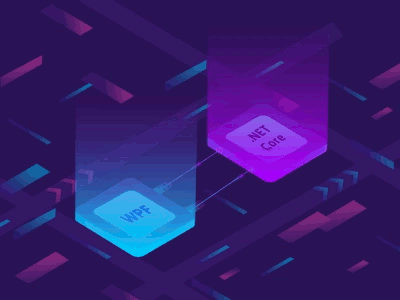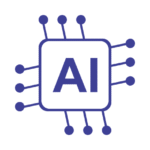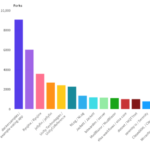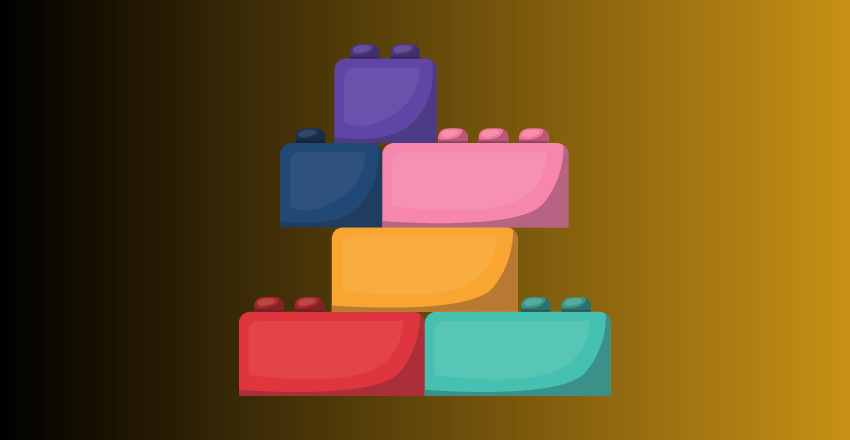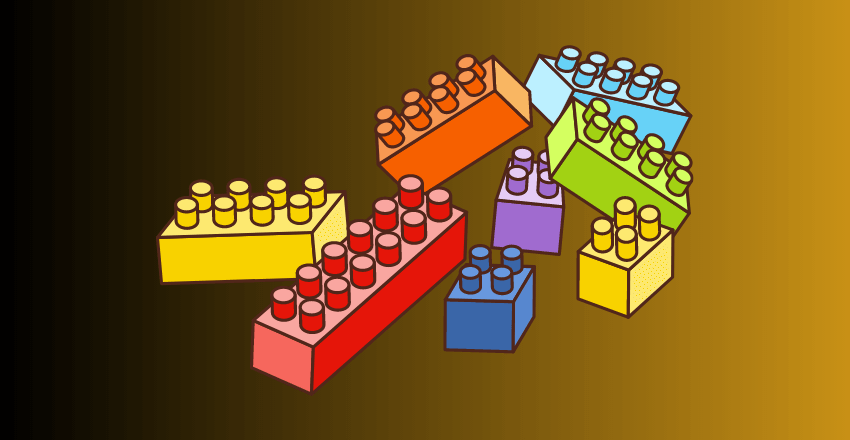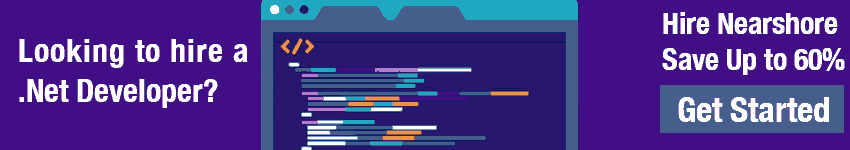Have you ever wondered, “What is the difference between .NET and .NET Core (.NC)?” If you have, then you’re in the right place! We’re about to delve into the .NET world.
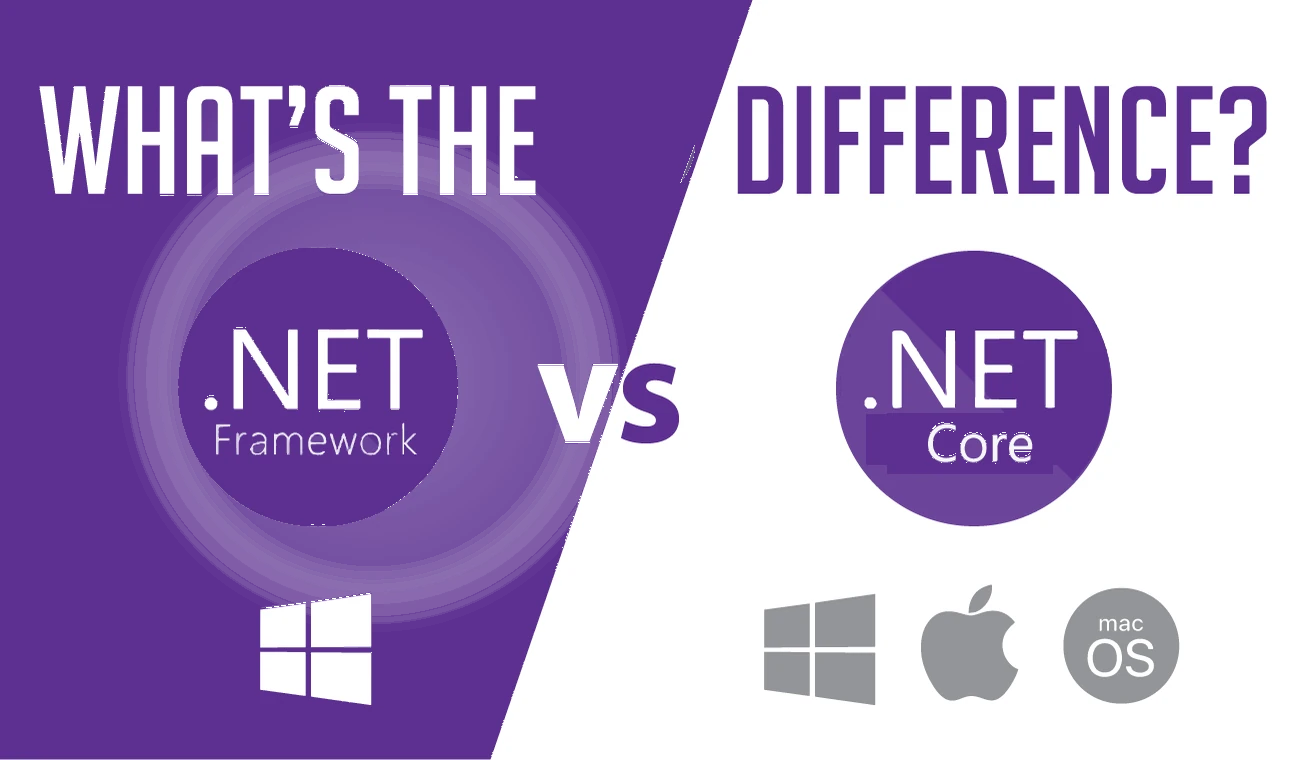
.NET and .NET Core (.NC): Twins, Strangers, or Siblings with Distinct Talents?
While one could describe Dot NET and Dot NET Core as “twins” due to their shared lineage and common syntax, they’re more accurately characterized as siblings with distinct talents.
Key Takeaways:
- A Tale of Two Platforms: Understanding the differences between .NET Framework and .NC is crucial for modern developers. From compatibility to performance and usage, these two siblings each have their strengths and ideal applications.
- Adapt and Thrive: Embracing .NC’s strengths, such as its cross-platform compatibility and built-in features for modern development practices like Dependency Injection and Configuration Management, can lead to more robust, efficient, and flexible applications.
- Eyes on the Future: With the arrival of .NET 5 and beyond, the distinction between .NET Framework and .NC is fading. Learning to navigate this evolving landscape now will provide a strong foundation for future development endeavors.
To paint a vivid picture, let’s dissect some of their essential differences.
Runtime Environment: It’s about Flexibility
Comparing .NET Framework with .NC lies in their runtime environments. Dot NET is restricted to Windows, while .NC is cross-platform, running seamlessly on Windows, macOS, and Linux.
Imagine you’re an architect. Dot NET is like a specialized tool you can use to build beautiful houses on a single type of terrain, like grass. Dot NET, however, lets you build on grass, sand, or even rocky terrains.
//A simple 'Hello World' in both frameworks looks the same. They share the syntax!
// .NET and .NET Core
using System;
public class Program
{Switch to block editor
public static void Main(string[] args)
{
Console.WriteLine("Hello World!");
}
}
Despite sharing the same syntax, the code above can run on multiple platforms with .NC.
Performance: The Speed Factor
In terms of performance, Dot NET comes out ahead. It’s leaner, faster, and more efficient. Think of it as a sports car (.NC) vs. a reliable family sedan (.NET). Both will get you to your destination, but the sports car does it faster!
//A simple calculation in .NET Core runs faster than in .NET using System; using System.Diagnostics; public class Program { public static void Main(string[] args) { Stopwatch stopwatch = new Stopwatch(); stopwatch.Start(); // Some intensive calculation double result = 0; for (double i = 0; i < 1000000; i++) { result += Math.Sqrt(i); } stopwatch.Stop(); Console.WriteLine($"Calculation done in: {stopwatch.ElapsedMilliseconds} ms"); } }The code above will complete faster in Dot NET Core than in Dot NET Framework due to Dot NET Core’s performance enhancements.
Development: Unifying with .NET 5 and beyond
As of Dot NET 5, Microsoft has decided to merge Dot NET Core and Dot NET into a single Dot NET platform, aiming to take the best from both worlds. This progression eliminates the need to choose between the two for future projects.
// From .NET 5 onwards, there's no distinction in code! using System; public class Program { public static void Main(string[] args) { Console.WriteLine("Hello from .NET 5 or above!"); } }That’s the beauty of the new Dot NET 5 and beyond; they run on all platforms and retain the same code structure.
Addressing Doubts: Trust the Evolution
As a Dot NET developer, I’ve seen the evolution of Dot NET to .NC and beyond. I’ve heard doubts and skepticism, but I believe the transformation has brought us a more versatile and powerful platform.
The future of Dot NET is unified, efficient, and exciting, bringing together the best of Dot NET and .NC.
So, don’t hesitate to embrace the change, learn more, and embark on new coding adventures with Dot NET Core and the unified .NET platform. Your programming journey is bound to be enriched by it!
The .NET Framework: A Closer Look at the Original Lego Set
When Microsoft introduced the .NET Framework in the early 2000s, it was like opening a brand-new box of Legos. Let’s dig deeper into why this original Lego set – the Dot NET Framework – has been pivotal for Windows application development.
The Beauty of Full Compatibility
The Dot NET Framework is fully integrated with all Windows operating systems. This level of compatibility is like having a Lego set designed to perfectly fit together, making it the go-to choice for Windows development.
// Classic ASP.NET WebForms application protected void Page_Load(object sender, EventArgs e) { Label1.Text = "Hello, World!"; }The simple .NET Framework code above for a WebForms application will run seamlessly on any Windows machine.
Rich Library Support: A Lego Set with Many Pieces
One of the strengths of the Dot NET Framework is its expansive library support. With predefined class libraries, developers have a treasure trove of functions for tasks such as data manipulation and I/O handling at their disposal.
// Using .NET Framework's extensive libraries using System.IO; using System.Net; public class Program { public static void Main() { WebClient client = new WebClient(); Stream stream = client.OpenRead("https://www.example.com"); StreamReader reader = new StreamReader(stream); string content = reader.ReadToEnd(); // Do something with the content... } }The Dot NET Framework libraries help you with networking tasks, as shown above, to fetch the contents of a web page.
Seamless Integration with Windows APIs
The Dot NET Framework can directly interact with low-level Windows APIs, allowing for fine-grained control over the operating system.
// Interacting with Windows APIs using .NET Framework using System.Runtime.InteropServices; public class Program { [DllImport("user32.dll", CharSet = CharSet.Unicode)] public static extern int MessageBox(IntPtr hWnd, String text, String caption, uint type); static void Main() { MessageBox(new IntPtr(0), "Hello, World!", "Test Message", 0); } }The code above uses Dot NET Framework to call a native Windows API, creating a simple message box.
Navigating the Evolution
As an experienced Dot NET developer, it’s exciting to see how this original Lego set has evolved into Dot NET Core and the unified Dot NET platform.
While the Dot NET Framework remains a robust choice for purely Windows-based applications, the industry’s evolution towards cross-platform compatibility and the cloud makes newer platforms equally, if not more, compelling.
Pro tip: for you? Keep exploring and expanding your skillset, no matter which version of Dot NET you’re working with.
.NET Core: Unpacking the New, Cool Lego Set
Step aside, classic Legos, there’s a new kid on the block! .NC, the shiny, modern sibling of the .NET Framework, offers developers a plethora of features designed to meet the demands of the current tech landscape.
Let’s unpack this fantastic Lego set, piece by piece.
Cross-Platform: Building Apps Everywhere
One of the game-changing attributes of .NC is its cross-platform compatibility. You’re not just building for Windows anymore; your apps can run on macOS and Linux too.
// Hello World in .NET Core - runs on Windows, macOS, Linux using System; class Program { static void Main(string[] args) { Console.WriteLine("Hello, .NET Core World!"); } }This “Hello, .NET Core World!” application can run on various platforms without needing any modification – all thanks to .NET Core.
Microservices and Containerization: Your Legos, Your Rules
In the world of .NC, you can break your application down into smaller, self-contained pieces or “microservices”. It’s like having a Lego set where each piece can function independently or work together to build something amazing.
Plus, with containerization support, you can package these services neatly, ensuring they work consistently across environments.
// A simple ASP.NET Core microservice using Microsoft.AspNetCore; using Microsoft.AspNetCore.Hosting; public class Program { public static void Main(string[] args) { CreateWebHostBuilder(args).Build().Run(); } public static IWebHostBuilder CreateWebHostBuilder(string[] args) => WebHost.CreateDefaultBuilder(args) .UseStartup<Startup>(); }This code snippet shows a basic ASP.NET Core microservice. With the help of tools like Docker, you can containerize this microservice, making it portable and consistent across all environments.
High Performance: Speed is the New Cool
.NET Core is designed to provide high performance. It’s like upgrading from a regular Lego set to one with turbo engines.
// .NET Core benefits from performance enhancements public class Program { public static void Main(string[] args) { var list = new List<int>(); for (var i = 0; i < 1_000_000; i++) { list.Add(i); } var sum = list.AsParallel().Sum(); Console.WriteLine(sum); } }In the code above, .NC efficiently utilizes multiple processors to calculate the sum of a large list of numbers, demonstrating the impressive speed enhancements.
Here’s a summarized table comparing Dot NET Framework and Dot NET Core.
| Aspect | .NET Framework | .NET Core |
|---|---|---|
| Compatibility | Windows only | Cross-platform (Windows, macOS, Linux) |
| Library Support | Rich library support | More limited library support, but still extensive |
| APIs | Access to Windows-specific APIs | Access to .NET Standard APIs |
| Performance | Efficient | More optimized for higher performance |
| Microservices and Containerization | Possible, but not directly supported | Direct support for microservices architecture and containerization |
| Development Updates | Mostly complete, with few updates | Continual updates, with .NET 5 and beyond unifying .NET Framework and .NET Core |
| Usage | Best for Windows-specific applications (desktop apps, web apps, services) | Best for applications where cross-platform functionality, microservices, or high-performance systems are needed |
The Developer Experience: .NET Core and Beyond
I have seen .NC’s evolution with enthusiasm. It’s the new, cool Lego set that’s giving developers a chance to build more efficient, flexible, and robust applications.
Pro tip: Embrace .NC, but also keep an eye on its future – the unified .NET platform. This evolution combines the best of both worlds, providing you with a comprehensive and versatile Lego set for your programming needs.
In the end, remember that coding, like playing with Legos, is about creativity, innovation, and continuous learning.
Addressing the .NET Doubts
Now, some people might feel skeptical about .NC. It’s natural to have questions like, “Is it as reliable as .NET? Will it work for my specific needs?” Let’s address those concerns.
.NET Core’s Credibility
Despite being newer,.NC is not a lesser version of .NET. It’s a more streamlined, efficient sibling that can handle the modern computing world’s demands. It’s like the difference between an old, trusty flip phone and a new, high-tech smartphone. Both can make calls, but the smartphone can do a lot more!
What Can You Expect from .NET Core?
When you decide to play with the .NC Lego set, you can expect several cool things. You can build your apps to work on different platforms – not just Windows. Plus, you’ll find it easier to develop and deploy applications in the cloud, thanks to its support for microservices and containerization.
FAQs
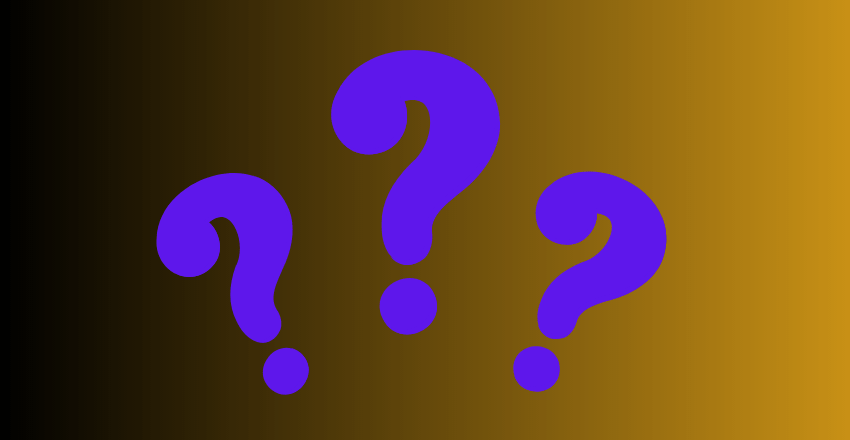
Q: Can I use Entity Framework with both .NET Framework and .NET Core?
A: Yes, you can use Entity Framework, the popular Object-Relational Mapping (ORM) framework, with both platforms. However, with .NC, you would use Entity Framework Core, which is more lightweight and extensible.
Pro tip: While both offer similar functionalities, EF Core is optimized for performance and enables easier unit testing.
.NET Framework: using (var context = new MyDbContext()) { var blogs = context.Blogs .Where(b => b.Rating > 3) .ToList(); } .NET Core: using (var context = new MyDbContext()) { var blogs = context.Blogs .Where(b => b.Rating > 3) .ToList(); }Q: Are Windows Forms applications supported in .NET Core?
A: Yes, as of .NC 3.0, support for Windows Forms applications has been added. However, keep in mind these applications will only run on Windows, not cross-platform.
Pro tip: For developing cross-platform GUI applications, consider using frameworks like Avalonia.
Q: How does dependency injection differ between .NET Framework and .NET Core?
A: .NC comes with built-in support for dependency injection, while in .NET Framework you’d usually rely on external libraries like Ninject or Unity.
Pro tip: Dependency injection is a powerful technique for achieving loose coupling and enhancing testability.
.NET Core:
public void ConfigureServices(IServiceCollection services) { services.AddScoped<IMyService, MyService>(); }- Q: How does configuration management work in .NET Core compared to .NET Framework? A: In .NET Framework, you often use Web.config or App.config files. In contrast, .NC uses the new Configuration API, which is more flexible and can work with JSON files, environment variables, command-line arguments, etc. Pro tip: .NET Core’s new configuration system simplifies managing settings for different environments (dev, staging, production) .NET Core:
public Startup(IHostingEnvironment env) { var builder = new ConfigurationBuilder() .SetBasePath(env.ContentRootPath) .AddJsonFile("appsettings.json", optional: true, reloadOnChange: true); Configuration = builder. Build(); }Q: Is there a difference in error handling between .NET Framework and .NET Core?
A: While the basic principles of error handling (like try/catch blocks) are the same, .NET Core offers middleware for global exception handling, such as the UseExceptionHandler middleware. Pro tip: Leveraging middleware for error handling in .NET Core can help create a consistent response format for API errors.. NET Core:
public void Configure(IApplicationBuilder app, IHostingEnvironment env) { if (env.IsDevelopment()) { app.UseDeveloperExceptionPage(); } else { app.UseExceptionHandler("/Home/Error"); } }- Q: How does .NET Core handle asynchronous programming compared to .NET Framework? A: Both .NET Framework and .NC use the Task Parallel Library (TPL) for asynchronous programming. You can use async and await keywords in both frameworks. Pro tip: Asynchronous programming helps you to write non-blocking code which improves the performance of your application..NET Framework / .NET Core:
public async Task<ActionResult> Index() { var data = await _myService.GetDataAsync(); return View(data); } Q: How does package management work in Dot NET Core vs .NET Framework?
A: Both .NET Framework and .NC use NuGet for package management. However, .NC also introduced the .NC CLI (Command Line Interface) which can be used for package management among other things. Pro tip: The .NET Core CLI is a powerful tool that can greatly enhance your productivity..NET Core CLI:
dotnet add package Newtonsoft.Json
Conclusion: Choose Your Lego Set Wisely!
In a nutshell, the main difference between Dot NET and Dot NET Core is their adaptability. .NC is like a flexible, multi-platform Lego set that’s ready for the future. Dot NET, while still reliable, is more like the classic set designed for Windows platforms.
But remember, the best Lego set for you depends on what you want to build! So, evaluate your needs, consider these differences, and make your choice. Don’t hesitate to explore and learn more about these two amazing technologies.
Now, it’s your turn to dive into the Dot NET universe and start building your own awesome applications. And don’t forget to share your thoughts and experiences with us!

Gordon is a distinguished technical author with a wealth of experience in software development, specializing in .NET C#. With a career spanning two decades, he has made significant contributions as a programmer and scrum master at prestigious organizations like Accenture and Boston Consulting Group, where he has played a pivotal role in delivering successful projects.
Since the release of .NET C# in 2001, Gordon’s passion for this powerful programming language has been unwavering. Over the past 20 years, he has honed his expertise in .NET C# development, exploring its vast capabilities and leveraging its robust features to create cutting-edge software solutions. Gordon’s proficiency extends to various domains, including web applications, desktop software, and enterprise systems.
As a technical author, Gordon remains committed to staying at the forefront of technological advancements, continuously expanding his skills, and inspiring fellow technologists. His deep understanding of .NET C# development, coupled with his experience as a programmer and scrum master, positions him as a trusted resource for those seeking guidance and expertise. With each publication, Gordon strives to empower readers, fuel innovation, and propel the field of scientific computer science forward.