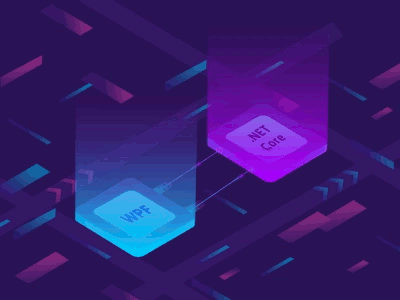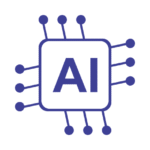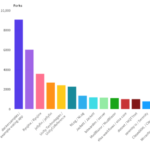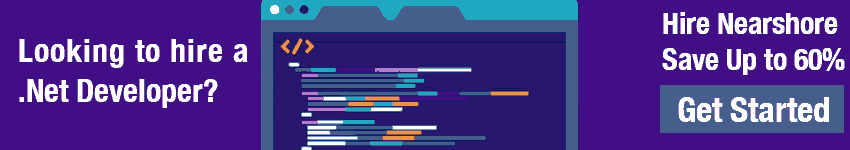Why ASP.NET Core is not popular, despite its powerful capabilities? Let’s navigate the misconceptions and unmask the hidden potential of this framework.
Can you guess the missing piece in the puzzle of contemporary web development? It’s ASP.NET Core! Despite its powerful features and the backing of tech giant Microsoft, ASP.NET Core isn’t as popular as you’d think.

Key Takeaways:
- Perception vs Reality: ASP.NET Core often gets misunderstood due to its perceived steep learning curve, alleged Windows dependency, and assumptions about its performance. But upon closer inspection, many of these notions dissolve, revealing a highly capable and flexible framework that caters to cross-platform needs and large-scale applications.
- A Question of Suitability: ASP.NET Core might not be the go-to choice for startups or smaller projects, not because it’s inadequate, but because its robust features and MVC structure might be overkill for simpler applications. Its power truly shines in enterprise-grade, complex projects where scalability, maintainability, and structure are key.
- Debunking the Performance Myth: Despite popular belief, ASP.NET Core is not slower than its counterparts. In fact, it can handle many simultaneous requests more efficiently due to its optimized .NET runtime and use of async programming. It’s essential to base technology choices on specific project needs, not just on perceptions or trends.
Let’s shed light on the mystery.
1. Steeper Learning Curve
The learning curve for ASP.NET Core can be a challenge, particularly for newcomers to programming. It is designed to facilitate the development of large-scale, enterprise applications, making its structure and syntax more complex.
Let’s first consider an ASP.NET Core application’s structure. The “bare bones” of a new ASP.NET Core MVC application comprises several files and directories:
/myApp ├─ Controllers │ ├─ HomeController.cs ├─ Views │ ├─ Home │ │ ├─ Index.cshtml ├─ Models ├─ wwwroot ├─ appsettings.json ├─ Program.cs ├─ Startup.csFor a newcomer, this structure might seem daunting compared to a simpler structure, like a Node.js Express application:
/myApp ├─ routes │ ├─ index.js ├─ views │ ├─ index.ejs ├─ app.jsIt’s not just about the structure. The syntax of C#, the primary language used in ASP.NET Core, is also more complex compared to JavaScript, a language commonly used in beginner tutorials and bootcamps.
Let’s compare similar functionalities in both:
ASP.NET Core (C#)
public class HelloWorldController : Controller
{
public IActionResult Index()
{
ViewBag.Message = "Hello, World!";
return View();
}
}This HelloWorldController in C# requires understanding of concepts like inheritance (: Controller), public access modifiers, IActionResult interface, and methods.
Node.js (JavaScript)
app.get('/', function(req, res){
res.send("Hello, World!");
});
The JavaScript version is more straightforward – you define a route (‘/’) and a callback function that sends a response.
Moreover, to understand ASP.NET Core fully, a developer also needs a good grasp of the MVC architecture, dependency injection, asynchronous programming, and LINQ, to name a few. These concepts aren’t typically required when starting with more beginner-friendly languages or frameworks.
Thus, while ASP.NET Core is a powerful and versatile framework, the steep learning curve can often act as a barrier for new programmers or those transitioning from other languages or frameworks.
However, for developers who are willing to invest the time and effort to learn, the rewards can be plentiful in terms of career opportunities and the ability to create robust, enterprise-level applications.
2. Not the Preferred Choice for Startups

In the fast-paced startup world, quick deployment, minimal overhead, and ease of use often trump other factors. As a result, ASP.NET Core, despite its robust capabilities, is sometimes overlooked.
One of the key factors is the development and hosting cost. While .NET Core itself is open source and cross-platform, there’s a perception that .NET applications are best run on Windows servers, which adds to the operational expenses, given the licensing costs associated with Microsoft products.
On the other hand, technologies like Python (Django, Flask), Ruby (Ruby on Rails), and JavaScript (Node.js) can be easily and cost-effectively hosted on Linux servers.
Let’s illustrate this with an example.
Here’s a simple CRUD (Create, Read, Update, Delete) operation in a Node.js Express application using MongoDB:
Node.js (JavaScript)
const express = require('express'); const MongoClient = require('mongodb').MongoClient; const app = express(); const url = "mongodb://localhost:27017/"; app.get('/get-data', function(req, res){ MongoClient.connect(url, function(err, db) { if (err) throw err; let dbo = db.db("mydatabase"); dbo.collection("customers").findOne({}, function(err, result) { if (err) throw err; res.send(result); db.close(); }); }); });The above example is a simple and straightforward code for fetching data from a MongoDB database, a popular choice for startups due to its flexibility and ease of use.
Now, let’s look at the same operation in ASP.NET Core using SQL Server:
ASP.NET Core (C#)
public class CustomersController : Controller { private readonly ApplicationDbContext _context; public CustomersController(ApplicationDbContext context) { _context = context; } // GET: Customers public async Task<IActionResult> Index() { return View(await _context.Customer.ToListAsync()); } }Section Wrap Up
The equivalent ASP.NET Core code, using Entity Framework Core to interact with a SQL Server database, is more complex. It requires understanding of dependency injection (to inject the database context), async programming, and Task
It’s also worth mentioning that startup culture often favors “cool” and “modern” tech stacks to attract talent. JavaScript, being the lingua franca of the web, and Python, with its ease of learning and powerful frameworks, often come out as winners.
However, this doesn’t mean ASP.NET Core is ill-suited for startups. For those dealing with complex, data-intensive, and scalable applications, or those that require strong typing and robust error handling, ASP.NET Core can be an excellent choice.
In the end, the choice of tech stack should be driven by the specific needs of the project, not just the current trend or popularity.
3. Limited Open-Source Library Support
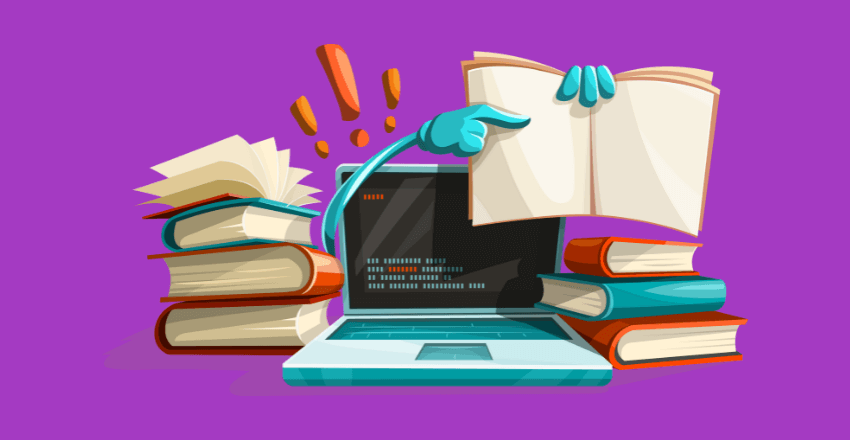
Despite Microsoft’s efforts to foster an open-source community, ASP.NET Core still lacks the extensive library support that Python, JavaScript, or Ruby enjoys. Limited open-source libraries can increase development time and restrict flexibility, deterring developers from using ASP.NET Core.
4. Perception of Being Corporate and Less Cool
ASP.NET Core, being a Microsoft product, often gets labeled as a corporate, less cool technology. Many developers, especially in the startup world, favor open-source, community-driven technologies like Ruby on Rails or Node.js, which are perceived as more innovative and trendy.
5. Dependency on Windows
Historically, .NET has been closely tied to Windows, and while ASP.NET Core is cross-platform, this legacy perception can still deter some developers. Additionally, the cost associated with Windows servers can be a deterrent compared to the free, open-source Linux servers often used with other languages.
There’s no denying that Microsoft’s .NET framework, the predecessor to .NET Core, was tightly coupled with the Windows environment.
But with the advent of .NET Core, Microsoft made a strategic move towards cross-platform support, allowing development and deployment on MacOS and Linux, in addition to Windows.
However, the perception of dependency on Windows remains, and this could partly explain why ASP.NET Core is not popular in some circles.
Let’s look at a code example to illustrate a point where the Windows dependency might show up in real-world applications – pathing issues.
When accessing files in a C# application, Windows developers might write a path like this:
string path = "C:\\Users\\UserName\\Desktop\\file.txt";In a Unix environment (Linux, MacOS), the path would look like this:
string path = "/Users/UserName/Desktop/file.txt";Despite .NET Core being cross-platform, developers coming from a Windows environment may not be familiar with Unix-style paths, leading to compatibility issues.
Moreover, in the deployment phase, Windows servers can be costlier due to licensing fees. An ASP.NET Core application could be deployed on a Linux server to save costs, but this requires a developer to be comfortable with the Linux environment and its deployment workflows.
Here’s a comparison:
Windows Deployment (IIS)
- Publish the application from Visual Studio to get a .dll file.
- Copy the .dll file to the server.
- Set up the IIS server to host the application.
Linux Deployment (NGINX)
- Publish the application from the terminal (
dotnet publish -c Release). - Copy the published application to the Linux server.
- Install .NET Core runtime on the server.
- Set up a service for the application.
- Configure NGINX to forward requests to the application.
Section Wrap Up
For developers not familiar with the command-line interface or Linux system administration, this can be a daunting task compared to deploying on Windows.
Therefore, despite .NET Core’s cross-platform capabilities, the perception of dependency on Windows – and the associated costs and learning curve of a new operating system – can deter some developers from adopting ASP.NET Core.
However, it’s important to note that once these hurdles are overcome, the flexibility and power of ASP.NET Core can be leveraged to its full extent, regardless of the operating system used.
6. Language Preferences
Developers tend to choose languages and frameworks they’re familiar with or which align with their project needs. Many developers lean towards Python for data-intensive applications, or JavaScript for its ubiquity on the web, over C# and ASP.NET Core.
7. JavaScript’s Universal Appeal
JavaScript, with its ability to run on both the client and server-side, often reduces the need for a separate backend framework like ASP.NET Core. Frameworks like Node.js offer similar functionality to ASP.NET Core but allow developers to use JavaScript throughout their application.
8. Perception of Speed and Performance

While ASP.NET Core is indeed fast and efficient, there’s a perception in the developer community that languages like Go or Rust offer superior performance. Although this isn’t always true, perceptions can heavily influence popularity.
Speed and performance are vital metrics for any web application. Over the years, Node.js, which is lightweight and renowned for its non-blocking I/O model, has garnered a reputation for speed.
This reputation often leads to the perception that ASP.NET Core, being a more robust and feature-rich framework, might not match up in terms of performance.
This is not the case. ASP.NET Core was designed with performance in mind, and numerous benchmarks show that it performs exceptionally well, often outperforming Node.js in raw throughput. However, this hasn’t changed the perception in the minds of many developers.
Let’s illustrate with some code.
Suppose we want to create a REST API endpoint to fetch a user from a database.
Here’s how we might do it in Node.js and Express:
Node.js (JavaScript)
app.get('/user/:id', function(req, res){ const user = db.getUser(req.params.id); res.send(user); });In ASP.NET Core, this is how it might look:
ASP.NET Core (C#)
[HttpGet("{id}")] public async Task<IActionResult> GetUser(int id) { var user = await _context.Users.FindAsync(id); if (user == null) { return NotFound(); } return Ok(user); }Section Wrap Up
While the C# code is more verbose, it doesn’t mean it’s slower. In fact, thanks to the optimization of the .NET runtime and the use of async programming, the ASP.NET Core version can handle many simultaneous requests more efficiently.
It’s also important to note that perceived performance in real-world applications isn’t just about the speed of the framework. It depends on many factors, such as the efficiency of your code, the capabilities of your server, network latency, and more.
Lastly, let’s talk about frontend performance. ASP.NET Core uses Razor syntax for server-side rendering, which can be slower than the client-side rendering used by popular JavaScript frameworks like React or Vue.js. This might lead to a perception of slower page loads in ASP.NET Core applications.
However, ASP.NET Core is fully compatible with these frontend frameworks, meaning developers have the flexibility to choose the right tool for their needs.
While the perception of ASP.NET Core being slower exists, it’s not rooted in reality. It’s essential to understand the many factors that influence application performance and to choose the right tool for the job based on the specific needs of your project, not just on perceptions or trends.
9. MVC Pattern Isn’t For Everyone
ASP.NET Core utilizes the Model-View-Controller (MVC) pattern, which, while excellent for separation of concerns, isn’t everyone’s cup of tea. Developers coming from different paradigms might find this pattern counter-intuitive, reducing ASP.NET Core’s appeal.
The Model-View-Controller (MVC) pattern is a mainstay of ASP.NET Core, and it’s an architectural design pattern that divides an application into three interconnected components: Models (data), Views (user interface), and Controllers (business logic).
It’s known for its scalability, structure, and separation of concerns, which is why it’s used in large, complex, enterprise-grade applications.
But not every developer or project benefits from the MVC pattern. Let’s consider a simple “Hello, World!” web application in ASP.NET Core MVC:
ASP.NET Core (C#)
Model (HelloModel.cs)
public class HelloModel { public string Message { get; set; } }View (Index.cshtml)
@model HelloModel <h1>@Model.Message</h1>Controller (HelloController.cs)
public class HelloController : Controller { public IActionResult Index() { var model = new HelloModel { Message = "Hello, World!" }; return View(model); } }The above simple application requires understanding of the MVC pattern, C# classes, properties, IActionResult, and Razor view syntax. The “Hello, World!” message is passed from the controller to the view through a model.
In contrast, here’s how you’d create the same application using a more straightforward framework like Express.js in Node.js:
Node.js (JavaScript)
const express = require('express'); const app = express(); app.get('/', (req, res) => { res.send('<h1>Hello, World!</h1>'); });Section Wrap Up
As you can see, the Node.js example is a lot more straightforward and requires much less code. If you’re building a small application, or if you’re a beginner, or simply prefer a more flexible structure, the MVC pattern may seem overly complex or rigid.
That said, this isn’t a shortcoming of ASP.NET Core itself, but more of a consideration when choosing the right tool for your needs. For large-scale, complex applications where scalability and maintainability are key, the MVC pattern shines.
For smaller, simpler applications or for those who prefer a less structured approach, a more straightforward framework might be the better choice.
Understanding this nuance is crucial to making an informed decision about whether ASP.NET Core and the MVC pattern is the right fit for your project.
Conclusion about why ASP.NET Core is not Popular
| Point # | Main Idea | Summary |
|---|---|---|
| 1 | Steeper Learning Curve | While ASP.NET Core is robust, it requires understanding of C#, MVC, and .NET concepts. Compared to frameworks like Python’s Django, this could be challenging for beginners. |
| 2 | Not the Preferred Choice for Startups | ASP.NET Core may seem excessive for startups or simpler projects due to its robust feature set and enterprise architecture. Smaller projects may prefer lighter, faster-to-deploy frameworks like Node.js or Ruby on Rails. |
| 5 | Dependency on Windows | Despite .NET Core being cross-platform, a lingering perception of Windows-dependency and associated costs or learning curve can deter some developers, even though this isn’t accurate. |
| 8 | Perception of Speed and Performance | ASP.NET Core is often misjudged as being slower due to its feature-rich nature compared to lightweight frameworks like Node.js. However, .NET Core can handle many simultaneous requests efficiently, and performance depends on many factors beyond just the framework. |
| 9 | MVC Pattern Isn’t For Everyone | ASP.NET Core uses the MVC pattern, which might seem overly complex for smaller applications or developers preferring a more flexible structure. However, MVC offers benefits like scalability and maintainability for large-scale applications. |
Key Takeaways:
- Perception versus Reality: ASP.NET Core’s lack of popularity is more due to misconceptions than its capabilities.
- Suitability: ASP.NET Core may not always be the best fit depending on the project’s complexity and scale.
- Performance Myth: ASP.NET Core is wrongly perceived as slower; in reality, it’s optimized for efficient handling of numerous requests.
Remember, popularity isn’t always an indicator of power or potential. While ASP.NET Core may not be the trendy choice, it is robust, scalable, and perfectly suited for complex, enterprise-level applications.
My two cents for developers – don’t let popularity charts deter you from exploring ASP.NET Core. Its strength lies in its versatility. With the backing of Microsoft, ASP.NET Core is constantly evolving, and it’s definitely a skill worth acquiring in your developer toolkit.
Now, it’s your turn to chime in! What are your thoughts on why ASP.NET Core is not popular, or rather, its lack thereof? Don’t forget to share your thoughts in the comments.

Jessica is a highly accomplished technical author specializing in scientific computer science. With an illustrious career as a developer and program manager at Accenture and Boston Consulting Group, she has made significant contributions to the successful execution of complex projects.
Jessica’s academic journey led her to CalTech University, where she pursued a degree in Computer Science. At CalTech, she acquired a solid foundation in computer systems, algorithms, and software engineering principles. This rigorous education has equipped her with the analytical prowess to tackle complex challenges and the creative mindset to drive innovation.
As a technical author, Jessica remains committed to staying at the forefront of technological advancements and contributing to the scientific computer science community. Her expertise in .NET C# development, coupled with her experience as a developer and program manager, positions her as a trusted resource for those seeking guidance and best practices. With each publication, Jessica strives to empower readers, spark innovation, and drive the progress of scientific computer science.