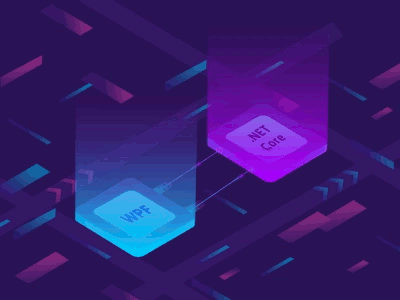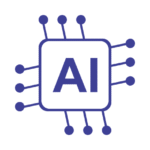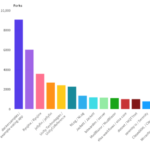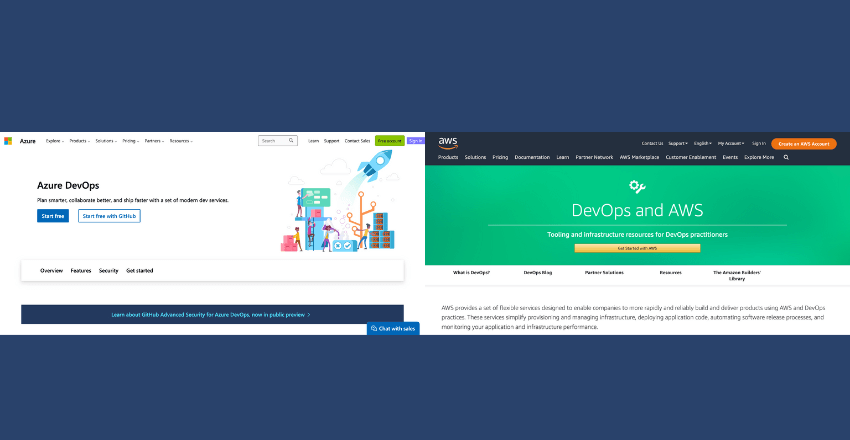
When it comes to choosing a DevOps platform, two names that often come up are Azure DevOps and AWS DevOps. Both are cloud-based solutions that aim to streamline the application development and deployment process. In this article, we will compare Azure DevOps and AWS DevOps, highlighting their key features, strengths, and weaknesses, to help you make an informed decision. We’ll also provide code examples in .NET for Azure DevOps and AWS CLI for AWS DevOps to illustrate programming concepts or frameworks. So, read on to find out, “Is Azure DevOps better than AWS DevOps?”
Understanding Azure DevOps and AWS DevOps
Azure DevOps and AWS DevOps are two popular DevOps solutions that offer powerful tools and services for development, testing, and deployment of software applications. Azure DevOps is a comprehensive suite of services that enables organizations to plan, create, and manage applications in the cloud, while AWS DevOps provides a set of cloud services and tools for automating software delivery and infrastructure management.
| Azure DevOps | AWS DevOps |
|---|---|
| Offers integrated services for project management, source control, build and release pipelines, testing, artifact management, and collaboration. | Provides a range of services for continuous integration and delivery, configuration management, infrastructure as code, monitoring, and security. |
| Supports multiple programming languages and frameworks, including .NET, Java, Node.js, Python, and Go. | Offers a wide variety of programming languages and frameworks, including Java, .NET, Python, Ruby, Node.js, PHP, and Go. |
| Integrates well with other Microsoft tools and services, such as Visual Studio, Azure, and Office 365. | Integrates with AWS services, such as EC2, S3, Lambda, and CloudFormation, and third-party tools via APIs. |
Both Azure DevOps and AWS DevOps have similar goals of streamlining the software development lifecycle and enhancing collaboration among teams. However, there are differences in their features, pricing, and integrations, which can influence the choice of platform for a particular project. By understanding the capabilities and limitations of each platform, developers can make informed decisions and optimize their workflows.
Evaluating Azure DevOps
Azure DevOps is a comprehensive DevOps platform that provides end-to-end solutions for building, testing, and deploying applications on Microsoft Azure. Here are some key strengths and weaknesses of Azure DevOps:
Strengths:
- Scalability: Azure DevOps can scale to meet the needs of projects of any size. It supports continuous integration and delivery, and can automate the testing and deployment of applications across multiple environments.
- Integration: Azure DevOps integrates seamlessly with other Microsoft products like Visual Studio and Azure, which makes it easy for developers to use and helps to streamline the development process.
- Pre-built templates and tools: Azure DevOps includes pre-built templates and tools that help developers get started quickly with building, testing, and deploying applications.
For example, the Azure DevOps marketplace offers many useful tools, such as templates, extensions, and integrations with third-party tools that can be used to simplify development workflows. Another example is the Azure Pipelines feature, which allows for continuous integration and delivery of applications.
Weaknesses:
- Learning curve: For developers who are unfamiliar with Azure DevOps, there can be a learning curve to get started. The platform has many features and can be complex to navigate, which can be overwhelming for new users.
- Integration with non-Microsoft tools: Azure DevOps is tailored to work with Microsoft products and technologies, but it may not integrate as well with other non-Microsoft tools. Developers may need to spend more time configuring integrations and workflows with non-Microsoft tools.
Despite these limitations, Azure DevOps is a popular choice for many organizations because of its scalability, integration with Microsoft products, and availability of pre-built tools and templates that can help streamline development workflows.
Evaluating AWS DevOps
AWS DevOps is a powerful platform designed to help organizations build, test, and deploy software applications quickly and reliably. Here are some key strengths and weaknesses to consider when evaluating AWS DevOps:
Pros of AWS DevOps
Robust infrastructure: AWS DevOps offers a wide range of services and tools for building and deploying software applications, including EC2 instances, RDS databases, and S3 storage buckets. This infrastructure can support almost any type of application or workload and provides the scalability and performance necessary for large-scale projects.
Extensive ecosystem of services: AWS DevOps integrates with other AWS services, such as Lambda, CloudWatch, and CodeCommit, making it easy to build and deploy complex applications. Developers can also leverage AWS Marketplace to access third-party tools and services that complement AWS DevOps.
Flexibility: AWS DevOps supports multiple programming languages and frameworks, including Java, Python, and Node.js. This flexibility allows teams to choose the tools that best fit their project requirements and skillsets.
For example, here is some sample AWS CLI code for deploying an EC2 instance:
aws ec2 run-instances –image-id ami-0c55b159cbfafe1f0 –count 1 –instance-type t2.micro –key-name MyKeyPair –security-group-ids sg-903004f8
Industry examples: Many organizations, including Netflix and Airbnb, use AWS DevOps to build and deploy their applications. These companies have reported increased productivity, faster time-to-market, and improved software quality as a result of using AWS DevOps.
Cons of AWS DevOps
Complexity: AWS DevOps can be complex and overwhelming for new users. The extensive set of tools and services can be difficult to navigate, and the learning curve for some AWS features can be steep.
Cost: AWS DevOps can be expensive, particularly for small organizations or startups. The cost of running applications on AWS can quickly add up, and organizations may need to invest in AWS training for their developers to ensure they are using the platform efficiently.
Limitations related to specific use cases: While AWS DevOps is a powerful platform, it may not be the best fit for every organization or project. Certain use cases, such as building applications that require low latency or high throughput, may be better suited to other platforms or tools.
For example, here is some sample AWS CLI code for creating an S3 bucket:
aws s3 mb s3://mybucketname
Despite these limitations, AWS DevOps remains a popular choice for many organizations due to its flexibility, scalability, and extensive set of features and services.
Comparing Features and Functionality
Both Azure DevOps and AWS DevOps offer a wide range of features and functionality for building and deploying applications. However, there are some key differences between them that can impact the choice between the two platforms.
Code Management
Azure DevOps offers a comprehensive code management solution that includes Git repositories, version control, and pull requests. On the other hand, AWS DevOps relies on third-party tools such as GitLab or Bitbucket for code management. That being said, AWS does offer a fully managed Git service called CodeCommit, which integrates with other AWS services.
Here is an example of .NET code in Azure DevOps:
// Create a new class in C#
public class MyClass
{
// Add a constructor method
public MyClass()
{
// Initialization code goes here
}
}
Here is an example of AWS CLI code:
# Create an IAM user in AWS
aws iam create-user –user-name my-user
Continuous Integration and Delivery
Azure DevOps provides a fully integrated CI/CD pipeline that includes automated builds, testing, and deployment. It also supports a wide range of programming languages, frameworks, and platforms. AWS DevOps, on the other hand, offers a more modular approach that requires the use of multiple AWS services such as CodePipeline, CodeBuild, and CodeDeploy to achieve similar results.
Infrastructure as Code
Azure DevOps includes Azure Resource Manager (ARM), which allows users to define and manage infrastructure as code using JSON or YAML templates. AWS DevOps offers a similar service called AWS CloudFormation, which allows users to create and manage AWS resources using templates written in JSON or YAML.
Here is an example of an Azure ARM template:
// Create a new virtual machine in Azure
{
“$schema”: “https://schema.management.azure.com/schemas/2019-04-01/deploymentTemplate.json#”,
“contentVersion”: “1.0.0.0”,
“resources”: [
{
“type”: “Microsoft.Compute/virtualMachines”,
“name”: “my-vm”,
“location”: “eastus”,
“apiVersion”: “2020-06-01”,
“properties”: {
“hardwareProfile”: {
“vmSize”: “Standard_D2_v3”
},
“storageProfile”: {
“imageReference”: {
“publisher”: “Canonical”,
“offer”: “UbuntuServer”,
“sku”: “16.04-LTS”,
“version”: “latest”
},
“osDisk”: {
“createOption”: “FromImage”
}
},
“networkProfile”: {
“networkInterfaces”: [
{
“id”: “[resourceId(‘Microsoft.Network/networkInterfaces’, ‘my-nic’)]”
}
]
}
}
}
]
}
Here is an example of an AWS CloudFormation template:
// Create a new S3 bucket in AWS
Resources:
MyBucket:
Type: “AWS::S3::Bucket”
Properties:
BucketName: “my-bucket”
When comparing Azure DevOps and AWS DevOps, it’s important to consider which platform best suits your organization’s specific needs and requirements. By understanding the differences in features and functionality, you can make an informed decision and choose the right DevOps solution for your project.
Pros of Azure DevOps
Azure DevOps offers several advantages to organizations and developers looking to streamline their software delivery process. Some of the pros of using Azure DevOps include:
| Pros of Azure DevOps | Explanation |
|---|---|
| Scalability | Azure DevOps allows for easy scaling, from small projects to large enterprise-scale applications. It can handle complex deployments and can be used for continuous integration and continuous delivery (CI/CD). |
| Integration with other Microsoft products | Azure DevOps integrates seamlessly with other Microsoft products such as Visual Studio and Azure Cloud Services. This means developers can use a single platform for the entire development process, from planning to deployment. |
| Availability of pre-built templates and tools | Azure DevOps offers pre-built templates and tools for common development tasks such as building and deploying applications. This can save developers time and effort in setting up and configuring their development environments. |
In addition to these benefits, Azure DevOps has a strong community of developers who contribute to open-source projects and share knowledge and best practices.
For example, an Azure DevOps user can deploy a Docker container to Azure Kubernetes Service (AKS) with the following YAML pipeline:
jobs:
- job: Build
steps:
- script: docker build . -t $(Build.Repository.Name):$(Build.BuildNumber)
- deployment: Deploy
environment: dev
strategy:
runOnce:
deploy:
steps:
- task: AzureCLI@2
inputs:
azureSubscription: 'My Subscription'
scriptLocation: inlineScript
inlineScript: |
az aks get-credentials --name $(ClusterName) --resource-group $(ResourceGroupName)
kubectl apply -f ./kube/deploy.yaml
displayName: 'Deploy to AKS'
This pipeline builds a Docker container, pushes it to an Azure Container Registry, deploys it to an AKS cluster using Kubernetes, and updates the production environment.
Overall, Azure DevOps is a powerful and flexible platform that can help organizations improve their software delivery process and collaborate more effectively.
Cons of Azure DevOps
Azure DevOps is a powerful platform that offers a wide range of features and tools. However, there are some potential drawbacks to consider when evaluating if it is the right choice for your project needs.
1. Learning Curve
The first obstacle that some users may face when using Azure DevOps is the learning curve. If you are new to the platform, it may take some time to get familiar with its features and functionality. This can be especially challenging if you are also new to Azure cloud services or .NET programming.
Example: Some users have reported that it took them several weeks to become proficient in using Azure DevOps for their projects.
2. Limited Support for Non-Microsoft Technologies
While Azure DevOps supports a wide range of programming languages and frameworks, it may not be the best choice if your project relies heavily on non-Microsoft technologies. For example, if you are working with Java or Ruby on Rails, you may find that Azure DevOps does not offer the same level of support and integration as other DevOps platforms.
Example: In a recent survey conducted by TechBeacon, some developers expressed frustration with the limited support for non-Microsoft tools and languages in Azure DevOps.
3. Limited Customization Options
While Azure DevOps offers a wide range of built-in features and tools, some users may find that the platform does not allow for as much customization as they would like. This can be especially challenging if you have specific requirements for your project that are not met by the built-in tools.
Example: Some users have reported that they had to use third-party tools or build custom solutions to meet their project needs.
Despite these potential drawbacks, many organizations have successfully implemented and utilized Azure DevOps for their DevOps needs. By considering these limitations and planning accordingly, you can take full advantage of its strengths and achieve your project goals.
Pros of AWS DevOps
AWS DevOps offers several advantages that make it a popular choice for organizations. Here are some of the key pros of using AWS DevOps:
| Pros | Description |
|---|---|
| Robust Infrastructure | AWS DevOps provides a secure and reliable infrastructure that can handle large-scale projects and high traffic. With features such as load balancing, auto-scaling, and data duplication, AWS DevOps ensures high availability and seamless performance. |
| Extensive Ecosystem of Services | As part of the AWS cloud platform, AWS DevOps integrates with over 200 services, including compute, storage, databases, analytics, security, and more. This allows organizations to build complex and comprehensive applications without having to manage multiple vendors or platforms. |
| Flexibility | AWS DevOps supports a wide range of programming languages, frameworks, and tools, giving developers flexibility and freedom to choose the technologies that best suit their needs. Whether you’re working with .NET, Java, Python, or Ruby, AWS DevOps has you covered. |
| Innovative Solutions | AWS DevOps is constantly evolving and introducing new features and services to meet the changing needs of the market. For instance, AWS recently launched the DevOps Guru, an AI-powered tool that uses machine learning to detect and resolve operational issues proactively. |
In addition to the above benefits, AWS DevOps has been used successfully by many organizations across different industries. For example, Netflix uses AWS DevOps to manage its content delivery network and ensure fast and seamless streaming for its millions of users. Airbnb uses AWS DevOps to automate its infrastructure and deliver new features to customers faster. These are just a few examples of how AWS DevOps can help organizations improve their agility, scalability, and customer satisfaction.
Cons of AWS DevOps
While AWS DevOps has many strengths, it also has some potential drawbacks and limitations that users should be aware of when considering it as a DevOps solution.
One possible downside of AWS DevOps is its complexity. With so many different services and features available, it can be difficult for users to navigate and understand what they need. Additionally, some users may find that the learning curve for AWS DevOps is steeper than for other DevOps solutions.
Another potential drawback of AWS DevOps is its cost. While AWS offers a range of pricing options, users may find that they end up paying more for AWS DevOps than for other DevOps solutions, particularly if they require a high level of customization or use a large number of AWS services.
Finally, some users have raised concerns about the level of support offered by AWS DevOps. While AWS provides extensive documentation and resources, some users have reported difficulties in getting timely and effective support when they encounter issues or need help with their AWS DevOps implementation.
While these concerns are important to consider, it’s worth noting that many organizations have successfully implemented and utilized AWS DevOps to improve their development processes and achieve their business goals. By carefully evaluating their project needs and requirements, and by taking advantage of the extensive resources and support offered by AWS, users can mitigate these drawbacks and reap the benefits of this powerful DevOps solution.
Choosing the Right DevOps Solution
When it comes to choosing the right DevOps solution for your organization, there are several factors to consider. Here are some tips to help you make an informed decision.
Project Requirements
The first thing you should consider is your project requirements. What are your software development goals? What technologies and tools are you using? Do you need to integrate with third-party services or APIs? Azure DevOps and AWS DevOps offer different features and compatibility options, so you should evaluate which platform can better accommodate your project needs.
Budget
Cost is another crucial factor to consider. Azure DevOps and AWS DevOps have different pricing models, with various services and features offered at different rates. You should assess your budget and compare the costs of each platform to ensure you are getting the most value for your money.
Existing Infrastructure
Your existing infrastructure can also influence your choice of DevOps solution. If you are using other Microsoft products, such as Azure Cloud or Windows Server, Azure DevOps may be a more natural fit. Similarly, if you are already using AWS services, AWS DevOps may be a more seamless integration.
Team Skills
Your team’s skills and expertise should also be taken into consideration. If your team is already familiar with Microsoft tools and languages such as .NET, Azure DevOps may be an easier transition. Likewise, if your team has experience with AWS services and tools such as AWS CLI, AWS DevOps may be a more natural fit.
By considering these factors, you can make an informed decision on which DevOps solution is right for your organization. Remember, both Azure DevOps and AWS DevOps have their strengths and weaknesses, so it is essential to evaluate your project requirements carefully before selecting a platform.
Conclusion
After a thorough evaluation of Azure DevOps and AWS DevOps, it is evident that both platforms offer numerous benefits for DevOps teams. While Azure DevOps has advantages in terms of scalability, integration with other Microsoft products, and availability of pre-built templates and tools, AWS DevOps boasts a robust infrastructure, an extensive ecosystem of services, and greater flexibility.
Ultimately, choosing between Azure DevOps and AWS DevOps depends on the individual project requirements, budget, existing infrastructure, and team skills. It is important to carefully evaluate and compare the features and functionality of each platform, as well as consider any potential drawbacks or limitations.
Whether you decide to use Azure DevOps or AWS DevOps, both platforms provide powerful tools and services to support your DevOps processes and enhance your team’s productivity.
References and Further Reading
For readers who want to learn more about Azure DevOps and AWS DevOps, we recommend the following resources:
Azure DevOps
- Official Azure DevOps documentation: https://docs.microsoft.com/en-us/azure/devops/
- Microsoft Learn: https://docs.microsoft.com/en-us/learn/azure-devops/
- Free Azure DevOps projects and templates: https://marketplace.visualstudio.com/azuredevops
- Customer stories and case studies: https://azure.microsoft.com/en-us/case-studies/category/devops/
AWS DevOps
- Official AWS DevOps documentation: https://aws.amazon.com/devops/what-is-devops/
- AWS training and certification: https://aws.amazon.com/training/path-devops/
- Free AWS credits for testing and experimentation: https://aws.amazon.com/free/
- Customer success stories and case studies: https://aws.amazon.com/solutions/case-studies/devops/
By reviewing these resources, you can learn about the latest updates and best practices for Azure DevOps and AWS DevOps. You can also read about how other organizations have implemented DevOps in their projects and the benefits they have achieved.
FAQ
Q: What is Azure DevOps?
A: Azure DevOps is a set of development tools and services provided by Microsoft. It offers a wide range of features for teams to plan, develop, test, and deliver software efficiently.
Q: What is AWS DevOps?
A: AWS DevOps is a suite of cloud-based services and tools offered by Amazon Web Services (AWS). It helps to automate the development, deployment, and management of applications in the AWS cloud environment.
Q: What are the key differences between Azure DevOps and AWS DevOps?
A: Azure DevOps and AWS DevOps have different providers and ecosystems. Azure DevOps is tightly integrated with other Microsoft products and offers a seamless experience for organizations using Microsoft technologies. AWS DevOps, on the other hand, leverages the extensive AWS ecosystem and provides a wide range of services for cloud-based solutions.
Q: Can I use both Azure DevOps and AWS DevOps together?
A: Yes, it is possible to use Azure DevOps and AWS DevOps together. However, it may require additional configuration and integration efforts to ensure seamless collaboration between the two platforms.
Q: Which DevOps solution should I choose?
A: The choice between Azure DevOps and AWS DevOps depends on your individual project needs, existing infrastructure, team skills, and preferences. It is recommended to evaluate the features, functionality, and compatibility with your specific requirements before making a decision.
Q: Are there any industry examples of organizations using Azure DevOps or AWS DevOps?
A: Yes, there are many organizations across various industries that have successfully implemented and utilized Azure DevOps and AWS DevOps. These include startups, enterprises, and government agencies. Case studies and industry examples can be found for both platforms.
Q: Can I migrate from Azure DevOps to AWS DevOps or vice versa?
A: Yes, it is possible to migrate from Azure DevOps to AWS DevOps or vice versa. However, it may involve a significant amount of planning, configuration, and data migration efforts. It is recommended to consult with experts or follow documentation provided by the respective platforms for a smooth migration process.

Gordon is a distinguished technical author with a wealth of experience in software development, specializing in .NET C#. With a career spanning two decades, he has made significant contributions as a programmer and scrum master at prestigious organizations like Accenture and Boston Consulting Group, where he has played a pivotal role in delivering successful projects.
Since the release of .NET C# in 2001, Gordon’s passion for this powerful programming language has been unwavering. Over the past 20 years, he has honed his expertise in .NET C# development, exploring its vast capabilities and leveraging its robust features to create cutting-edge software solutions. Gordon’s proficiency extends to various domains, including web applications, desktop software, and enterprise systems.
As a technical author, Gordon remains committed to staying at the forefront of technological advancements, continuously expanding his skills, and inspiring fellow technologists. His deep understanding of .NET C# development, coupled with his experience as a programmer and scrum master, positions him as a trusted resource for those seeking guidance and expertise. With each publication, Gordon strives to empower readers, fuel innovation, and propel the field of scientific computer science forward.