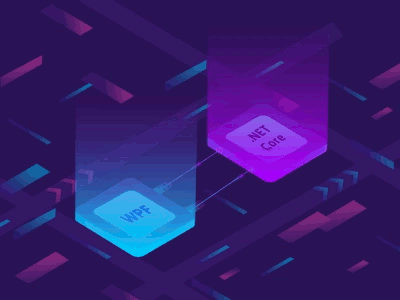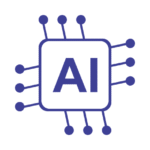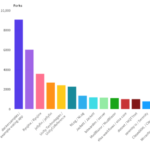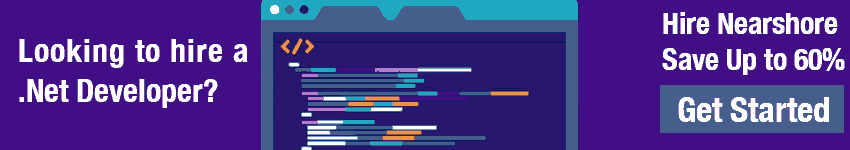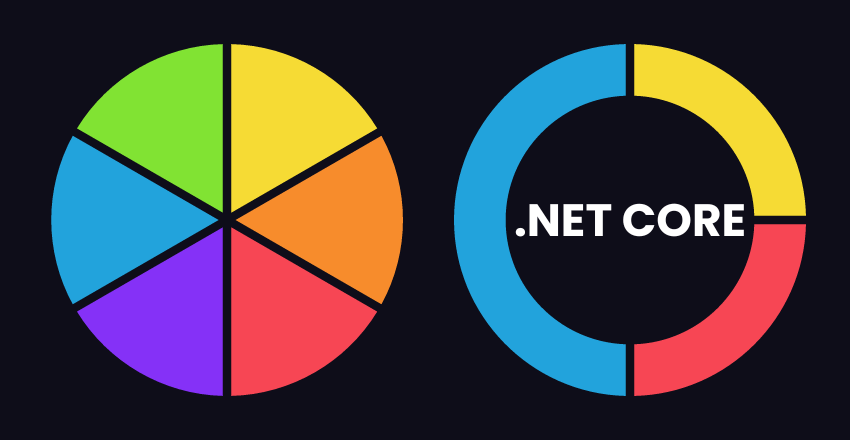
The Path of .NET Core seamlessly integrates with modern cloud infrastructures. This synergy ensures scalable applications, meeting the demands of today’s digital landscape.
As a software developer, it’s crucial to stay updated with the latest trends and advancements in technology to ensure that your skills remain relevant. This holds especially true for .NET Core, the open-source, modular development framework from Microsoft that is rapidly gaining popularity and adoption among developers worldwide.
Key Takeaways:
- As a software developer, staying updated on the latest advancements is crucial to success
- .NET Core is an open-source modular development framework by Microsoft gaining popularity among developers
- Future direction of .NET Core development and roadmap for its evolution will be explored in this article
Understanding the Current State of .NET Core
When it comes to software development, .NET Core has gained significant popularity and adoption among developers in recent years. With its numerous benefits and advantages, it’s not hard to see why.
First and foremost, .NET Core is a free and open-source cross-platform framework that allows for the development of high-performing, scalable web and desktop applications. It enables developers to use multiple languages, including C#, F#, and Visual Basic, to build applications that can run on Windows, Linux, and macOS.
In addition to its cross-platform capabilities, .NET Core also offers enhanced performance over its predecessor, .NET Framework. This is due, in part, to its modular architecture, which allows for faster startup times and smaller runtime memory footprint. Furthermore, .NET Core provides improved scalability and security features, making it an ideal choice for building enterprise-level applications.
Let’s take a look at a simple example of how .NET Core can be used to build a web application. Here is some C# code that sets up a basic web API endpoint:
// using Microsoft.AspNetCore.Mvc; [Route("api/[controller]")] [ApiController] public class HelloController : ControllerBase { [HttpGet] public string Get() { return "Hello, world!"; } }
As you can see, the code is clean, concise, and easy to read. With .NET Core, developers can leverage the power of modern programming languages to write elegant and efficient code.
In summary, the current state of .NET Core is strong, with a growing community of developers and a bright future ahead. As we explore the evolution and roadmap of .NET Core in the following sections, it’s important to keep in mind the benefits and advantages that have made it a popular choice for software development projects.
Evolution and Roadmap of .NET Core
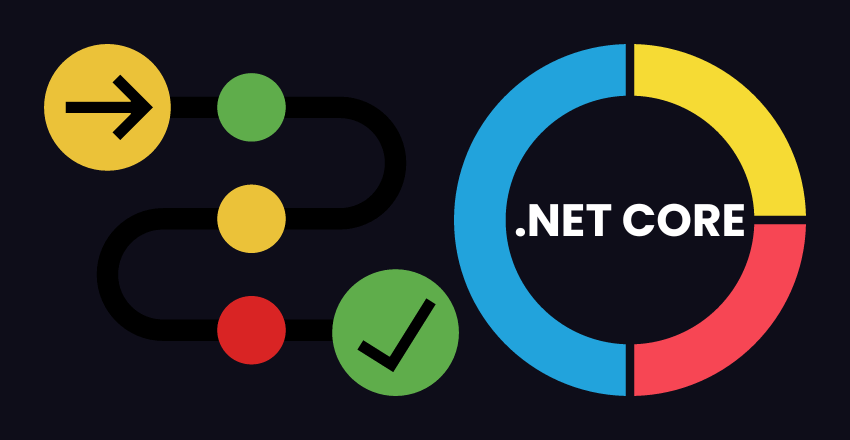
Since its debut, Microsoft’s .NET Core has experienced significant growth, and the journey of refinement persists. Over time, the framework has embraced numerous pivotal updates. Each iteration introduces fresh features and enhancements, steadily amplifying its appeal to developers.
In charting the course for .NET Core’s progression, both community feedback and Microsoft’s dedication to crafting a top-tier, cross-platform framework play crucial roles.
Now, let’s delve deeper into the landmark updates that have defined .NET Core and explore what lies ahead for developers.
Major Updates and Releases
Launched in 2016, .NET Core has come a long way with multiple significant updates. Fast forward to the latest iterations, .NET Core 3.x and .NET 5, they’ve ushered in a plethora of advancements. These encompass boosted performance and scalability, backing for Windows desktop applications, and refined support for C# 8.0 features.
Community Involvement and Microsoft’s Commitment
Guided by community feedback and Microsoft’s dedication, .NET Core continually adapts to cater to contemporary developers. Microsoft’s history of championing open-source development shines through in its nurturing of .NET Core.
Furthermore, Microsoft heartily promotes community participation in shaping .NET Core. They conduct frequent community standups and gather insights via GitHub issues and more. Such a joint effort guarantees .NET Core’s alignment with user needs, propelling its expansion and acclaim.
The Future of .NET Core
With unwavering support from Microsoft and an expanding developer community, the horizon for .NET Core is promising. This framework stands ready to champion the forthcoming wave of cloud-native applications, boasting features that simplify large-scale application construction and deployment.
As we peer into the future, anticipated advancements include bolstered performance, scalability, and security, coupled with enhanced cross-platform development and cloud-native architecture support.
The trajectory set for .NET Core is thrilling, and its growth will undoubtedly remain steered by its daily users – the developer community.
Upcoming Features in .NET Core
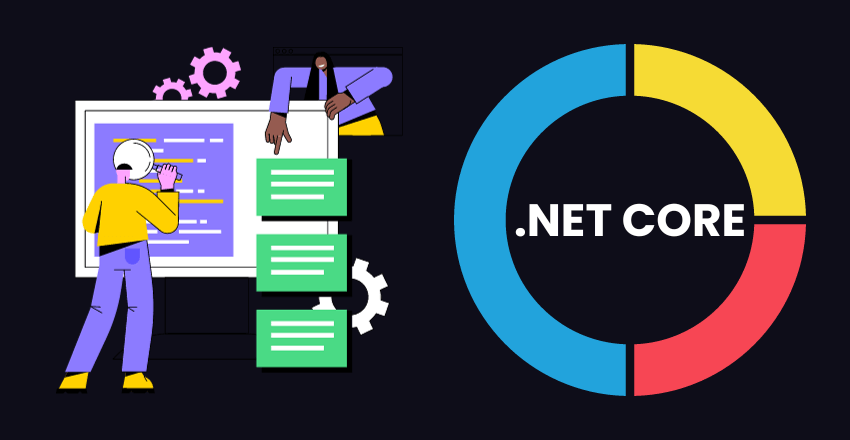
As .NET Core evolves into a stronger software development platform, developers can eagerly anticipate several thrilling updates and features.
Firstly, in the realm of code optimizations and performance boosts, Microsoft tirelessly refines .NET Core’s performance. The introduction of the gRPC project empowers developers to craft high-performance, cross-platform apps. Plus, updates to runtime components promise to accelerate .NET Core application speeds.
Next, on the scalability front, Microsoft zeroes in on amplifying .NET Core’s scalability. They’re enhancing the ASP.NET Core framework, paving the way for developers to design even more scalable web apps. The new distributed tracing feature will further aid developers in pinpointing and rectifying performance hitches in distributed apps.
Security, an ever-crucial aspect, isn’t overlooked. Microsoft consistently fortifies .NET Core’s security framework. Upcoming introductions include data protection and identity platform integration, among others.
These highlights merely scratch the surface of what’s in store for .NET Core. With each iteration, it solidifies its stance as a formidable platform for cross-platform application development.
Enhancements in Developer Experience
.NET Core development is evolving to elevate the developer experience. With every new release, Microsoft commits to simplifying .NET Core usage.
Developers can anticipate these improvements in the upcoming releases.
Improved Tooling
Developers are enhancing the development tooling for .NET Core to improve the user experience. They’re introducing a new global tool, ‘dotnet format,’ letting developers auto-format their code to the latest C# conventions.
Moreover, the Interactive Window in Visual Studio lets developers engage with .NET Core code and execute snippets right in the editor, offering a swift method to test code and receive immediate feedback.
1. dotnet format
The dotnet format is a command-line tool that applies code style rules to a project or solution. These rules are based on the EditorConfig settings, ensuring that the code adheres to the latest C# conventions.
Code Sample:
To install the dotnet format tool globally, use the following command:
dotnet tool install -g dotnet-formatOnce installed, navigate to your project or solution directory and run:
dotnet format
This command will format the code in the entire project or solution according to the defined EditorConfig settings.
Explanation:
The dotnet format tool helps developers maintain a consistent coding style across their projects. By adhering to a common set of conventions, teams can ensure that their code is more readable and maintainable.
2. Interactive Window in Visual Studio
The Interactive Window, often referred to as C# Interactive, is a REPL (Read-Evaluate-Print Loop) environment within Visual Studio. It allows developers to write, execute, and test .NET Core code snippets without the need for a full project setup.
How to Use:
- Open Visual Studio.
- Navigate to
View>Other Windows>C# Interactive. - The Interactive Window will open, allowing you to type and execute C# code directly.
Code Sample:
In the Interactive Window, you might type:
var greeting = "Hello, .NET Core!";
Console.WriteLine(greeting);Upon pressing Enter, the output will be displayed immediately in the window:
Hello, .NET Core!
Explanation:
The Interactive Window in Visual Studio provides developers with a quick way to experiment with code, test out ideas, or debug specific code snippets. It’s a powerful tool that enhances the development experience by providing immediate feedback, eliminating the need to set up a separate project or solution just to test small pieces of code.
Better IDE Integration
As we progress, the fusion of .NET Core with Integrated Development Environments (IDEs) like Visual Studio Code and Visual Studio is set to receive further refinements.
This evolution encompasses the incorporation of an expanded repertoire of code snippets and code generation functionalities, all aimed at accelerating and streamlining the development journey.
Moreover, the revamped ‘Go To Definition’ attribute is poised to offer developers a more fluid navigation experience, especially when navigating intricate projects.
Enhanced Debugging Capabilities
Undoubtedly, debugging stands as a pivotal facet of software development, and as we move forward, .NET Core is poised to bolster its debugging prowess.
With the unveiling of ‘Time Travel Debugging’, developers will have the luxury to navigate retrospectively and prospectively through their code’s execution chronicle, enhancing their ability to pinpoint and rectify glitches.
Furthermore, the integration of the ‘Diagnostic Tools’ functionality promises to offer a granular insight into performance metrics, amalgamating CPU sampling, memory profiling, and a suite of other performance scrutiny instruments.
Support for Cross-Platform Development
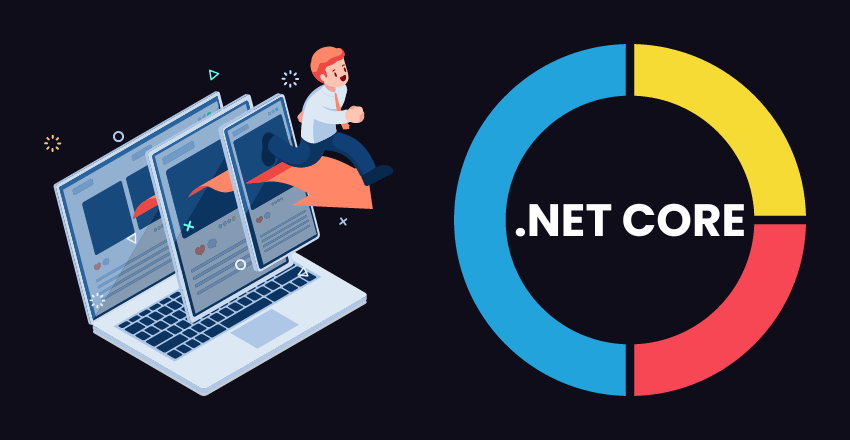
In charting the future of .NET Core development, there’s a strong emphasis on cross-platform development, paving the way for developers to craft applications that effortlessly transition across various operating systems and devices.
This framework presents an expansive suite of tools geared towards constructing native mobile and web applications. For instance, Xamarin.Forms empowers developers to design native UIs for iOS, Android, and Windows from a unified codebase. On the other hand, Blazor provides the means to fashion interactive web UIs using C# as an alternative to JavaScript.
Looking ahead, the introduction of the .NET MAUI (Multi-platform App UI) project, set to debut in .NET 6, promises to further streamline cross-platform development. This initiative enables developers to conceive a singular project that caters to a multitude of platforms, encompassing iOS, Android, Windows, macOS, and even Linux.
Integration with Azure and Cloud Services
.NET Core’s integration with Azure and cloud services is a Microsoft priority. As cloud computing grows, developers should stay informed.
.NET Core offers cloud application benefits like scalability and flexibility, thanks to integration with Azure services like Azure App Service, Azure Functions, and Azure Container Instances. This ensures easy cloud deployment.
Beyond Azure, .NET Core integrates with Amazon Web Services and Google Cloud Platform, giving developers platform choices.
Microsoft plans more .NET Core and cloud service integrations, enhancing tools and introducing features.
Using .NET Core, developers can craft scalable cloud applications for easy deployment and management.
Community Involvement and Feedback
The .NET Core evolution thrives on community involvement. Microsoft and the .NET Core team cherish global developer feedback, establishing channels for suggestions.
GitHub is vital for community-driven development, housing .NET Core’s source code. Developers can suggest features and contribute via pull requests. The .NET Foundation further supports the community ecosystem.
The team engages with the community on Stack Overflow, Reddit, and Microsoft’s Developer Community. These are great for discussions and learning.
The .NET Core Community Standup is a monthly show with updates and demos. Developers can watch, give feedback, and stay informed.
Community input shapes .NET Core’s future. Microsoft urges developers to engage and influence its trajectory.
How to Prepare for the Future of .NET Core
For the .NET Core future, developers should stay informed and join community talks. The .NET Core roadmap is dynamic, highlighting imminent features.
Tips for .NET Core’s future:
- Read newsletters and blogs for updates.
- Join community initiatives to influence .NET Core.
- Attend conferences and meet industry peers.
- Test .NET Core preview versions.
- Prioritize training to build skills.
Staying proactive ensures your applications remain cutting-edge.
Conclusion
The .NET Core future is promising, boasting upcoming features to boost its performance. Its roadmap highlights better developer experience, cross-platform capabilities, and cloud integration. Community feedback shapes .NET Core’s trajectory, catering to developers and businesses. Stay informed and engage in community talks to influence .NET Core’s direction.
Dive into the conversation about .NET Core’s future.
FAQs

Q: Where is .NET Core headed?
A: .NET Core is headed towards continuous improvement and evolution. Microsoft is committed to releasing updates and enhancements regularly to meet the needs of developers and the industry.
Q: What is the future direction of .NET Core development?
A: The future direction of .NET Core development includes improvements in performance, scalability, security, and developer experience. Microsoft aims to make .NET Core the preferred framework for building a wide range of applications.
Q: Is there a roadmap for .NET Core’s evolution?
A: Yes, there is a roadmap for .NET Core’s evolution. Microsoft provides a transparent roadmap that outlines the planned major updates and releases, as well as the community-driven initiatives that influence the framework’s development.
Q: What are the upcoming features and updates in .NET Core?
A: Some of the upcoming features and updates in .NET Core include improvements in performance, support for cross-platform development, enhancements in developer experience, and tighter integration with Azure and other cloud services.
Q: How can developers prepare for the future of .NET Core?
A: Developers can prepare for the future of .NET Core by staying updated with the latest releases, participating in community discussions, and exploring the available resources and tools. It is important to continuously learn and adapt to the evolving framework.