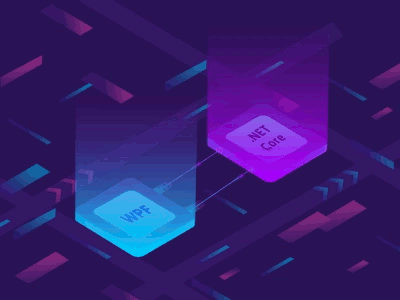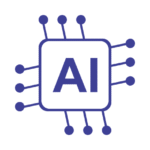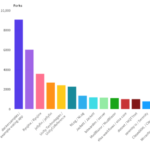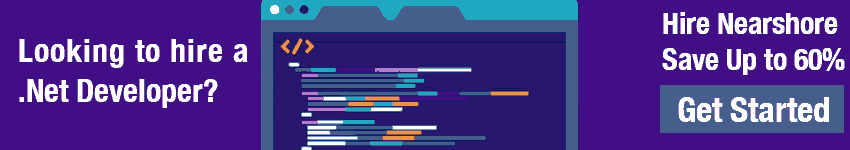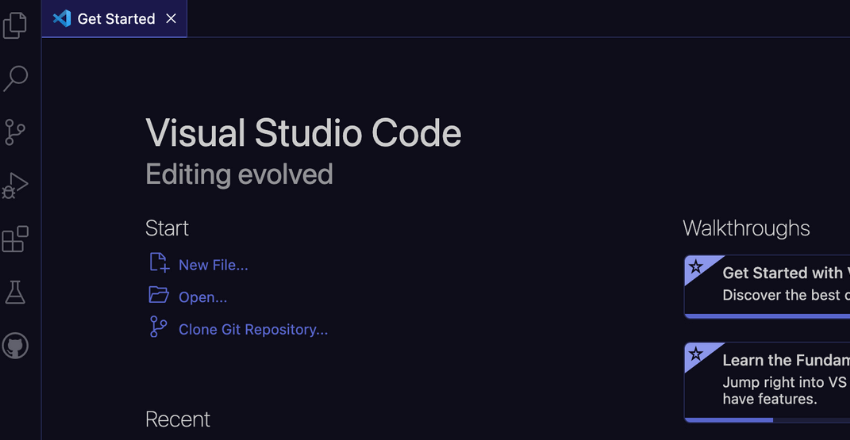
Visual Studio (VS) remains the top choice for developers when it comes to integrated development environments (IDEs). It’s an exceptionally powerful tool that offers a wide range of features and functionalities that streamline the development workflow and enhance productivity.
Developers prefer Visual Studio for various projects, and it’s not hard to see why. This section highlights the strengths and advantages of Visual Studio as an IDE, showcasing why it’s the preferred choice for many developers.
Key Takeaways
- Visual Studio is the king of IDEs with a vast range of features that make it the preferred choice for many developers.
- Developers prefer Visual Studio for various projects because of its exceptional power, wide range of features, and functionalities that streamline the development workflow.
Robust Code Editing and Debugging
One of the most significant strengths of Visual Studio is its powerful code editing capabilities. The IDE’s syntax highlighting and code completion features make it easy for developers to write clean, error-free code quickly. Visual Studio’s code navigation features enable developers to understand complex codebases easily.
Visual Studio‘s debugging tools are also top-notch, providing developers with a variety of features to debug and test their code. The IDE’s debugger enables developers to identify and fix bugs quickly and efficiently. The built-in test runner allows developers to run unit tests and integration tests right within Visual Studio.
Visual Studio also offers advanced debugging features like Just-In-Time debugging, which allows developers to debug their code as soon as an error occurs. Additionally, the IDE’s debugging tools integrate with version control systems, allowing developers to step through code changes and identify the root cause of issues.
Seamless Integrated Development Environment
Visual Studio’s integrated development environment (IDE) is one of the primary reasons why developers prefer it for various projects. The seamless integration between different tools and features within the IDE streamlines the development workflow, allowing for a more efficient and productive coding experience.
One of the key features of Visual Studio’s IDE is its customizable interface, which can be tailored to fit the specific needs of the user. This includes the ability to rearrange and resize windows, customize toolbars, and create keyboard shortcuts. Additionally, the IDE offers a range of intuitive navigation tools, such as code snippets, auto-complete functionality, and real-time error highlighting, which help developers write better code in less time.
Another essential aspect of the IDE is its debugging capabilities. With features such as IntelliTrace, which allows developers to track code execution, and Live Unit Testing, which provides continuous feedback on code changes, debugging in Visual Studio is fast, efficient, and highly effective.
Visual Studio’s IDE also offers a powerful set of project management tools, enabling developers to easily organize and manage their projects. This includes features such as drag-and-drop file management, easy project creation and configuration, and integration with popular version control systems like Git and SVN. Moreover, Visual Studio’s IDE provides extensive support for different programming languages, including C++, C#, JavaScript, and Python, among others.
Overall, Visual Studio’s seamless integrated development environment and its comprehensive set of IDE features make it the go-to choice for developers looking for a robust and efficient coding experience.
Extensive Language Support
Visual Studio is renowned for its broad range of programming language support. It’s truly a one-stop-shop for developers, with support for more than 70 programming languages. Some of the most popular languages that Visual Studio supports include:
- C#
- JavaScript
- Python
- C++
- Java
- TypeScript
Developers can work with multiple languages seamlessly within the IDE, showcasing the versatility of Visual Studio. The IDE provides excellent code editing and debugging support for all of these languages.
With its extensive language support, Visual Studio allows developers to use their preferred programming languages without having to switch between multiple IDEs, reducing the time and effort needed to switch between development environments.
Robust Project Management
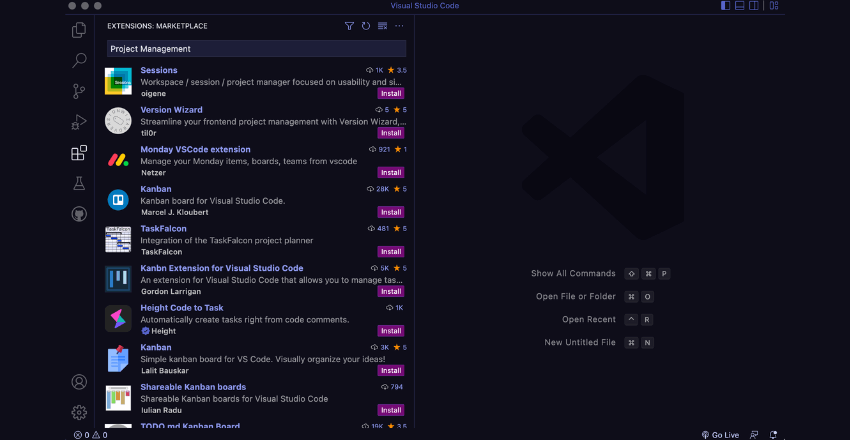
Visual Studio offers robust project management capabilities that enable developers to efficiently organize and manage their projects, ensuring a streamlined and organized development process. With Visual Studio, developers can:
- Create and manage projects with ease
- Use project templates to quickly set up new projects
- Organize code files and resources in a logical manner
- Set project properties to configure build settings and other options
- Track changes and revisions with integrated version control systems
Visual Studio’s project management tools are designed to simplify the development process and increase productivity. By organizing projects and resources in a logical manner, developers can focus on writing code and delivering high-quality software.
One of the key features of Visual Studio’s project management capabilities is the ability to create and use project templates. With project templates, developers can quickly set up new projects with pre-configured settings and options. This saves time and ensures that new projects are set up correctly and consistently.
Another important aspect of project management in Visual Studio is version control. Developers can use integrated version control systems, such as Git, to track changes and revisions in their code. This ensures that changes are documented and can be rolled back if necessary.
Powerful Collaboration Tools
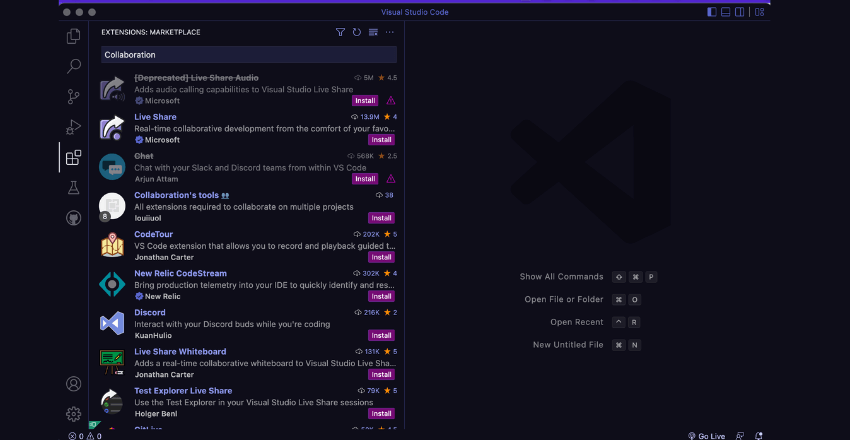
Developing complex applications often requires the collaboration of multiple developers. With Visual Studio, team development is made easy and efficient through a range of collaboration features.
One of the most notable features is the ability to work on the same project simultaneously using Visual Studio Live Share. With this tool, developers can collaborate in real-time, share code, and debug together. This saves time and increases productivity by eliminating the need for constant back-and-forth communication between team members.
Visual Studio also offers powerful version control tools, including integration with Git. This allows developers to track changes to their codebase, work on different branches, and merge code with ease. Additionally, Visual Studio’s built-in merge tool makes resolving conflicts a breeze.
Debugging as a Team
Debugging complex applications can be challenging, but Visual Studio makes it easier with live debugging. Multiple developers can simultaneously debug a single application, allowing them to work together to identify and fix bugs quickly.
Visual Studio’s debugging tools also include remote debugging, enabling developers to debug applications running on remote machines. This is particularly useful in scenarios where the application’s environment is different from the development environment.
Overall, Visual Studio’s collaboration features make team development a breeze, enabling developers to work together efficiently and effectively.
Extensive Plugin Ecosystem

Visual Studio boasts an extensive plugin ecosystem that enables developers to expand and customize the functionalities of the IDE. These plugins provide invaluable assistance in optimizing developers’ productivity and enhancing the development experience.
Plugins can be easily installed through the Visual Studio Marketplace, which offers a wide range of plugins developed by the Visual Studio community. Developers can find plugins that offer features such as code analysis, code snippets, code generation, and more, empowering them to work smarter and faster.
The plugin ecosystem is not limited to those available on the marketplace; developers can also build their own custom plugins to suit their specific needs, making Visual Studio a highly customizable development environment.
The flexibility and ease-of-use of Visual Studio’s plugin ecosystem make it an ideal choice for developers looking to expand their development capabilities and streamline their workflow.
Robust Testing and Deployment Tools
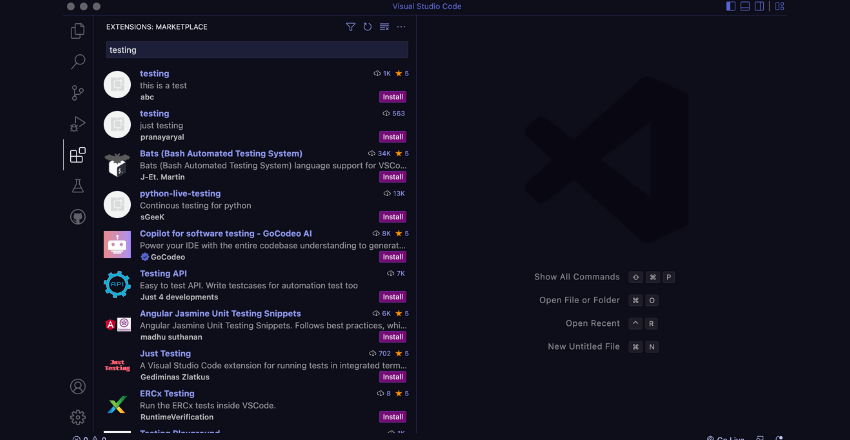
One of the major advantages of using Visual Studio as an integrated development environment (IDE) is its powerful testing and deployment tools. Developers can seamlessly test and deploy their applications right from within the IDE, ensuring high-quality software delivery.
Visual Studio offers a range of testing tools that enable developers to perform unit testing, manual testing, and automated testing. With Unit Test Explorer, developers can create, run, and debug unit tests for their applications. The integrated IntelliTest feature automatically generates unit tests for the code, helping developers save time and improve code coverage.
With Live Unit Testing, developers can see real-time feedback on code changes, ensuring that any changes made to the codebase do not break existing code. Additionally, Visual Studio offers comprehensive debugging tools that allow developers to debug their applications easily and efficiently.
Visual Studio’s deployment features make it easy for developers to deploy their applications to a variety of platforms. With support for Azure and other cloud platforms, developers can deploy their applications to the cloud with just a few clicks.
Visual Studio also offers support for containerization, enabling developers to package their applications into containers and deploy them to any platform that supports containers. With the ability to seamlessly test and deploy applications, developers can ensure high-quality software delivery with Visual Studio.
Continuous Integration and Delivery
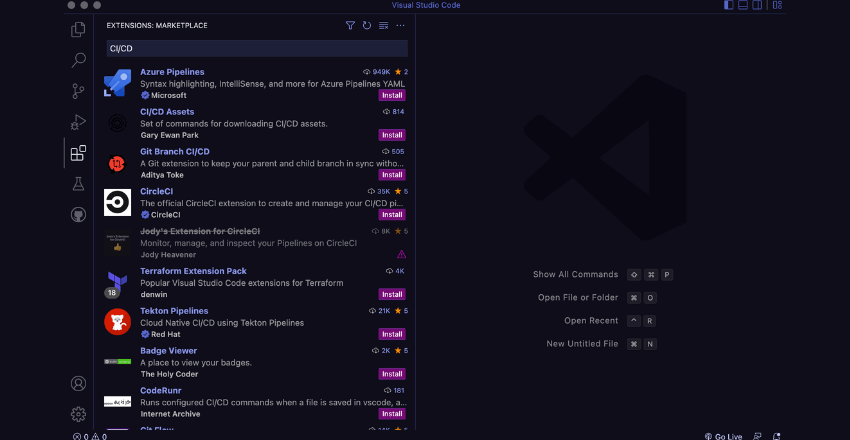
Visual Studio is an exceptionally versatile IDE that allows for progress at breakneck speed with its plethora of features. Teams can rest assured knowing that their development cycle is streamlined and optimized with Visual Studio’s CI/CD capabilities.
The integration of Visual Studio with popular CI/CD pipelines and Azure DevOps facilitates automated testing, building, and deployment, ultimately enabling a DevOps approach. Visual Studio empowers developers to manage every aspect of the application life cycle with ease, from coding to testing to delivery.
Developers can leverage Azure Pipelines, which are highly customizable, to set up continuous integration and continuous delivery workflows for their applications. This allows for the automatic triggering of tasks such as building, testing, and deploying as changes are made to the source code.
VS streamlines the process of creating and managing build pipelines, empowering developers to build high-quality applications faster and more efficiently. With thorough documentation and resources, the Visual Studio community can seamlessly integrate CI/CD pipelines into their workflows, boosting productivity and enhancing collaboration.
Community and Support
In addition to its impressive features, VS boasts a vibrant community of developers and a comprehensive support system. The community is home to a diverse group of developers, ranging from beginners to experts, who share their knowledge and offer assistance to those in need.
Visual Studio’s developer support is also second to none. Whether you encounter a bug or have a question about a particular feature, Microsoft offers various channels for assistance. You can access online documentation, forums, and even reach out to Microsoft support directly for personalized assistance.
Moreover, Visual Studio has an active user voice forum where developers can provide feedback and suggest improvements. This feedback is taken seriously by Microsoft, and many features in Visual Studio have been added based on user suggestions.
All in all, the VS community and support make it the ideal choice for developers who want to participate in a thriving community and have access to top-notch assistance.
Conclusion
Visual Studio is the preferred choice for developers around the world. With its robust code editing and debugging capabilities, seamless integrated development environment, extensive language support, and powerful collaboration tools, Visual Studio offers a comprehensive development experience.
Additionally, the extensive plugin ecosystem, robust testing and deployment tools, and seamless integration with CI/CD pipelines make Visual Studio a top choice for developers seeking efficient and effective software delivery.
Finally, the vibrant developer community and comprehensive support available make Visual Studio an ideal choice for developers of all levels. In summary, Visual Studio deserves its title as the king of IDEs and is the go-to choice for developers across various projects.
FAQs
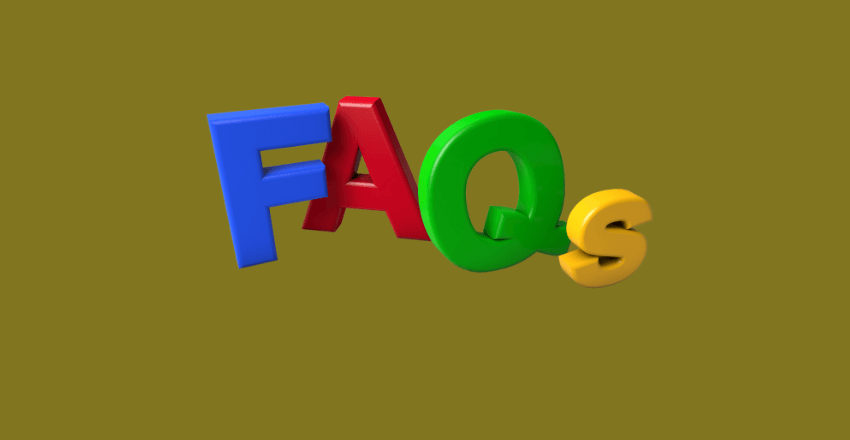
Q: What are the strengths and advantages of VS as an integrated development environment (IDE)?
A: Visual Studio offers a wide range of features and tools that enhance the development process. Its seamless integration, robust code editing and debugging capabilities, extensive language support, and powerful collaboration tools are some of its key strengths.
Q: Why do developers prefer VS for various projects?
A: Developers prefer Visual Studio because of its superior IDE experience. It provides a seamless integrated development environment, extensive language support, robust project management tools, powerful collaboration features, an extensive plugin ecosystem, and comprehensive testing and deployment tools. It also has a vibrant developer community and offers comprehensive support.