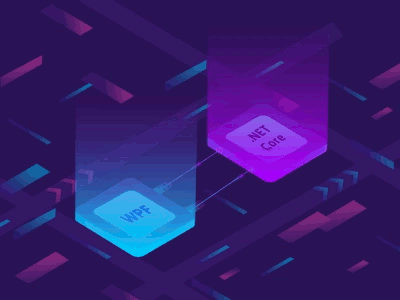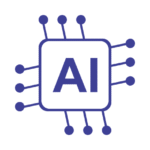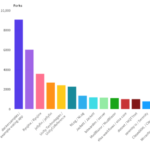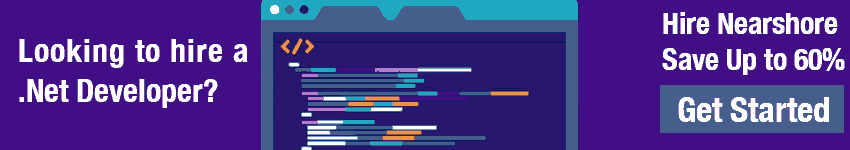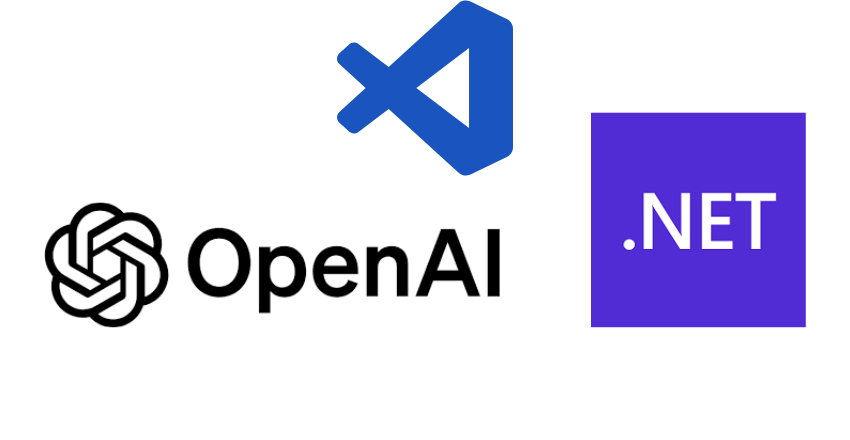 As technology advances, the capabilities of artificial intelligence are becoming more accessible to developers. One such AI technology is OpenAI, which has the ability to transform the way we approach software development. But, can you use OpenAI with .NET?
As technology advances, the capabilities of artificial intelligence are becoming more accessible to developers. One such AI technology is OpenAI, which has the ability to transform the way we approach software development. But, can you use OpenAI with .NET?
The answer is yes. By integrating OpenAI capabilities with .NET applications, developers can leverage AI-driven features in their projects, enhancing their functionality and offering a competitive edge.
Using OpenAI in .NET projects provides a multitude of benefits. It allows developers to incorporate natural language processing, sentiment analysis, and predictive analytics into their applications. This can lead to more efficient and personalized user experiences. Furthermore, integrating OpenAI with .NET can assist with automating tasks, such as customer service inquiries and data analysis.
OpenAI
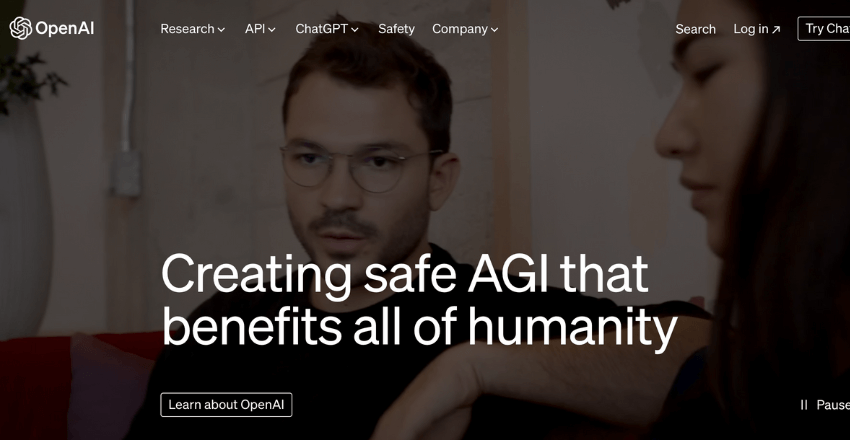
In the world of artificial intelligence, OpenAI is a major player. OpenAI is an AI research laboratory consisting of the brightest minds in the field. Its mission is to create advanced AI in a way that is safe and beneficial to humanity.
OpenAI has produced a range of AI capabilities, including machine learning models and natural language processing tools. Its machine learning models can be used for image and speech recognition, as well as language tasks such as translation and question answering.
Machine learning is a core technology behind OpenAI’s capabilities. It involves training algorithms on large datasets to learn patterns and make predictions. Machine learning is a type of artificial intelligence that enables computers to learn from data.
Introduction to .NET

.NET is a popular programming framework developed by Microsoft. It is widely used in software development for building applications that run on Windows operating systems. The .NET framework provides developers with a common set of tools and libraries that make it easier to build and deploy applications.
The framework consists of a large library of pre-built code, a runtime environment for executing code, and a set of development tools for building applications. The libraries contain a variety of pre-built functions and classes that can be used in C#, Visual Basic, and other programming languages that support .NET.
Integrating OpenAI with .NET Applications
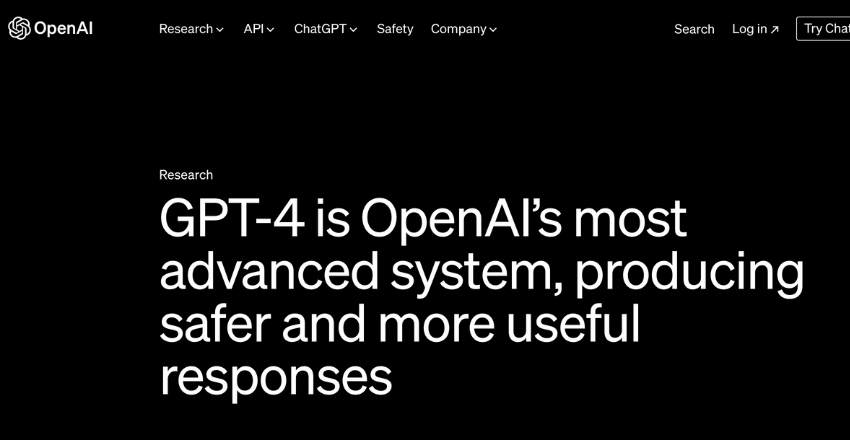
Integrating OpenAI with .NET applications can significantly enhance AI-driven features within the project. Here are a few examples of how to integrate OpenAI with .NET:
- Create an OpenAI account and obtain an API key.
- Install the OpenAI NuGet package within your .NET project.
- Use the API key to authenticate and access OpenAI’s GPT-3 language model.
- Implement the model in your .NET code to leverage its natural language processing capabilities.
Here is an example of how to use the OpenAI GPT-3 language model in C# code:
var openAI = new OpenAI(apiKey);
var result = openAI.Completions.Create(engine: "davinci", prompt:
"Hello, my name is", maxTokens: 5);
Console.WriteLine(result.Choices[0].Text); // Output: " Sarah."This code uses the OpenAI API to generate a response to the prompt “Hello, my name is.” The response is then printed to the console.
Integrating OpenAI with .NET can unlock a wide range of AI-driven features. By leveraging OpenAI’s machine learning capabilities, developers can create projects that are more sophisticated, efficient, and responsive.
Benefits of Using OpenAI with .NET
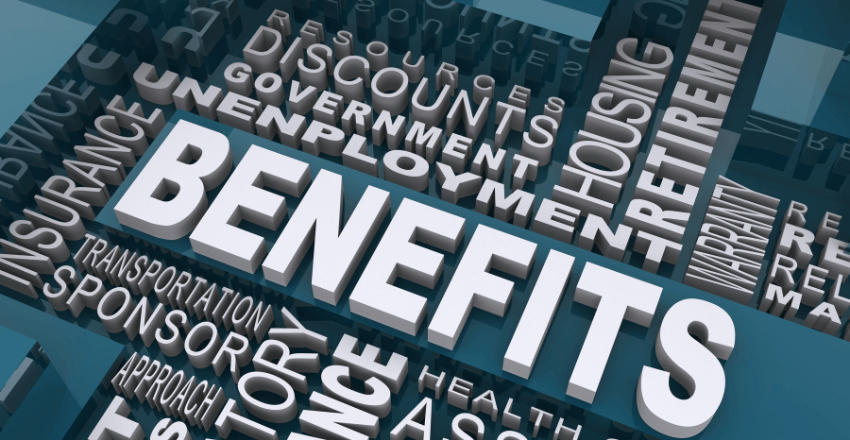
Integrating OpenAI with .NET can yield a plethora of benefits, including enhanced project capabilities and increased efficiency. Below are some of the key benefits of using OpenAI with .NET:
- AI-driven features: OpenAI can add advanced AI capabilities to .NET applications, such as natural language processing, image and speech recognition, and personalized recommendations. These features can enhance user experiences and provide a competitive edge.
- Increased efficiency: Leveraging OpenAI can automate time-consuming and repetitive tasks, freeing up developers to focus on higher level tasks and overall project strategy. This can ultimately lead to faster project completion and increased productivity.
- Customizability: OpenAI allows for customization and tweaking of AI models to suit specific project needs. This level of flexibility can result in more accurate and effective AI-driven features.
Incorporating OpenAI with .NET can ultimately result in more comprehensive and efficient projects, making it a valuable addition to any development process.
Examples
The integration of OpenAI with .NET has unlocked numerous possibilities for businesses looking to enhance their projects with AI-driven features. Industries ranging from healthcare to finance are utilizing OpenAI to improve their operations and decision-making processes.
Healthcare
OpenAI’s capabilities have the potential to revolutionize the healthcare industry. In recent years, healthcare providers have begun using OpenAI to analyze medical data and improve patient outcomes. For example, researchers have used OpenAI to develop models that can detect skin cancer more accurately than human dermatologists.
Finance
The finance industry is another sector that has embraced OpenAI in its operations. Financial companies are using OpenAI to analyze large data sets, identify trends, and make predictions about future market fluctuations. Some financial institutions are also using OpenAI to improve fraud detection models, which can save millions in losses.
E-commerce
E-commerce companies are using OpenAI-powered chatbots to improve customer service and increase sales. These chatbots can provide personalized recommendations, answer questions, and help customers navigate the website. OpenAI can also be used to analyze customer data and provide insights into consumer behavior, allowing e-commerce companies to tailor their marketing strategies and product offerings.
Manufacturing
Manufacturing companies are using OpenAI to optimize processes and improve efficiency. OpenAI-powered algorithms can analyze data from sensors to identify patterns and detect anomalies, allowing manufacturers to predict and prevent potential breakdowns. This can save companies significant amounts of money in maintenance costs and downtime.
OpenAI is constantly evolving, and new applications are emerging in various industries. By integrating OpenAI with .NET applications, businesses can stay ahead of the curve and leverage the latest AI-driven features to gain a competitive edge.
Comparison with Other Frameworks
OpenAI and .NET are both popular options for developers looking to integrate AI into their projects. However, there are several other frameworks and languages used in AI development. Let’s compare OpenAI with some of the most commonly used frameworks and languages:
Python
Python is a popular language for AI development due to its simplicity and readability. It offers a wide range of libraries and frameworks for machine learning, such as TensorFlow and Scikit-learn. However, it lacks the scalability and performance benefits of .NET, and its syntax can be more difficult for developers used to other languages.
Here’s an example of Python code for image classification:
import tensorflow as tf
from tensorflow import keras
(x_train, y_train), (x_test, y_test) = keras.datasets.mnist.load_data()
x_train = x_train.reshape((60000, 28 * 28)) / 255.0
x_test = x_test.reshape((10000, 28 * 28)) / 255.0
model = keras.Sequential([
keras.layers.Dense(100, activation='relu', input_shape=(28 * 28,)),
keras.layers.Dense(10, activation='softmax')
])
model.compile(optimizer='adam',
loss='sparse_categorical_crossentropy',
metrics=['accuracy']
)
model.fit(x_train, y_train, epochs=5, validation_data=(x_test, y_test))Java
Java is another popular language for AI development, known for its stability and security. However, it can be more difficult to learn and has a steeper learning curve. Java offers several machine learning libraries, such as Weka and dl4j.
Here’s an example of Java code for text classification:
import org.deeplearning4j.datasets.iterator.impl.MnistDataSetIterator;
import org.deeplearning4j.nn.api.OptimizationAlgorithm;
import org.deeplearning4j.nn.conf.MultiLayerConfiguration;
import org.deeplearning4j.nn.conf.NeuralNetConfiguration;
import org.deeplearning4j.nn.conf.layers.DenseLayer;
import org.deeplearning4j.nn.conf.layers.OutputLayer;
import org.deeplearning4j.nn.multilayer.MultiLayerNetwork;
import org.deeplearning4j.nn.weights.WeightInit;
import org.nd4j.linalg.activations.Activation;
import org.nd4j.linalg.dataset.api.iterator.DataSetIterator;
import org.nd4j.linalg.lossfunctions.LossFunctions;
public class MnistMLP {
public static void main(String[] args) throws Exception {
int numInputs = 784;
int numOutputs = 10;
int numHiddenNodes = 1000;
MultiLayerConfiguration conf = new NeuralNetConfiguration.Builder()
.optimizationAlgo(OptimizationAlgorithm.STOCHASTIC_GRADIENT_DESCENT)
.iterations(1)
.learningRate(0.01)
.seed(123)
.regularization(true).l2(0.0005)
.list()
.layer(0, new DenseLayer.Builder()
.nIn(numInputs)
.nOut(numHiddenNodes)
.activation(Activation.RELU)
.weightInit(WeightInit.XAVIER)
.build())
.layer(1, new OutputLayer.Builder(LossFunctions.LossFunction.NEGATIVELOGLIKELIHOOD)
.activation(Activation.SOFTMAX)
.weightInit(WeightInit.XAVIER)
.nIn(numHiddenNodes)
.nOut(numOutputs)
.build())
.backprop(true).pretrain(false)
.build();
MultiLayerNetwork model = new MultiLayerNetwork(conf);
model.init();
DataSetIterator mnistTrain = new MnistDataSetIterator(64, true, 12345);
model.fit(mnistTrain);
}
}As you can see, each language and framework has its strengths and weaknesses. However, .NET’s scalability and performance benefits make it a great option for developers looking to integrate AI into their projects.
Challenges of integrating OpenAI with .NET
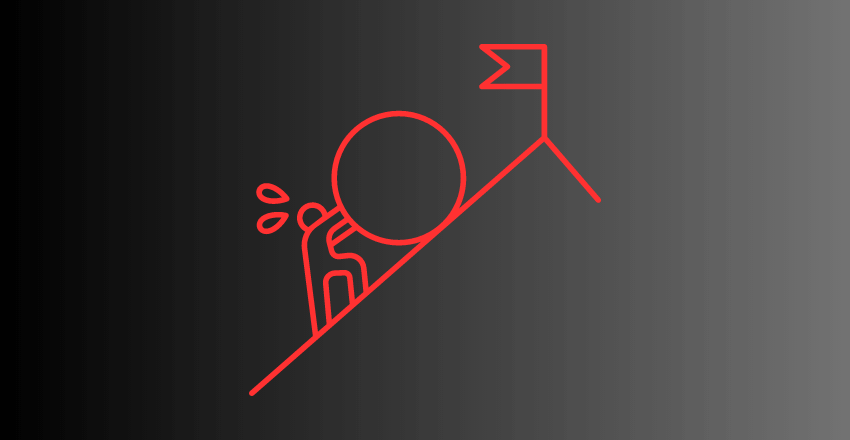
While integrating OpenAI with .NET can be highly beneficial for projects, there are some challenges and considerations to keep in mind.
One of the main challenges is the complexity of AI algorithms and the potential need for specialized knowledge to implement them properly. As such, it may be necessary to seek out experienced developers or seek additional training to fully leverage OpenAI capabilities.
Another consideration is the potential impact on project performance. AI algorithms can be computationally intensive and may require more resources to function effectively. This can lead to slower processing times and increased costs for hosting and infrastructure.
Additionally, there may be ethical and legal considerations when developing AI-driven applications. It is important to ensure that the technology is used ethically and within legal boundaries. This may require additional research and consultation with legal experts.
Finally, it is important to keep in mind the potential risks associated with AI, such as bias and privacy concerns. Careful consideration and safeguards must be put in place to prevent these risks from materializing.
By addressing these challenges and considerations, developers can effectively harness the power of OpenAI and .NET for their projects.
Possibilities
As technology continues to evolve, the possibilities for integrating OpenAI with .NET are endless. With the rapid pace of development in the field of AI, we can expect to see many new and exciting opportunities emerge in the coming years.
One of the most promising possibilities in the integration of OpenAI with .NET is the rise of conversational AI. As natural language processing (NLP) continues to advance, we can expect to see more applications that allow humans to interact with computers in a more natural and intuitive way.
This could include chatbots that can understand and respond to spoken language, virtual assistants that can help with a variety of tasks, and more.
Another exciting possibility is the integration of OpenAI with IoT devices. As more and more devices become connected to the internet, there is a growing need for AI-driven solutions that can help manage and analyze the vast amounts of data generated by these devices.
With its powerful machine learning capabilities, OpenAI is well-suited for this task.
Finally, we can expect to see OpenAI increasingly used in industries such as healthcare, finance, and manufacturing. In healthcare, for example, OpenAI could be used to help diagnose diseases, identify potential health risks, and develop personalized treatment plans.
In finance, it could be used to analyze market trends and identify profitable investment opportunities. In manufacturing, it could be used to optimize production processes and predict maintenance needs.
These are just a few of the many possibilities for the integration of OpenAI with .NET. As AI continues to evolve and become more sophisticated, we can expect to see even more exciting applications emerge in the years to come.
Wrapping up
Integrating OpenAI with .NET is a game-changer for software development. By leveraging AI-driven features, developers can create enhanced projects and gain a competitive edge in the industry.
With the ever-growing importance of AI in technology, understanding OpenAI’s capabilities is crucial. As a machine learning-based platform, it provides efficient and accurate results for complex operations.
.NET is a powerful programming framework utilized by developers worldwide. Its versatility and ease of use make it a go-to choice for software development.
Integrating OpenAI with .NET applications is a seamless process and can be done with just a few lines of code. By combining these two technologies, developers can create applications that mimic human intelligence and adapt to changing circumstances in real-time.
External Resources
https://dotnet.microsoft.com/en-us/
FAQ

FAQ 1: How to Integrate OpenAI’s GPT-3 with a .NET Application?
Q: Can I use OpenAI’s GPT-3 in my .NET application?
A: You can use OpenAI’s GPT-3 in a .NET application by making HTTP requests to the OpenAI API. You’ll need to include the OpenAI API key in your request headers.
using System;
using System.Net.Http;
using System.Text;
using System.Threading.Tasks;
using Newtonsoft.Json;
class OpenAIExample
{
private static readonly string apiKey = "your-api-key";
private static readonly string prompt = "Translate the following
English text to French: 'Hello, how are you?'";
static async Task Main()
{
using (var client = new HttpClient())
{
client.DefaultRequestHeaders.Add("Authorization", $"Bearer {apiKey}");
var content = new StringContent(
JsonConvert.SerializeObject(new { prompt = prompt, max_tokens = 60 }),
Encoding.UTF8,
"application/json");
var response = await client.PostAsync(
"https://api.openai.com/v1/engines/davinci-codex/completions", content);
var responseString = await response.Content.ReadAsStringAsync();
Console.WriteLine(responseString);
}
}
}FAQ 2: Integrating OpenAI’s GPT-4 with a .NET Application
Q: Can I use OpenAI’s GPT-4 in my .NET application? A: Yes, you can integrate OpenAI’s GPT-4 in your .NET application by sending HTTP requests to the OpenAI API. Ensure you have the correct API key for GPT-4 access.
Code Sample:
using System;
using System.Net.Http;
using System.Text;
using System.Threading.Tasks;
using Newtonsoft.Json;
class OpenAIExample
{
private static readonly string apiKey = "your-api-key";
private static readonly string prompt = "Translate the following English
text to French: 'Hello, how are you?'";
static async Task Main()
{
using (var client = new HttpClient())
{
client.DefaultRequestHeaders.Add("Authorization", $"Bearer {apiKey}");
var content = new StringContent(
JsonConvert.SerializeObject(new { model = "gpt-4.0-turbo", prompt = prompt,
max_tokens = 60 }),
Encoding.UTF8,
"application/json");
var response = await client.PostAsync("https://api.openai.com/v1/completions",
content);
var responseString = await response.Content.ReadAsStringAsync();
Console.WriteLine(responseString);
}
}
}This example demonstrates how to make a POST request to the OpenAI API using the GPT-4 model. Replace “your-api-key” with your actual OpenAI API key. The code sends a prompt to be processed by GPT-4 and then outputs the response. Make sure to handle API keys securely and manage asynchronous calls appropriately in your application.
FAQ 2: Handling Large Text Responses in .NET
Q: How do I handle large text responses from OpenAI’s API in my .NET application? A: When dealing with large text responses, it’s important to handle the response stream efficiently. You can read the response asynchronously to avoid blocking the main thread.
Code Sample:
// Assuming you have made a request as shown in the previous example
var responseStream = await response.Content.ReadAsStreamAsync();
using (var streamReader = new StreamReader(responseStream))
{
string line;
while ((line = await streamReader.ReadLineAsync()) != null)
{
Console.WriteLine(line);
}
}FAQ 3: Error Handling with OpenAI API in .NET
Q: How should I handle errors when interacting with OpenAI’s API in .NET? A: It’s important to implement proper error handling. Check the response status code and handle different HTTP error codes appropriately.
Code Sample:
var response = await client.PostAsync("https://api.openai.com/v1/
engines/davinci-codex/completions", content);
if (!response.IsSuccessStatusCode)
{
Console.WriteLine($"Error: {response.StatusCode}");
var errorMessage = await response.Content.ReadAsStringAsync();
Console.WriteLine($"Error Message: {errorMessage}");
return;
}
// Process the successful responseFAQ 4: Securing the API Key in .NET Applications
Q: How do I securely store and use the OpenAI API key in a .NET application? A: It’s crucial to secure your API keys. Avoid hardcoding them in your source code. Instead, use environment variables or secure app settings.
Code Sample:
private static readonly string apiKey = Environment.GetEnvironmentVariable
("OPENAI_API_KEY");
// Use the apiKey in your API requests as shown in the earlier examplesFAQ 5: Async/Await Usage in .NET for OpenAI API Calls
Q: Should I use async/await for OpenAI API calls in a .NET application? A: Yes, using async/await is recommended for API calls. This approach helps in keeping your application responsive, especially when dealing with potentially long-running network operations.
Code Sample:
// Example of an async method to get a response from OpenAI API
public static async Task<string> GetOpenAIResponse(string prompt)
{
// (Use HttpClient setup and request sending as shown in previous examples)
var response = await client.PostAsync("https://api.openai.com/v1/engines/
davinci-codex/completions", content);
return await response.Content.ReadAsStringAsync();
}
// Call this method using await
string response = await GetOpenAIResponse("Your prompt here");Remember to replace “your-api-key” with your actual OpenAI API key and handle it securely as per best practices.

Gordon is a distinguished technical author with a wealth of experience in software development, specializing in .NET C#. With a career spanning two decades, he has made significant contributions as a programmer and scrum master at prestigious organizations like Accenture and Boston Consulting Group, where he has played a pivotal role in delivering successful projects.
Since the release of .NET C# in 2001, Gordon’s passion for this powerful programming language has been unwavering. Over the past 20 years, he has honed his expertise in .NET C# development, exploring its vast capabilities and leveraging its robust features to create cutting-edge software solutions. Gordon’s proficiency extends to various domains, including web applications, desktop software, and enterprise systems.
As a technical author, Gordon remains committed to staying at the forefront of technological advancements, continuously expanding his skills, and inspiring fellow technologists. His deep understanding of .NET C# development, coupled with his experience as a programmer and scrum master, positions him as a trusted resource for those seeking guidance and expertise. With each publication, Gordon strives to empower readers, fuel innovation, and propel the field of scientific computer science forward.