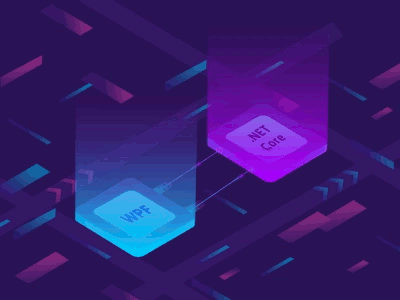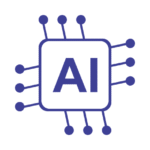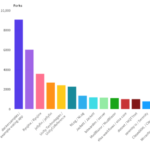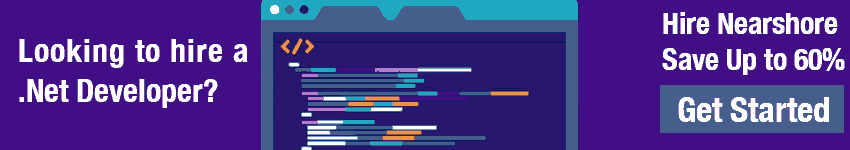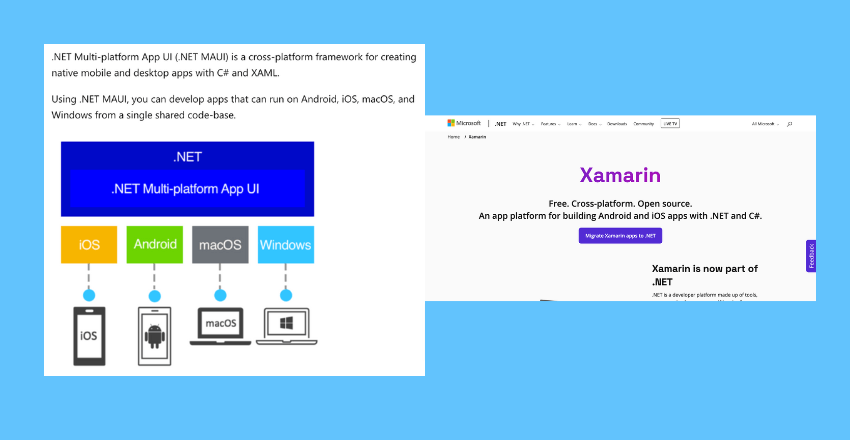 Choosing the right mobile development platform is crucial for any software development project. Two popular options for cross-platform mobile app development are MAUI and Xamarin.
Choosing the right mobile development platform is crucial for any software development project. Two popular options for cross-platform mobile app development are MAUI and Xamarin.
MAUI and Xamarin are development frameworks associated with the .NET platform. They enable developers to create mobile applications that can run on multiple platforms, such as iOS, Android, and Windows. With the growing demand for mobile apps, these frameworks have gained popularity among developers and businesses alike.
MAUI and Xamarin
Mobile development has evolved rapidly over the years, and with advancements in technology, multi-platform development has become increasingly popular. Xamarin and MAUI are two such platforms that facilitate cross-platform mobile development.
Both are associated with .NET, a software framework developed by Microsoft, and are used to create mobile applications for various operating systems, including Android and iOS.
Xamarin was introduced in 2011 and was later acquired by Microsoft. It has been around for quite some time and is considered a mature and widely adopted framework. MAUI, on the other hand, is a newer platform, and its stable release is expected in .NET 8, which is set to release in November 2023.
The purpose of both MAUI and Xamarin is to simplify the development of mobile applications, providing a single codebase that can be used across multiple platforms. They offer a range of capabilities that make cross-platform mobile development simpler and more convenient.
| Capabilities | MAUI | Xamarin |
|---|---|---|
| UI Development | Provides powerful and modern UI controls with support for customization | Offers a vast range of UI components that can be used across different platforms |
| Performance | Optimized for high performance with improvements to startup time and allowing the reuse of native binaries | Offers excellent performance with the ability to leverage shared code libraries and native bindings |
| Code Sharing | Allows code sharing across different platforms, including iOS, Android, Windows, and macOS | Enables code sharing for multiple platforms, including iOS, Android, Mac, and Windows |
| Platform-Specific Integrations | Provides built-in support for Android, iOS, and macOS, with plans to add support for Windows and WebAssembly | Offers platform-specific APIs, allowing developers to take advantage of OS-specific features and functionality |
Both MAUI and Xamarin are powerful platforms that offer a wide range of capabilities and functionalities. They allow developers to write cross-platform code, reducing development time and making it easier to maintain the codebase.
Comparing the Capabilities of MAUI and Xamarin
When it comes to evaluating mobile development frameworks, understanding the features and functionalities of each is crucial. MAUI and Xamarin, both associated with .NET, provide cross-platform mobile development capabilities. Let’s compare these frameworks and highlight their capabilities:
| Feature | MAUI | Xamarin |
|---|---|---|
| UI Development | MAUI’s single codebase allows for native UI development across multiple platforms. | Xamarin.Forms can create cross-platform user experiences, however, platform-specific interfaces can be developed with Xamarin.iOS or Xamarin.Android. |
| Performance | MAUI’s underlying runtime improves performance compared to Xamarin, especially for resource-intensive applications. | Xamarin’s applications have been found to have slower startup times and higher memory consumption, especially on iOS. |
| Code Sharing | MAUI enables code sharing up to 100%, including user interfaces and business logic. | Xamarin.Forms allows for code sharing between iOS, Android, and Windows, while maintaining existing native code. |
| Platform-Specific Integrations | MAUI supports individual platform-specific integrations while maintaining a shared cross-platform codebase. | Xamarin provides platform-specific projects to facilitate integrations with platform-specific APIs. |
Both MAUI and Xamarin provide cross-platform capabilities, but MAUI’s single codebase and underlying runtime provide benefits for UI development and performance. On the other hand, Xamarin provides a platform-specific approach to integrations and a larger ecosystem with extensive community support. Understanding the capabilities of each is essential in making an informed decision for mobile development.
Programming with MAUI and Xamarin
MAUI and Xamarin are both based on the .NET platform and offer robust programming capabilities for mobile development. While both frameworks share similarities, they have distinct features and functionalities that set them apart.
Let’s take a closer look at some of the programming concepts and methodologies used in MAUI and Xamarin:
XAML
XAML (Extensible Application Markup Language) is a markup language used to create user interfaces for MAUI and Xamarin applications. It provides a concise way to define UI elements and their properties, making it easier for developers to create complex user interfaces.
Here’s an example of XAML code used to create a simple login screen:
<StackLayout>
<Entry Placeholder="Email" />
<Entry Placeholder="Password" IsPassword="True" />
<Button Text="Login" />
</StackLayout>Code Sharing
Both MAUI and Xamarin provide options for code sharing, allowing developers to reuse their code across multiple platforms without the need for significant rewrites.
Xamarin uses C# code sharing to provide a common codebase that can be used across iOS, Android, and Windows platforms. This not only saves time and effort but also ensures consistency in the codebase.
MAUI, on the other hand, uses a single project structure that allows developers to write code once and deploy it across any platform. This means that developers can write a single codebase and deploy it to multiple platforms, providing a consistent user experience across all devices.
Event-driven Programming
MAUI and Xamarin both use event-driven programming to handle user interaction with the application.
This is done using event handlers, which are functions that are called when a particular event occurs. For example, a button click event handler would be called when the user clicks on a button in the UI.
Here’s an example of an event handler in C#:
private void Button_Clicked(object sender, EventArgs e)
// Do something when the button is clickedIndustry Examples and Trends
According to research, both MAUI and Xamarin are widely used in the mobile development industry for their robust programming capabilities and cross-platform compatibility.
For example, Microsoft’s Visual Studio IDE includes support for both frameworks, allowing developers to easily build and deploy mobile applications.
Additionally, both frameworks have been used in a variety of industries, from healthcare to finance, showcasing their versatility and effectiveness in real-world scenarios.
Assessing Suitability for Mobile Projects
Choosing the right mobile development platform is crucial for any project’s success. When evaluating MAUI and Xamarin, it’s essential to consider various factors to determine which framework is suitable for your project.
Scalability: Consider how well-suited the framework is for scalable projects. If you’re building a large-scale application, you need a framework that can handle increased traffic and user demand, such as MAUI or Xamarin.
Performance Requirements: The performance of your application is a critical factor to consider when choosing a development platform. If your application requires a high level of performance, then choosing a framework that provides better performance, such as MAUI, is highly recommended.
Team Expertise: You must consider your team’s expertise and experience with the framework. If your team has extensive knowledge and experience with C#, then choosing either MAUI or Xamarin would be appropriate.
Project Deadlines: Your project’s deadlines also play a significant role when selecting a mobile development framework. If you need to deliver the project in a short time frame, choosing Xamarin could be beneficial as it has a larger ecosystem and community support.
| MAUI | Xamarin | |
|---|---|---|
| Scalability | ✔️ | ✔️ |
| Performance | ✔️ | ❌ |
| Team Expertise | ✔️ | ✔️ |
| Project Deadlines | ❌ | ✔️ |
As you can see, both MAUI and Xamarin have their strengths and drawbacks. It’s essential to evaluate your project’s needs to determine which platform is suitable for your requirements.
Pros of Choosing MAUI over Xamarin

MAUI offers a range of benefits that make it a compelling choice for mobile development projects. Here are some of the key advantages of using MAUI over Xamarin:
| Pros | Description |
|---|---|
| Improved Performance | MAUI leverages modern technologies to deliver faster performance and smoother animations compared to Xamarin. |
| Enhanced UI Capabilities | MAUI provides a more flexible and customizable UI framework, enabling developers to create engaging and responsive user interfaces. |
| Better Code Sharing Opportunities | MAUI allows for greater code reuse across platforms, reducing development time and effort. With MAUI, developers can write a single codebase for multiple operating systems, including Android, iOS, Windows, and macOS. |
With these advantages, MAUI offers a powerful and efficient mobile development framework that can help companies streamline their development processes and improve their app performance.
Cons of Choosing MAUI over Xamarin
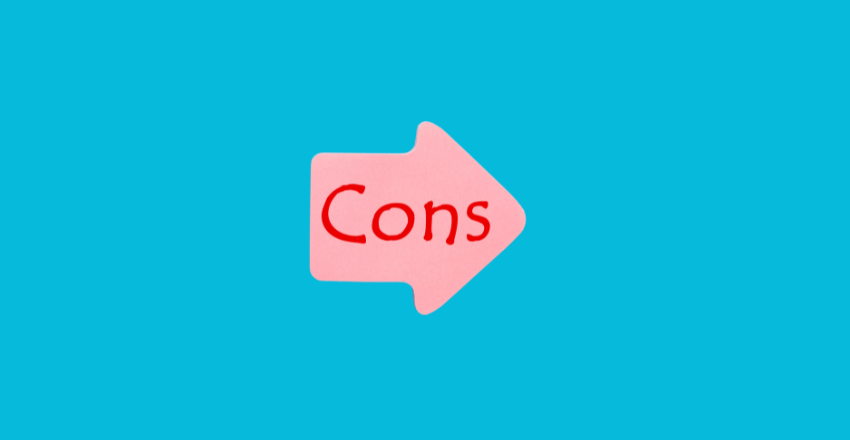
While MAUI offers several advantages over Xamarin, such as improved performance and enhanced UI capabilities, there are also some potential drawbacks to consider.
One of the main cons of choosing MAUI over Xamarin is that it’s currently in preview mode, meaning it may not be as stable or reliable as Xamarin, which is a more mature and widely adopted framework.
Additionally, MAUI’s compatibility with older versions of .NET may be limited, which could pose challenges for teams that rely on legacy code or infrastructure.
Finally, there may be a learning curve for developers who are new to MAUI, especially if they are used to working with Xamarin or other mobile development frameworks. This could impact project timelines and require additional training or support.
Despite these drawbacks, MAUI shows promise as a powerful and flexible mobile development platform, and may be a suitable choice for teams that prioritize performance and code sharing capabilities.
Pros of Choosing Xamarin over MAUI
While MAUI offers numerous advantages over Xamarin, there are still several reasons why developers may choose Xamarin for their mobile projects. Here are some of the pros of choosing Xamarin:
- Established Framework: Xamarin has been in the market for a longer time and has a larger community of developers. This makes it a more mature and stable framework compared to MAUI.
- High Performance: Xamarin offers native-like performance, thanks to its use of AOT (Ahead-of-Time) compilation and just-in-time (JIT) compilation. This makes it well-suited for high-performance mobile applications.
- Large Ecosystem: Xamarin has an extensive ecosystem of tools and libraries that can be leveraged for mobile development. This includes libraries for cross-platform development, as well as platform-specific libraries for iOS and Android.
- Unified Development Environment: Xamarin provides a unified development environment for mobile development, enabling developers to write code for multiple platforms using a single language and set of tools.
- Access to Native APIs: Xamarin allows developers to access native APIs and use platform-specific features. This enables them to create highly customized applications that take advantage of the unique features of each platform.
Example Code:
Here is an example of how to use Xamarin.Forms to create a simple login page:
| XAML Code | C# Code |
|---|---|
<ContentPage>
<StackLayout>
<Entry Placeholder="Username" />
<Entry Placeholder="Password" IsPassword="true" />
<Button Text="Login" />
</StackLayout>
</ContentPage>
| public class LoginPage : ContentPage
{
public LoginPage()
{
StackLayout layout = new StackLayout();
Entry usernameEntry = new Entry { Placeholder = "Username" };
Entry passwordEntry = new Entry { Placeholder = "Password", IsPassword = true };
Button loginButton = new Button { Text = "Login" };
layout.Children.Add(usernameEntry);
layout.Children.Add(passwordEntry);
layout.Children.Add(loginButton);
Content = layout;
}
}
|
Overall, both MAUI and Xamarin offer unique advantages for mobile development. Choosing the right framework depends on the specific needs of each project and the expertise of the development team.
Cons of Choosing Xamarin over MAUI
While Xamarin has a lot to offer for mobile development, there are some potential drawbacks to consider before choosing it over MAUI.
1. Performance Concerns
Some developers have reported that Xamarin apps can have slower performance compared to natively developed apps. This is due to the additional layers of abstraction and code interpretation required by the framework.
In addition, Xamarin apps can have larger file sizes and longer download times, which can negatively impact user experience.
2. Platform-Specific Development Requirements
Xamarin supports cross-platform development, but it still requires developers to write code for each platform separately in some cases. For example, if a developer wants to access certain platform-specific features or libraries, they may need to write separate code for each platform rather than relying on shared code.
This can increase development time and complexity, and may limit the potential for code sharing and reuse.
3. Learning Curve
Learning Xamarin can require a significant investment of time and effort, especially for developers who are new to the .NET framework.
In addition, because Xamarin introduces its own set of development tools and concepts, developers may need to learn new workflows and paradigms. This can slow down development and make it more difficult to onboard new team members.
While Xamarin is a mature and widely adopted framework, it may not be the best choice for all mobile development projects. Developers should carefully consider their project requirements and team expertise before choosing Xamarin over MAUI.
Making an Informed Decision
Choosing between MAUI and Xamarin for mobile development requires careful evaluation of several factors. To make an informed decision, consider the following:
- Project requirements: Assess the scalability, performance, and platform-specific needs of the project.
- Team expertise: Evaluate the proficiency of your development team in working with .NET, C#, and mobile technologies.
- Project deadlines: Consider the time constraints and delivery expectations of the project.
By analyzing these factors, you can determine which framework is better suited for your project needs and development team.
Remember, both MAUI and Xamarin offer benefits and drawbacks, so it’s important to weigh each option carefully. Don’t forget to explore industry examples and research trends to get a broader perspective on how each framework has been used in real-world scenarios.
Ultimately, choosing the right mobile development platform can have a significant impact on the success of your project. Take the time to make an informed decision and reap the benefits of a well-chosen framework.
Final Thoughts
Choosing the right mobile development platform can make or break a project. In this article, we compared MAUI and Xamarin, two popular cross-platform frameworks from the .NET family. We explored their capabilities, programming concepts, industry examples and trends, and pros and cons.
When evaluating the suitability of these frameworks for a mobile project, it is essential to assess factors such as scalability, performance requirements, team expertise, and project deadlines. Based on these criteria, developers can make an informed decision that aligns with the project’s needs and goals.
While MAUI offers improved performance, enhanced UI capabilities, and better code-sharing opportunities, it may have some drawbacks, such as compatibility issues or a learning curve for developers. Xamarin, on the other hand, provides a mature and widely adopted framework with extensive community support and a larger ecosystem, but it may also present performance concerns or platform-specific development requirements.
External Resources
https://learn.microsoft.com/en-us/dotnet/maui/what-is-maui?view=net-maui-8.0
https://dotnet.microsoft.com/en-us/apps/xamarin
FAQ

FAQ 1: What is the Difference in Project Structure Between MAUI and Xamarin?
Q: How does the project structure in .NET MAUI differ from Xamarin.Forms?
A: .NET MAUI simplifies the project structure by using a single project for all platforms, compared to Xamarin.Forms which often requires multiple projects for different platforms.
Example:
- Xamarin.Forms: Separate projects (e.g., MyXamarinApp, MyXamarinApp.iOS, MyXamarinApp.Android).
- .NET MAUI: A single project setup (e.g., MyMauiApp) with platform-specific folders and files.
FAQ 2: How Does UI Declaration Compare in MAUI and Xamarin?
Q: Is there a difference in UI declaration between MAUI and Xamarin?
A: .NET MAUI continues to use XAML for UI declarations, similar to Xamarin.Forms, but it introduces new features and controls.
Code Sample:
Xamarin.Forms:
<ContentPage>
<Label Text="Welcome to Xamarin.Forms!" />
</ContentPage>.NET MAUI:
<ContentPage>
<Label Text="Welcome to .NET MAUI!" />
</ContentPage>
FAQ 3: How is Performance in MAUI Compared to Xamarin?
Q: Is .NET MAUI more performant than Xamarin.Forms?
A: .NET MAUI aims to offer improved performance through optimized rendering and better resource management. However, the exact performance gains can vary based on the specific use case.
Example:
- Xamarin.Forms: Performance optimization often required platform-specific tweaks.
- .NET MAUI: Unified performance enhancements across all platforms.
FAQ 4: How Does MAUI Handle Platform-Specific Code Compared to Xamarin?
Q: How does .NET MAUI handle platform-specific code differently from Xamarin.Forms?
A: .NET MAUI provides a more streamlined approach to writing platform-specific code using conditional compilation or the new Microsoft.Maui.Essentials namespace.
Code Sample:
Xamarin.Forms:
#if __ANDROID__
// Android-specific code
#endif.NET MAUI:
if (Device.RuntimePlatform == Device.Android)
{
// Android-specific code
}FAQ 5: Is the Learning Curve for MAUI Steeper than Xamarin?
Q: For a developer experienced with Xamarin, is the learning curve for MAUI steep?
A: Developers with Xamarin experience will find many familiar concepts in .NET MAUI, but they will also encounter new patterns and best practices. The overall learning curve is not steep for those already versed in Xamarin.
Example:
- Xamarin.Forms: Learning focused on Xamarin-specific APIs and lifecycle.
- .NET MAUI: Builds on Xamarin knowledge, with added focus on new features and enhanced development practices.
These FAQs highlight some of the key areas where .NET MAUI differs from Xamarin, including project structure, UI development, performance, platform-specific coding, and the learning curve for existing Xamarin developers.

Gordon is a distinguished technical author with a wealth of experience in software development, specializing in .NET C#. With a career spanning two decades, he has made significant contributions as a programmer and scrum master at prestigious organizations like Accenture and Boston Consulting Group, where he has played a pivotal role in delivering successful projects.
Since the release of .NET C# in 2001, Gordon’s passion for this powerful programming language has been unwavering. Over the past 20 years, he has honed his expertise in .NET C# development, exploring its vast capabilities and leveraging its robust features to create cutting-edge software solutions. Gordon’s proficiency extends to various domains, including web applications, desktop software, and enterprise systems.
As a technical author, Gordon remains committed to staying at the forefront of technological advancements, continuously expanding his skills, and inspiring fellow technologists. His deep understanding of .NET C# development, coupled with his experience as a programmer and scrum master, positions him as a trusted resource for those seeking guidance and expertise. With each publication, Gordon strives to empower readers, fuel innovation, and propel the field of scientific computer science forward.