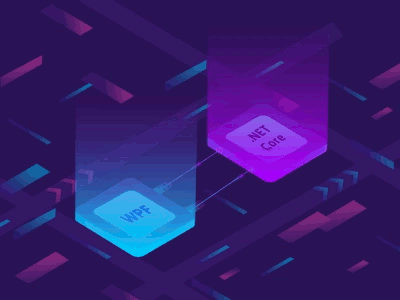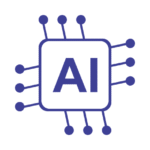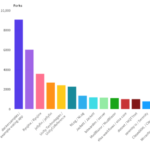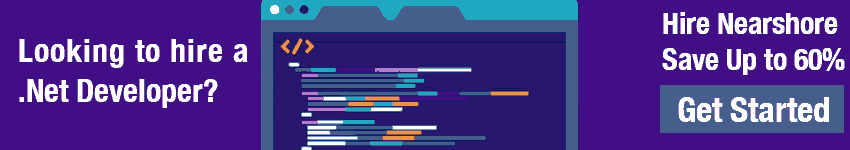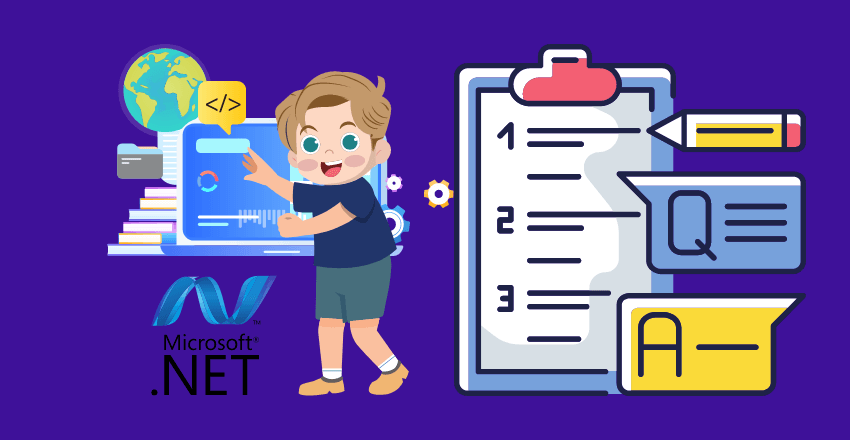
The Best Junior .NET Developer Interview Questions: Ace your interview with these essential questions covering the framework, C#, OOP, and more
Preparing for an interview is like gearing up for a marathon. You’re here because you want to ace that .NET junior developer interview. I’ll break down these questions into digestible bits.
Understanding the .NET Framework
The .NET Framework is a software development platform developed by Microsoft. Imagine it like a magical toolbox that gives developers all sorts of tools to develop a wide range of applications – from web to mobile to Windows-based applications.
Here are some key components you’ll find in this box and reasons why we use them:
Common Language Runtime (CLR)
This is the engine that runs all the .NET applications. It’s like the heart of the .NET Framework, pumping the lifeblood to your apps. CLR takes care of memory management, garbage collection, and exception handling.
In short, it does a lot of heavy lifting so that developers can focus more on writing the application’s business logic.
.NET Class Library
This is like a massive library of pre-written code. It provides numerous classes, interfaces, and value types that you can use in your application. This means developers don’t need to write every piece of code from scratch. It’s like having a book with all the possible sentences you might need to write an essay.
Common Type System (CTS)
In .NET, you can write your code in various languages like C#, F#, or Visual Basic. The CTS ensures that data types defined in one .NET language are understandable to another .NET language. It’s like a universal translator that allows everyone, regardless of their language, to understand each other.
Common Language Specification (CLS)
This is a subset of CTS. It defines a set of rules that all .NET languages must follow, making it easier to create libraries that are usable from any .NET language. It’s like having a common set of grammar rules for everyone, no matter what language they speak.
Just-In-Time Compiler (JIT)
When you write your code, it’s in a high-level language that humans can understand. But the computer doesn’t understand this language. It understands only binary code (1s and 0s). The JIT compiler translates your high-level code into a language the machine understands just before execution.
Base Class Library (BCL)
This is a part of the .NET Class Library that provides fundamental functionalities like classes for string manipulation, file reading and writing, network communication, and more. Think of it as the most frequently used sentences in that book we mentioned earlier.
By using the .NET Framework, developers can write code faster, manage resources efficiently, and create more secure and stable applications. The .NET Framework and its components serve as a solid foundation to build applications that can run on various platforms and environments.
Understanding these will give you a solid foundation in .NET development.
The .NET Framework – The Best Junior .NET Developer Interview Questions
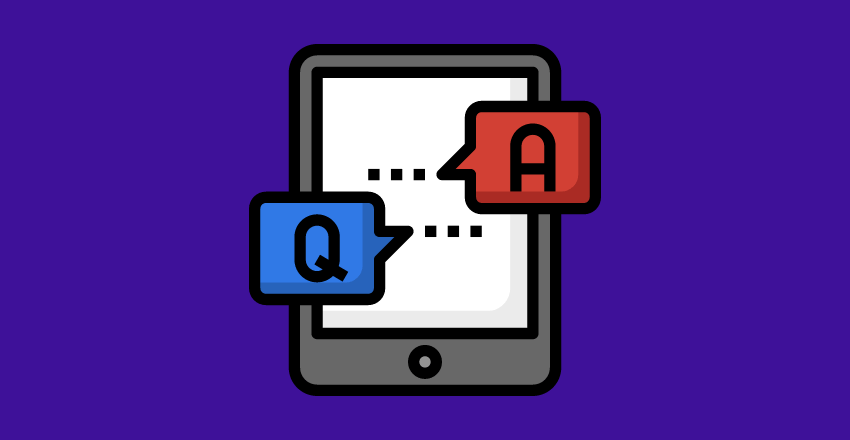
Question: Can you explain what the .NET Framework is and its main components?
Answer: The .NET framework is a software development platform developed by Microsoft. It provides a runtime environment for executing applications and a class library to aid software development.
The main components of .NET include the Common Language Runtime (CLR), Framework Class Library (FCL), and languages such as C# and VB.NET.
Pro Tip: Understanding the structure of the .NET framework will help you design and develop more efficient applications.
Question: What do you understand by the Common Language Runtime (CLR)?
Answer: The CLR is a component of the .NET framework that provides a runtime environment for .NET applications. It handles memory management, exception handling, and garbage collection. The CLR also ensures that the code is executed safely through a process known as Code Access Security (CAS).
Pro Tip: CLR takes care of much of the low-level programming details, allowing you to focus on the application logic.
Question: Could you explain what JIT is and its role in the .NET framework?
Answer: JIT stands for Just-In-Time compiler. In the .NET framework, when you execute a program, the CIL (Common Intermediate Language) code gets compiled to machine code at runtime by the JIT compiler. This process is known as Just-In-Time Compilation.
Pro Tip: Understanding JIT is crucial because JIT compilation allows .NET to be platform-independent and enables better optimization.
Question: What distinguishes managed code from unmanaged code?
Answer: Managed code is the code that is executed by the CLR, providing services such as garbage collection, exception handling, and security. In contrast, unmanaged code is executed directly by the operating system outside the CLR environment.
Most languages used in .NET like C# or VB.NET produce managed code, while languages like C++ can produce unmanaged code.
Code Sample:
Managed code example in C#:
string hello = "Hello, World!";
Console.WriteLine(hello);Unmanaged code example in C++:
#include <iostream>
int main()
{
std::cout << "Hello, World!";
return 0;
}Pro Tip: Managed code offers the benefit of .NET features but can sometimes be slower due to the overhead of the CLR. Unmanaged code can offer better performance but at the expense of having to manually handle things like memory management.
Question: Can you explain the role of the Framework Class Library (FCL) in .NET?
Answer: The Framework Class Library (FCL) is a huge collection of reusable classes, interfaces, and value types that are used to accomplish a range of common programming tasks like string management, data collection, database connectivity, and more.
Code Sample: Using FCL to read a file in C#
using System.IO;
string text = File.ReadAllText("test.txt");
Console.WriteLine(text);Pro Tip: FCL drastically speeds up the development process by providing a rich set of classes and methods ready to use, reducing the need to write code from scratch. It’s essential to get familiar with FCL to leverage these advantages.
By understanding these core components and functionality of the .NET framework, you will have a solid foundation to build upon as a .NET developer.
Understanding CTS, CLS, and MSIL – The Best Junior .NET Developer Interview Questions
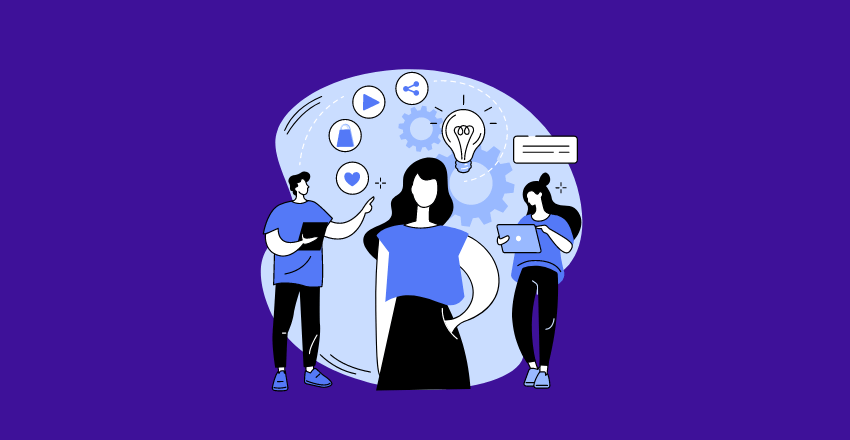
The .NET framework includes various components that allow for language interoperability, efficient execution of code, and more. Among these, the Common Type System (CTS), the Common Language Specification (CLS), and the Microsoft Intermediate Language (MSIL) play significant roles.
Common Type System (CTS)
The CTS is an essential part of the .NET framework that provides a rich set of types and operations which are common across all the .NET languages. This ensures that objects and data types behave the same way, irrespective of the programming language used.
Why use it
By defining a set of types and operations that every language on the .NET platform must support, CTS provides a framework that enables interoperability. This means that you can use components written in different .NET languages seamlessly in your applications.
Common Language Specification (CLS)
The CLS is a subset of the CTS and it sets forth a number of rules that all .NET languages must adhere to.
Why use it
CLS-compliance ensures that your assemblies, classes, and methods can be used by any other CLS-compliant .NET language. This can be particularly valuable when you’re building a class library that you want to be accessible from different .NET languages.
For instance, a class library written in C# can be used in other .NET languages like VB.NET or F#, as long as the library follows the rules defined by the CLS.
Microsoft Intermediate Language (MSIL)
MSIL is the CPU-independent instruction set into which .NET framework programs are compiled.
It includes instructions for loading, storing, initializing, and calling methods on objects, as well as for arithmetic and logical operations, control flow, direct memory access, exception handling, and other operations.
Why use it
When a .NET application is executed, its MSIL code is translated to machine code by the Just-In-Time (JIT) compiler in the .NET Common Language Runtime (CLR). This allows the same binary to be executed on any platform that has a .NET runtime installed.
It provides the “write once, run anywhere” ability to .NET, like how Java bytecode works for Java. The MSIL also allows for late binding and late compilation to native code, which can lead to performance improvements.
Understanding these components can be crucial to taking full advantage of the .NET environment and building efficient, cross-language applications.
The Best Junior .NET Developer Interview Questions about CTS, CLS, and MSIL

Delving deeper into the .NET framework, understanding the Common Type System (CTS), Common Language Specification (CLS), and Microsoft Intermediate Language (MSIL) is crucial. These concepts are fundamental to the .NET environment and bolster your overall understanding of the framework.
Question: Can you explain what the Common Type System (CTS) is?
Answer: The CTS in .NET provides a set of types and operations that are used in all .NET programming languages. It ensures that objects written in different .NET languages can interact with each other seamlessly. For example, you can create a class in C# and use it in a VB.NET program.
Pro Tip: Understanding CTS is important as it ensures interoperability across .NET languages.
Question: What do you understand by the Common Language Specification (CLS)?
Answer: The CLS is a subset of the CTS. It defines a set of rules that all .NET languages must follow, which guarantees that any language that follows CLS can interoperate with other CLS-compliant languages. This interoperability is one of the great strengths of .NET.
Pro Tip: Adhering to CLS rules when developing libraries ensures they can be used by any .NET language.
Question: Could you explain what MSIL is and its role in the .NET framework?
Answer: MSIL stands for Microsoft Intermediate Language. When we compile .NET code, it’s not directly converted to machine code. Instead, it’s converted to this intermediate language known as MSIL or CIL (Common Intermediate Language).
At runtime, the JIT compiler in CLR converts the MSIL into native code.
Pro Tip: MSIL allows for the “Write once, run anywhere” feature of .NET because it’s JIT-compiled to native machine code for the specific system it’s running on.
Question: Can you demonstrate how CTS enables interoperability between different .NET languages?
Answer: Sure, I can show an example of using a C# class in a VB.NET program.
Code Sample: First, create a C# library:
// C# class in a library
public class HelloWorld
{
public string GetHelloWorld()
{
return "Hello, World!";
}
}Then, use it in a VB.NET program:
' VB.NET program
Imports CSharpLibrary
Module Program
Sub Main()
Dim helloWorld As New HelloWorld()
Console.WriteLine(helloWorld.GetHelloWorld())
End Sub
End ModulePro Tip: Understanding and leveraging .NET’s language interoperability can allow for more flexible and robust application design.
Question: How does the CLS relate to the CTS, and how does it contribute to .NET’s interoperability?
Answer: CLS is a set of basic language features needed by many common applications. It’s a subset of CTS, which includes all types. Any language that adheres to CLS can interoperate with other .NET languages that are CLS-compliant.
Hence, even if languages have unique features not covered by CLS, they can still interoperate through the common set of features defined by the CLS.
Pro Tip: Even though you might be tempted to use all the unique features of a language, if you’re building a library to be used across .NET languages, it’s best to stick to CLS-compliant features to ensure maximum compatibility.
By grasping these .NET-specific concepts, you gain insights into the inner workings of the .NET framework, enhancing your ability to work across different .NET languages and optimize your code.
The C# Angle – The Best Junior .NET Developer Interview Questions
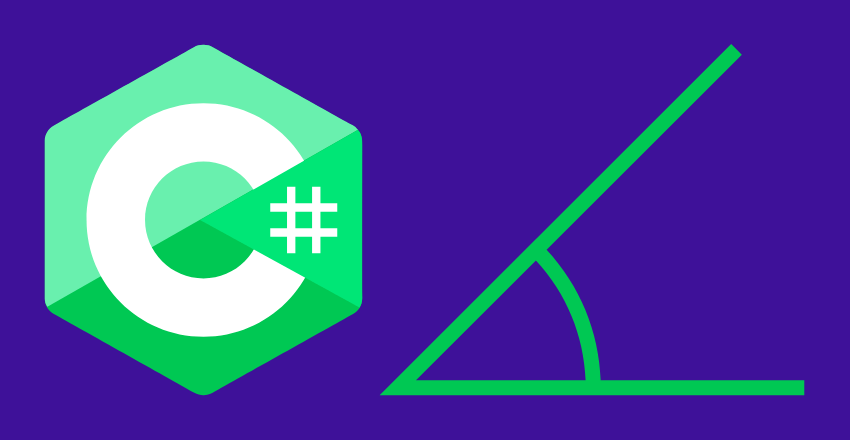
Understanding C# is like learning the moves for your character in the game. A junior .NET developer needs to know the language at the back of their hand.
Key C# Topics to Flex Your Programming Muscles
To become a proficient C# developer, there are several key concepts you should understand. Let’s take a look at five of these and understand why they’re crucial in the realm of .NET development:
Data Types and Variables
In C#, data types refer to the type of data that a variable can hold, such as an integer, string, or boolean. A variable is a name given to a storage area that your program can manipulate.
Why use them
Understanding data types and variables is fundamental to programming. It helps you determine what kind of data you can store and how much space it would take. This knowledge plays a crucial role when dealing with data manipulation and calculations.
Control Structures (Loops and Conditionals)
Control structures, like if, for, while, and switch, control the flow of your program.
Why use them
These structures allow your program to make decisions (like choosing a path out of multiple paths) and perform repetitive tasks. A deep understanding of control structures is essential for writing code that’s both efficient and readable.
Methods (Functions)
A method is a block of code that performs a specific task. You can create your own methods or use those provided by the .NET libraries.
Why use them
Methods can be reused throughout your code, which helps to make your program more organized and manageable. They also make your code more readable and help with debugging.
Classes and Objects
Classes are templates for creating objects. An object is an instance of a class, and it can include properties (attributes) and methods (behaviors).
Why use them
C# is an object-oriented programming language. Understanding classes and objects is fundamental for structuring your C# programs in a way that’s easy to understand, modify, and expand.
Exception Handling
This involves dealing with errors that can occur while your program is running. C# provides several keywords for this, such as try, catch, finally, and throw.
Why use them
Exception handling is essential for building robust and fault-tolerant programs. It allows your program to respond gracefully to unexpected events and errors during execution.
By understanding and practicing these concepts, you’re on your way to mastering C#, making you well-equipped to take on a variety of software development challenges.
The Best Junior .NET Developer Interview Questions about C#
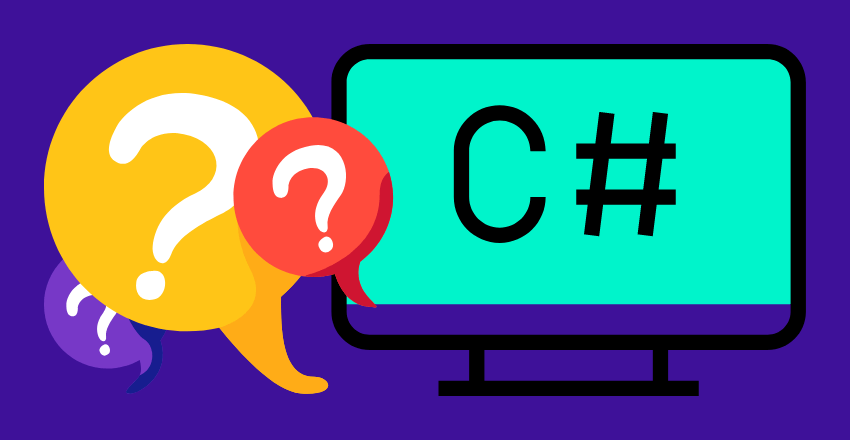
Question: What are the different types of constructors in C#?
Answer: In C#, there are primarily three types of constructors – default, parameterized, and copy constructors. A default constructor is one that doesn’t have any parameters. A parameterized constructor, as the name suggests, takes parameters.
Lastly, a copy constructor is used to create an exact copy of an object.
Code Sample:
// Default constructor
public class Person
{
public Person()
{
Console.WriteLine("Default constructor called.");
}
}
// Parameterized constructor
public class Person
{
public Person(string name)
{
Console.WriteLine("Hello, " + name);
}
}
// Copy constructor
public class Person
{
public string Name;
public Person(Person person)
{
Name = person.Name;
}
}Pro Tip: Constructors can’t return values and their name should always match the class name. Understanding how and when to use different types of constructors is crucial for effective object-oriented programming.
Question: What is the difference between value types and reference types in C#?
Answer: Value types store their value directly, whereas reference types store a reference to the value’s location in memory. So, when you copy a value type, it creates an entirely separate copy of the value. However, copying a reference type creates a new reference to the same memory location.
Pro Tip: Knowing the difference between these two can help avoid bugs related to data being changed unexpectedly. Always consider whether you want changes in one variable to affect another when deciding between value and reference types.
Question: Can you explain what delegates and events are and how they differ?
Answer: A delegate in C# is a type-safe function pointer, meaning it holds a reference to a function. An event is a way for an object to notify other objects when something of interest occurs.
The key difference is that a delegate can be invoked like any other method while an event can only be invoked from within the class it was declared in.
Pro Tip: Delegates and events are cornerstones of the C# language, powering everything from button clicks in a UI to asynchronous programming.
Question: What is the difference between a stack and a heap?
Answer: Stack and heap are two types of memory used in C#. Stack memory is used for static memory allocation, and heap for dynamic memory allocation. The stack is much faster but also smaller, so it’s used for smaller variables that are only needed for the duration of the function.
The heap is slower and larger, used for variables that need to persist for longer.
Pro Tip: Understanding memory allocation can help you write more efficient code, so it’s good to keep in mind how your variables are stored.
Question: Can you demonstrate how to define and use a delegate in C#?
Answer: Sure, let’s define a delegate that represents a function taking two integers and returning an integer:
Code Sample:
// Delegate declaration
public delegate int Operation(int num1, int num2);
public class Calculator
{
// Using the delegate
public Operation Add = (num1, num2) => num1 + num2;
}
// Usage
var calculator = new Calculator();
var result = calculator.Add(5, 10); // Outputs: 15Pro Tip: Delegates are a foundational part of many C# concepts, including events and async programming, so make sure you have a solid understanding of how they work.
By familiarizing yourself with these key C# topics, you can become a more versatile and effective .NET developer.
The Realm of Object-Oriented Programming (OOP) – The Best Junior .NET Developer Interview Questions
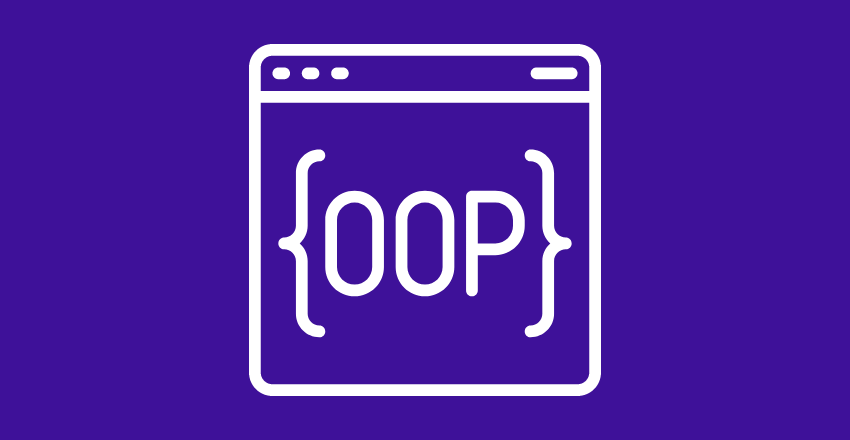
Let’s venture into the universe of object-oriented programming (OOP).
OOP is a programming model centered around objects and data rather than actions and logic.
We enter the realm of Object-Oriented Programming (OOP). This is where your strategy comes into play.
Why Use Object-Oriented Programming (OOP)?
Let’s dive into a bit more detail about Object-Oriented Programming, or as we like to call it, OOP. Imagine you’re playing a game where you need to create different characters, each with their own unique abilities, looks, and actions.
Rather than designing each character from scratch, wouldn’t it be easier if you could create a basic model of a character and then simply change the details to make new ones? This is precisely what OOP lets us do with our code!
OOP is a coding style that’s centered around objects and classes. Think of a class as a blueprint for an object. An object, in turn, is an instance of a class. It has attributes (like properties of a character) and behaviors (like actions of a character).
Here are a few reasons why we love OOP:
Reusability
Once a class is written, created, and debugged, it can be reused as many times as needed. If we go back to our game example, once you’ve created the blueprint for a character, you can use it to create a whole army of characters, each with slight modifications!
Simplicity
OOP allows us to model complex systems as simple, interactive objects. This makes the code more understandable and manageable. So, creating a whole game becomes less about coding and more about playing with these objects!
Modularity
Each object forms an independent entity whose behavior is separate from other objects. Changes to one object do not affect others, making it easier to update and debug your code.
Data hiding
With OOP, you can hide sensitive data and prevent it from being modified accidentally. This is like keeping secret abilities of your game character hidden until just the right moment!
Design Benefits
OOP makes it easier to develop and maintain applications because it provides a clear structure for the programs.
Code Maintenance
Code written in an OOP style is easier to manage, test, and debug, making your job as a coder that much easier and more enjoyable.
Remember, while OOP is an excellent tool, it’s not the only one in your programming toolbox. Use it when it’s the right fit for your project, and don’t be afraid to explore other coding paradigms. After all, variety is the spice of life—and of coding.
The Best Junior .NET Developer Interview Questions about Object-Oriented Programming (OOP)
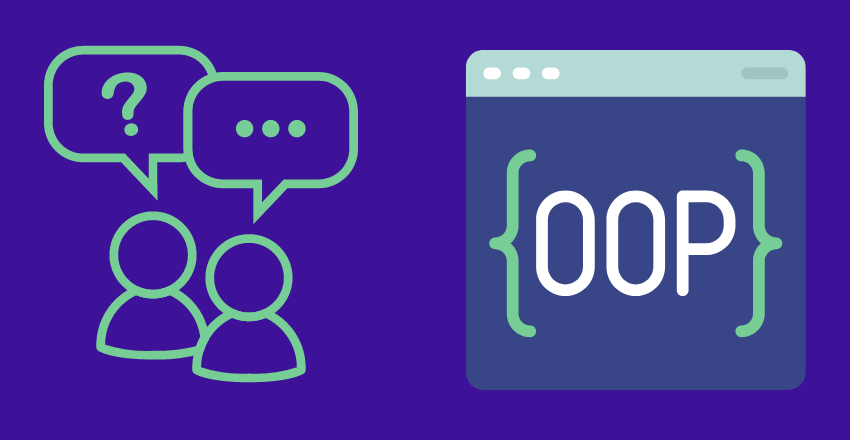
Here, we’ll answer five questions to help you gain a firmer grasp of this concept.
Question: What’s the difference between a class and an object in C#?
Answer: A class is like a blueprint. It outlines a general description of what an object will be, including what data it holds and what operations can be performed on that data. When we create an instance of a class, that instance is called an object.
Code Sample:
// Class
public class Dog
{
public string name; // instance variable
public void Bark() // method
{
Console.WriteLine("Woof!");
}
}
// Object
Dog myDog = new Dog();
myDog.name = "Buddy";
myDog.Bark(); // Outputs: "Woof!"Pro Tip: Keep in mind that an object is an instance of a class. You can create multiple objects from one class.
Question: What is inheritance in C# and why is it important?
Answer: Inheritance is an OOP feature that allows you to create a new class based on an existing one, inheriting its methods and variables. This is great for reusing code and representing real-world relationships between objects.
Code Sample:
// Base class
public class Animal
{
public void Eat()
{
Console.WriteLine("Eating...");
}
}
// Derived class
public class Dog : Animal
{
public void Bark()
{
Console.WriteLine("Woof!");
}
}
// Usage
Dog myDog = new Dog();
myDog.Eat(); // Outputs: "Eating..."
myDog.Bark(); // Outputs: "Woof!"
Pro Tip: Remember, inheritance promotes code reusability and can make your code easier to read and maintain.
Question: What’s the difference between an abstract class and an interface in C#?
Answer: An abstract class can have methods with a default implementation, but an interface can only declare methods without providing any implementation. Additionally, a class can inherit from multiple interfaces, but it can only inherit from one abstract (or base) class.
Pro Tip: Interfaces and abstract classes each have their use cases. If you need to define a contract for what a class should do, but not how it should do it, use an interface. If you need to provide common, implemented functionality among related classes, consider using an abstract class.
Question: Can you give an example of polymorphism in C#?
Answer: Polymorphism allows methods to act differently based on the object that they’re acting upon. In C#, you can achieve polymorphism by using virtual and override keywords or through interface.
Code Sample:
// Base class
public class Animal
{
public virtual void Sound()
{
Console.WriteLine("The animal makes a sound");
}
}
// Derived class
public class Dog : Animal
{
public override void Sound()
{
Console.WriteLine("The dog barks");
}
}
// Usage
Animal myAnimal = new Animal();
Animal myDog = new Dog();
myAnimal.Sound(); // Outputs: "The animal makes a sound"
myDog.Sound(); // Outputs: "The dog barks"Pro Tip: Understanding polymorphism can make your code more flexible and intuitive. It’s key to effective OOP design.
Question: What is encapsulation in C# and why is it useful?
Answer: Encapsulation is an OOP feature that bundles the data and methods acting on the data into a single unit called a class. It hides the data from outside access, making it accessible only through class methods, which is a way of data protection and integrity.
Pro Tip: Use encapsulation to hide the internal workings of a class and only expose what’s necessary. This can prevent accidental modifications of data and increase security.
Getting a handle on these OOP concepts will significantly boost your coding capabilities, especially in C#.
Web-Related Curves – The Best Junior .NET Developer Interview Questions

Now, let’s take a trip down the winding road of web-related concepts. The world of .NET isn’t just about creating software applications; it also lets us develop some pretty neat web applications.
Concepts like state management and the differences between web farms and web gardens help us effectively deploy our web applications and manage the user’s journey while they interact with our application.
“Web-Related Curves” is a term we’re using to describe the fundamental concepts and tools that help build functional, efficient, and user-friendly web applications in .NET.
These include understanding things like state management, web farms, web gardens, ASP.NET MVC, and ASP.NET Web API. These concepts are like the secret ingredients in your grandma’s famous recipe — without them, the dish just isn’t the same.
State Management
Let’s say you’re playing an online game. You would want the game to remember your high scores and game settings, right? State management does that! It helps the application remember things about you.
Web Farms and Web Gardens
Imagine you’re hosting a big party and your small kitchen isn’t enough to prepare all the food. So, you decide to use your neighbors’ kitchens as well. That’s what web farms and web gardens do! They use multiple servers or processes to run an application, increasing its speed and performance.
ASP.NET MVC
This is a way of organizing your code. You know how you organize your school work into different folders for each subject? ASP.NET MVC does something similar with code. It separates it into models, views, and controllers, making it easier to manage and understand.
ASP.NET Web API
Let’s say you have a box of toys, and you want to share it with all your friends, not just the ones at your school. Web API is like the system that lets you do that! It helps you build applications that can provide data and services to various clients, not just browsers.
Learning and using these web-related concepts is crucial if you want to become a .NET rockstar. They’ll help you build applications that can interact with users, run smoothly, and work with all sorts of devices.
The Best Junior .NET Developer Interview Questions about Web-Related Curves
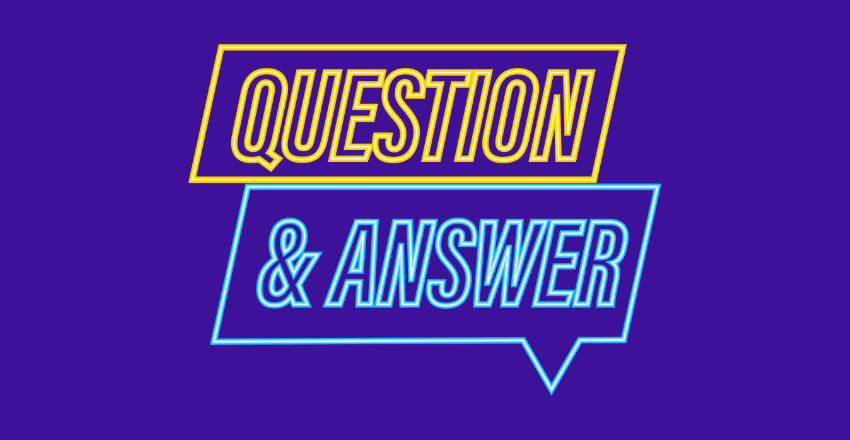
So, why should you care about these web-related concepts? Well, if you want to build web applications that can support multiple users, handle their data efficiently, and provide a smooth user experience, these concepts come in handy.
Question: What is state management in .NET?
Answer: State management means preserving the state of a user or a process over multiple requests. In simpler terms, imagine if you were shopping online, but every time you added an item to your cart, the website forgot who you were, and you had to start over.
That wouldn’t be fun, right? State management prevents that by remembering your state or data as you navigate the website.
Code Sample:
// Storing a user value in a session variable
Session["Username"] = "YourUsername";
// Retrieving the user value from the session variable
string username = Session["Username"].ToString();Pro Tip: Proper state management can significantly improve user experience, making your application more user-friendly.
Question: What is the difference between web farms and web gardens in .NET?
Answer: A web farm is a group of servers running an application. If one server goes down, the others can keep the application running. In contrast, a web garden is multiple worker processes on a single server, each running an instance of the application. This can make your application faster and more efficient.
Pro Tip: Use web farms and web gardens to increase your application’s performance and reliability.
Question: How can you manage sessions in a web farm?
Answer: Since a web farm consists of multiple servers, you can’t store session data in a server’s memory (in-proc session state) because the next request might go to a different server. Instead, you should store session data out of process (out-proc), like in a SQL Server database or a State Server.
Pro Tip: Designing your application for out-proc session state from the beginning makes it easier to scale your application to a web farm later on.
Question: What is ASP.NET MVC and why use it?
Answer: ASP.NET MVC is a framework for building web applications using a Model-View-Controller (MVC) design pattern. It helps you create applications that separate different aspects of the application (input logic, business logic, and UI logic), making your application easier to manage and test.
Code Sample:
// Controller in MVC
public class HomeController : Controller
{
// Action Method
public ActionResult Index()
{
return View();
}
}Pro Tip: The MVC pattern can make your application more maintainable and flexible to changes. It’s a powerful tool for web development.
Question: What is ASP.NET Web API and when should you use it?
Answer: ASP.NET Web API is a framework for building HTTP services that can be accessed from any client, including browsers and mobile devices. It’s an ideal platform for building RESTful applications.
Pro Tip: If you need your application to expose data and services to different kinds of clients, ASP.NET Web API is the way to go.
Understanding these web-related concepts will set you on the right path to developing robust, efficient, and user-friendly web applications.
The Power of Practical Questions – The Best Junior .NET Developer Interview Questions
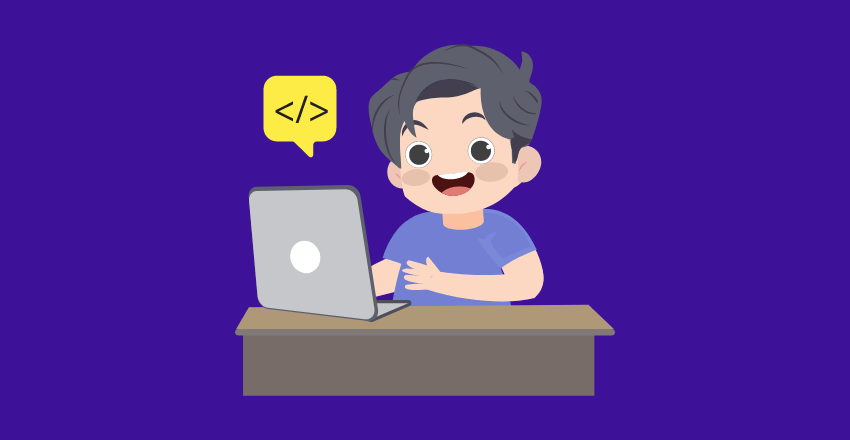
Okay, you’ve learned tons about the .NET Framework, C#, and the basics of object-oriented programming. But how about we put that knowledge to the test? Practical questions, you see, are a fantastic way to see how well you can apply what you’ve learned.
They’re like a pop quiz in math class where you solve problems using the formulas you’ve studied.
But why use practical questions?
Well, they can show if you really understand a concept or if you’ve just memorized a definition. Plus, they can give you a taste of real-world coding challenges and help you get ready for them.
So, let’s go ahead and flex those coding muscles with these five questions:
Question: Can you write a simple “Hello, World!” program in C#?
using System;
class Program
{
static void Main()
{
Console.WriteLine("Hello, World!");
}
}Pro Tip: This is the simplest C# program you can write. It introduces you to the basic structure of a C# program, including using directives, classes, and methods.
Question: Can you create a simple class named “Animal” with properties “Name” and “Age”, and a method “Speak”?
class Animal
{
public string Name { get; set; }
public int Age { get; set; }
public void Speak()
{
Console.WriteLine("The animal makes a sound");
}
}Pro Tip: This introduces you to the idea of classes, properties, and methods in C#.
Question: Can you create a subclass “Dog” that inherits from the “Animal” class and overrides the “Speak” method?
class Dog : Animal
{
public override void Speak()
{
Console.WriteLine("The dog barks");
}
}Pro Tip: This question introduces you to the concept of inheritance and method overriding in C#.
Question: Can you write a C# program that takes an integer input from the user and checks if it’s even or odd?
using System;
class Program
{
static void Main()
{
Console.Write("Enter a number: ");
int number = Convert.ToInt32(Console.ReadLine());
if (number % 2 == 0)
{
Console.WriteLine("The number is even");
}
else
{
Console.WriteLine("The number is odd");
}
}
}Pro Tip: This program introduces you to basic user input, data conversion, and conditional statements in C#.
Question: Can you write a C# program that counts how many times a particular word appears in a sentence?
using System;
using System.Linq;
class Program
{
static void Main()
{
Console.Write("Enter a sentence: ");
string sentence = Console.ReadLine();
Console.Write("Enter a word: ");
string word = Console.ReadLine();
int count = sentence.Split().Count(w => w.Equals(word, StringComparison.OrdinalIgnoreCase));
Console.WriteLine($"The word \"{word}\" appears {count} times in the sentence.");
}
}Pro Tip: This program introduces you to string manipulation and LINQ (Language Integrated Query), a powerful feature in C# that allows you to query data in a more readable manner.
With every practical question you solve, you’ll gain a better understanding of programming and get one step closer to becoming a pro .NET developer.
Problem-Solving & Scenario-based Questions – The Best Junior .NET Developer Interview Questions
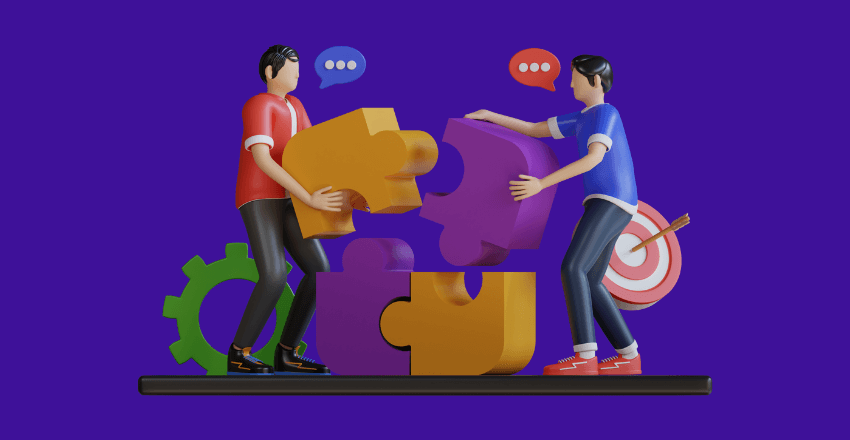
Ever watched a movie where the hero needs to solve a riddle to find the treasure or save the day? Problem-solving and scenario-based questions are kind of like that. They present you with a situation or a problem, and your task is to use your coding skills to solve it.
Scenario-based questions, on the other hand, place you in a real-world situation, like being asked to fix a bug in a software or improve a piece of code.
But why use these types of questions?
Well, they show how you think, how you approach a problem, and how you apply your coding knowledge to solve real-world problems. It’s like using a map to navigate through a maze.
The Best Junior .NET Developer Interview Questions about Problem-Solving & Scenario-based Questions
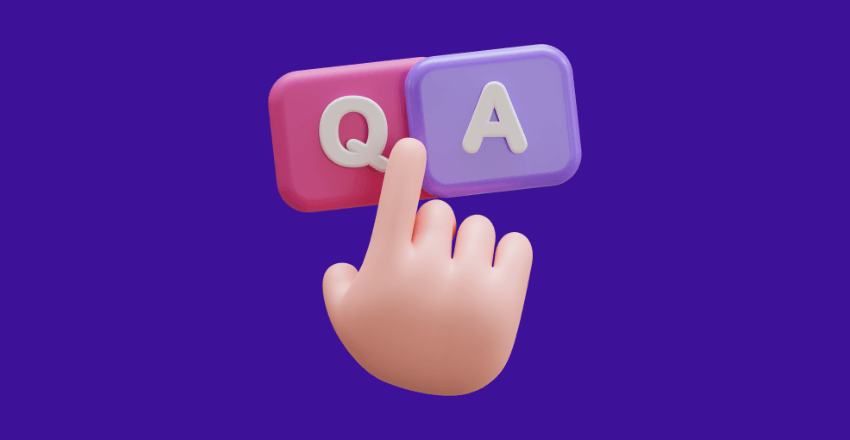
Question: You’re given an array of integers and you need to find the second highest number. How do you do it?
Answer: You could solve this problem by sorting the array and picking the second last element.
Here’s how you do it in C#:
int[] numbers = {1, 3, 5, 7, 8, 9};
Array.Sort(numbers);
int secondHighest = numbers[numbers.Length - 2];
Console.WriteLine("The second highest number is " + secondHighest);Second Highest Number
Explanation: Here, we sort the array in ascending order, which means the highest number ends up at the end of the array. But we’re after the second highest number, right? That’s why we go one step back from the end with numbers[numbers.Length - 2].
Array indices start from 0, so numbers.Length - 1 gives us the last element (the highest number), and numbers.Length - 2 gives us the second highest number.
Pro Tip: This problem tests your understanding of arrays and sorting algorithms. Remember, array indices start from 0, so you subtract 2 to get the second highest number.
Question: You’re tasked with creating a simple calculator program that performs addition, subtraction, multiplication, and division. How do you do it?
Answer: Here’s a simple implementation using switch case in C#:
public static double Calculate(double num1, double num2, string operand)
{
switch (operand)
{
case "+":
return num1 + num2;
case "-":
return num1 - num2;
case "*":
return num1 * num2;
case "/":
if (num2 != 0)
{
return num1 / num2;
}
else
{
throw new DivideByZeroException("Cannot divide by zero!");
}
default:
throw new Exception("Invalid operand!");
}
}Simple Calculator
Explanation: In this C# method, we use a switch case to handle different operations. If the operation is addition (+), we add the two numbers. If it’s subtraction (-), we subtract them. We do similar things for multiplication (*) and division (/). For division, we add an additional check to prevent division by zero (which is undefined). If the user provides an operation that we don’t support, we throw an error.
Pro Tip: This problem tests your understanding of methods, switch case, and exception handling.
Question: You’re given a string, and you need to reverse it. How do you do it?
Answer: You could use the built-in Reverse function in C#:
string original = "Hello, World!";
string reversed = new string(original.Reverse().ToArray());
Console.WriteLine("Reversed string is " + reversed);Reversing a String
Explanation: The Reverse function gives us a sequence of characters (an enumerable) in the reverse order of the original string. But we want a string, not a sequence of characters.
That’s why we use ToArray to convert this sequence into an array, and then new string() to convert this array back into a string. The result is the reversed string.
Pro Tip: This problem tests your understanding of string manipulation. The Reverse function returns an enumerable which is then converted back to a string.
Question: You’re asked to design a class to represent a bank account that supports deposit and withdrawal operations. How do you do it?
Answer: Here’s a simple design using classes and methods in C#:
public class BankAccount
{
public double Balance { get; private set; }
public void Deposit(double amount)
{
if (amount > 0)
{
Balance += amount;
}
else
{
throw new Exception("Deposit amount must be positive!");
}
}
public void Withdraw(double amount)
{
if (amount > 0)
{
if (Balance >= amount)
{
Balance -= amount;
}
else
{
throw new Exception("Not enough balance!");
}
}
else
{
throw new Exception("Withdrawal amount must be positive!");
}
}
}Bank Account
Explanation: This BankAccount class has a property Balance that keeps track of the money in the account. The Deposit method increases the balance by the deposit amount, but only if that amount is positive (you can’t deposit negative money).
The Withdraw method decreases the balance by the withdrawal amount, but only if that amount is positive and doesn’t exceed the balance (you can’t withdraw negative money or more money than you have). If any of these conditions aren’t met, we throw an error.
Pro Tip: This problem tests your understanding of classes, properties, and methods. Notice how we handle negative values and overdrawn accounts.
Question: You’re asked to implement a function that checks if a string is a palindrome. How do you do it?
Answer: You can compare the original string with its reversed version:
public static bool IsPalindrome(string s)
{
string reversed = new string(s.Reverse().ToArray());
return s == reversed;
}Palindrome Check
Explanation: A palindrome is a word that reads the same backward as forward (like “radar” or “level”). So, to check if a string is a palindrome, we can compare it with its reverse. If they’re equal, the string is a palindrome. If they’re not, it’s not a palindrome.
This function does exactly that: it reverses the string, compares the reversed string with the original string, and returns true if they’re equal and false if they’re not.
Pro Tip: This problem tests your understanding of string manipulation and conditional statements.
Always remember to explain your thought process during the interview. It’s not just about the final answer but also how you get there.
Best Practices & Follow-Ups – The Best Junior .NET Developer Interview Questions
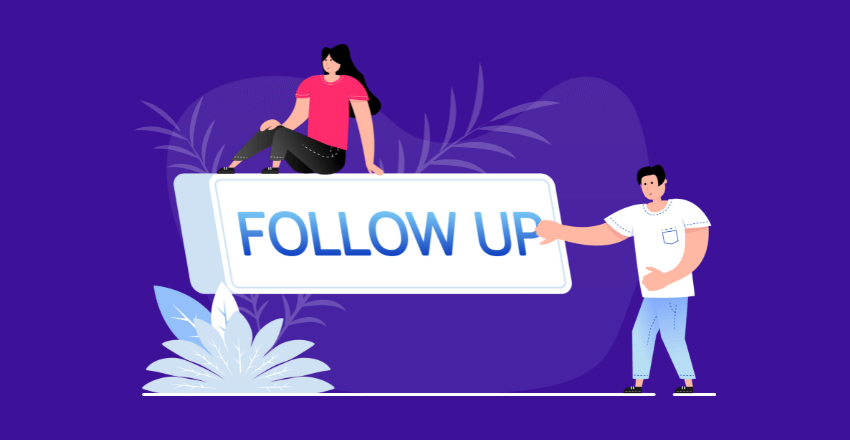
Ready for more? In our programming journey, we’ll often find paths that lead us to better ways of doing things. These paths guide us to the realm of best practices. Following these practices makes our code clean, efficient, and easier for others to understand.
Now, it’s time to talk about those practices, and how we can deepen our understanding with some smart follow-up questions.
Topic: Exception Handling
Exception handling is like our safety net when we do our coding stunts. It prevents our program from crashing when something goes wrong.
Example: Let’s consider a simple division operation:
public int Divide(int a, int b)
{
return a / b;
}But wait! What if b is zero? The universe says we can’t divide by zero, so this code will cause an error, or an “exception”. We need to handle this exception to prevent it from crashing our program:
public int Divide(int a, int b)
{
if (b == 0)
{
throw new DivideByZeroException("Cannot divide by zero!");
}
return a / b;
}Follow-Up: What’s the difference between a try-catch block and throwing an exception? Which one should you use, and when?
A try-catch block is a mechanism used to handle exceptions – errors that occur during the execution of a program. We “try” a block of code, and if an exception occurs, we “catch” it and decide what to do with it.
Throwing an exception is when we manually cause an exception to occur, often with the throw keyword. This is useful when we want to indicate that something has gone wrong, like a violation of the rules of our code.
Here’s the golden rule: catch exceptions that you can handle, and throw exceptions that you can’t. If you’re dividing by zero, for example, you can’t just shrug and move on. Something has gone fundamentally wrong, and you should throw an exception.
Pro Tip: Always anticipate potential errors and handle them gracefully. This will make your code robust and reliable.
Topic: Code Commenting
Code commenting is like leaving breadcrumbs in the forest of code. They guide anyone who’s trying to understand what our code does.
Example: Here’s an example of a well-commented method in C#:
/// <summary>
/// Calculates the sum of two integers.
/// </summary>
/// <param name="a">The first integer.</param>
/// <param name="b">The second integer.</param>
/// <returns>The sum of the two integers.</returns>
public int Add(int a, int b)
{
return a + b;
}Follow-Up: When is it appropriate to use comments in your code? Can there be too many comments?
Comments are useful when you need to explain why you’re doing something, not what you’re doing. If the code is so complex that you need to explain what it’s doing, you should probably rewrite it to be clearer.
However, you can indeed have too many comments. Excessive comments can clutter the code and make it harder to read. Plus, comments can get outdated as the code changes, leading to confusion. So use comments judiciously.
Pro Tip: Commenting your code makes it easier for others (and your future self) to understand it. But remember, good code should mostly explain itself. If you need a lot of comments, you might need to rethink your code.
Topic: Code Optimization
Code optimization is all about making our code run faster and/or use less resources like memory.
Example: Imagine you’re running a loop that looks for a specific number in a large list:
public bool ContainsNumber(List<int> numbers, int target)
{
foreach (int number in numbers)
{
if (number == target)
{
return true;
}
}
return false;
}This works, but if our list has a million numbers, we might have to check them all. We can optimize this code by using a HashSet<int> instead of a List<int>. With a HashSet, we can find out if it contains a number in constant time:
public bool ContainsNumber(HashSet<int> numbers, int target)
{
return numbers. Contains(target);
}Follow-Up: How can you optimize a loop that sums all the even numbers in a list?
Let’s consider the following simple loop:
public int SumEvenNumbers(List<int> numbers)
{
int sum = 0;
foreach (int number in numbers)
{
if (number % 2 == 0)
{
sum += number;
}
}
return sum;
}This is already quite optimized: it loops through the numbers once, checks if each one is even, and adds it to the sum. It has linear time complexity, meaning its running time increases linearly with the size of the list. In most cases, we can’t do better than that.
However, if the list is sorted and we know there won’t be any more even numbers after a certain point, we could break out of the loop early:
public int SumEvenNumbers(List<int> numbers)
{
int sum = 0;
foreach (int number in numbers)
{
if (number % 2 == 1)
{
break;
}
sum += number;
}
return sum;
}This could potentially save time, but it depends on the specific details of the list. And of course, if we know more about the problem – like if the even numbers follow a certain pattern – we could potentially find more clever ways to optimize the code. But in most cases, a simple loop like this is already pretty efficient.
Pro Tip: Optimizing your code can make it run faster and use less resources. But remember the mantra: premature optimization is the root of all evil. First, write code that works. Then, optimize it if you need to.
Section Wrap Up
Remember, programming isn’t just about writing code that works – it’s about writing code that’s efficient, readable, and robust. These follow-up questions and answers should help you deepen your understanding of these concepts.
Non-Technical Skills and Updates – The Best Junior .NET Developer Interview Questions
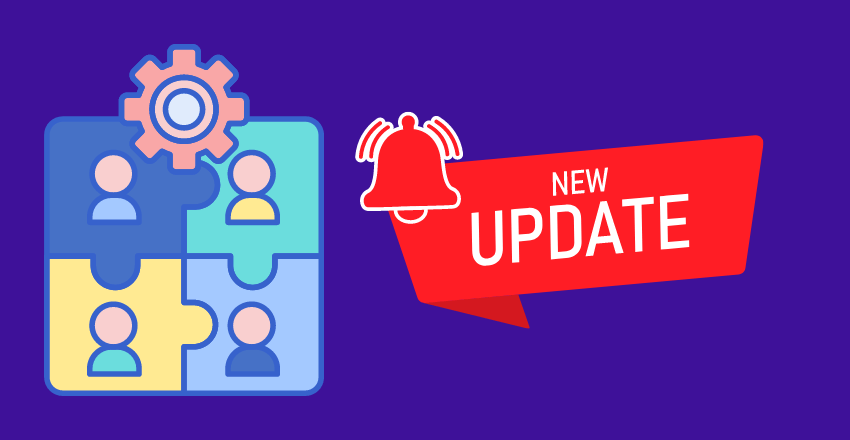
Whoa! We’ve already covered a lot of technical ground, haven’t we? But there’s a bit more to being a .NET developer than just understanding C#, the .NET framework, and coding practices. Let’s take a quick breather from the code-heavy stuff and delve into the softer, human side of things.
Non-Technical Skills
Here’s the thing. You could be the best coder in the world, but if you can’t work well with others or manage your time effectively, you’re going to struggle in a real-world job. So, let’s take a moment to discuss some of these important non-technical skills.
Communication is key in any job, and it’s no different for a developer. You need to be able to understand requirements, ask clarifying questions when things aren’t clear, and explain your work to others.
Next up is teamwork. Rarely do developers work in isolation. Instead, they work as part of a team, often using Agile or Scrum methodologies. So, understanding how to work effectively in a team, resolve conflicts, and contribute positively to team dynamics is essential.
Finally, problem-solving skills are super important. That’s not just about solving coding problems, but also about understanding bigger picture issues, thinking creatively, and coming up with innovative solutions.
Updates on .NET
Microsoft is always busy refining and expanding the .NET platform. That’s great for us because it means new tools, features, and capabilities to make our jobs easier. But it also means we need to stay up-to-date with the latest changes.
For instance, .NET 6.0, the latest major update at the time of writing, introduced some exciting new features, like minimal APIs and improved Blazor performance. And .NET 7.0 is already on the horizon!
Pro Tips
- Don’t just learn to code, learn to communicate. Understand how to explain complex technical concepts in simple terms. This will be incredibly useful when you’re collaborating with non-technical team members.
- Make a habit of reading documentation, technical blogs, and other resources to keep up to date with the latest updates in .NET. It’s an ever-evolving platform and staying informed will give you an edge in your development career.
- Develop good habits for working in a team. Learn how to give and receive constructive feedback and understand that everyone has their strengths and weaknesses. A dedicated team is one that can work together to make the most of those strengths and cover for those weaknesses.
And remember, all these non-technical skills are just as important as your coding skills. So, don’t neglect them.
Interview Tips – The Best Junior .NET Developer Interview Questions

So, you’ve reached the final stretch – the interview! It might feel a little scary, but don’t worry, you’ve got this. After all, you’ve been studying all these fantastic .NET topics and practicing your coding skills. Now, it’s time to show off what you’ve learned.
Here are some tips to help you get across the finish line and ace that interview.
Know Your Stuff
Well, this one is a given, right? You need to know your stuff. Make sure you’ve got a solid understanding of all the technical concepts we’ve discussed, and be ready to discuss them in detail. Remember, an interview is not just about answering questions; it’s about showing your understanding and your thinking process.
Stay Calm
It’s natural to be nervous, but remember, the interviewers are people, just like you. They’re not trying to trip you up; they just want to see what you know and how you think. So, take a deep breath, stay calm, and do your best.
Show Your Passion
Do you love coding? Are you excited about .NET? Make sure you show that passion in your interview. Talk about projects you’ve worked on, problems you’ve solved, or new .NET features you’re excited about.
Be Honest
If you don’t know the answer to a question, it’s okay to say so. It’s much better to admit you don’t know something than to try to bluff your way through.
Pro Tips
- Prepare Ahead of Time: Before the interview, review your notes, practice coding problems, and go through potential interview questions. The more you prepare, the more confident you’ll feel.
- Think Aloud: During technical questions, think aloud. Show the interviewers your thought process, how you approach problems, and how you arrive at your solutions.
- Ask Questions: At the end of the interview, you’ll likely have the chance to ask questions. Use this opportunity to show your interest in the role and the company. Ask about the company culture, the projects you’ll be working on, or the team you’ll be working with.
- Follow Up: After the interview, send a thank you email. It’s a nice gesture that shows your appreciation for the opportunity.
Remember, an interview is a two-way street. It’s a chance for the company to see if you’re a good fit for them, but it’s also a chance for you to see if the company is a good fit for you. Good luck with your .NET Junior Developer interview! You’re going to do great.
FAQS about .NET Junior Developer Interview – The Best Junior .NET Developer Interview Questions

What is a technical interview for a junior.NET developer?
A technical interview for a junior developer is an evaluation where they are asked coding and problem-solving questions to assess their skills and knowledge in programming. It helps employers understand their abilities and suitability for the role.
How do you pass a junior.NET developer interview?
To pass a junior developer interview, you should prepare by studying the fundamentals, practicing coding problems, and understanding common concepts. During the interview, communicate your thoughts clearly, show problem-solving skills, and demonstrate a passion for learning and collaborating.
What should a junior .NET developer know?
A junior developer should have a good grasp of programming fundamentals, understand object-oriented programming concepts, be familiar with a programming language like C# or Java, and know how to work with databases and web technologies. They should also be open to learning and improving their skills.
What to expect at a junior .NET web developer interview?
At a junior web developer interview, you can expect questions about web development concepts, HTML, CSS, JavaScript, and frameworks like ASP.NET or React. They may also ask about your experience with web projects, problem-solving abilities, and teamwork skills.
What questions should I ask as a junior .NET developer?
As a junior developer, you can ask about the team’s workflow, technologies used, mentorship opportunities, and growth prospects. Inquire about the company’s development process, collaborative environment, and the types of projects you may be involved in. These questions show your interest and help you assess the job fit.
How can I impress during a junior developer interview?
To impress in a developer interview, be prepared, showcase your technical skills through clear explanations and code samples, demonstrate problem-solving abilities, ask thoughtful questions, and exhibit a positive attitude. Additionally, show your passion for coding and your willingness to learn and contribute to the team.
What do employers look for in junior .NET developers?
Employers seek junior developers who have a strong foundation in programming, eagerness to learn and grow, good communication and teamwork skills, problem-solving abilities, and a positive attitude. They also value candidates who show initiative, adaptability, and a passion for coding.
How do junior .NET devs get hired?
Junior developers can get hired by preparing well, building a portfolio of projects, applying to job openings, showcasing their skills on platforms like GitHub, networking with professionals, attending tech events, and demonstrating their passion and willingness to learn in interviews.
Is it hard to get a job as a junior .NET developer?
Getting a job as a junior developer can be challenging, but with the right preparation, dedication, and perseverance, it’s achievable. It’s essential to build a solid foundation, gain practical experience, and continuously improve your skills to stand out in a competitive job market.
What are the common mistakes of junior .NET developers?
Some common mistakes junior developers make include not asking for help when needed, neglecting documentation and code readability, lacking attention to detail, not testing code thoroughly, and not seeking feedback for improvement. It’s important to be open to learning from mistakes and continuously growing.
Is being a junior .NET developer stressful?
Being a junior developer can be challenging and sometimes stressful, especially when faced with new technologies or complex projects. However, with proper support, mentorship, and a growth mindset, you can overcome challenges, gain valuable experience, and grow into a more experienced developer.
What is your salary expectation as a junior .NET developer?
Salary expectations as a junior developer may vary based on factors like location, industry, and company size. It’s advisable to research average salaries in your area and consider your skills and qualifications. Additionally, focus on gaining experience and learning to enhance your value in the job market.
How old is a junior .NET developer?
The term “junior developer” refers more to the level of experience and skills rather than age. It typically denotes someone who is newer to the field or has less professional experience. Junior developers can range from recent graduates to individuals transitioning careers, and there is no specific age requirement.

Jessica is a highly accomplished technical author specializing in scientific computer science. With an illustrious career as a developer and program manager at Accenture and Boston Consulting Group, she has made significant contributions to the successful execution of complex projects.
Jessica’s academic journey led her to CalTech University, where she pursued a degree in Computer Science. At CalTech, she acquired a solid foundation in computer systems, algorithms, and software engineering principles. This rigorous education has equipped her with the analytical prowess to tackle complex challenges and the creative mindset to drive innovation.
As a technical author, Jessica remains committed to staying at the forefront of technological advancements and contributing to the scientific computer science community. Her expertise in .NET C# development, coupled with her experience as a developer and program manager, positions her as a trusted resource for those seeking guidance and best practices. With each publication, Jessica strives to empower readers, spark innovation, and drive the progress of scientific computer science.