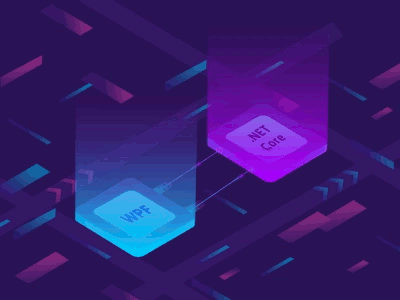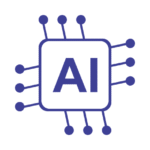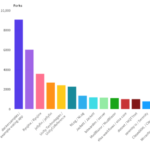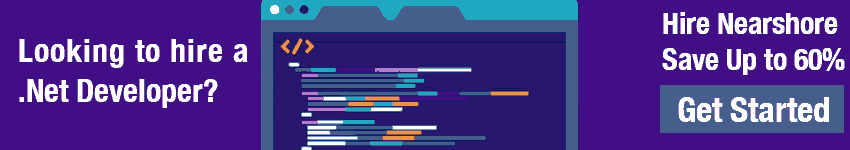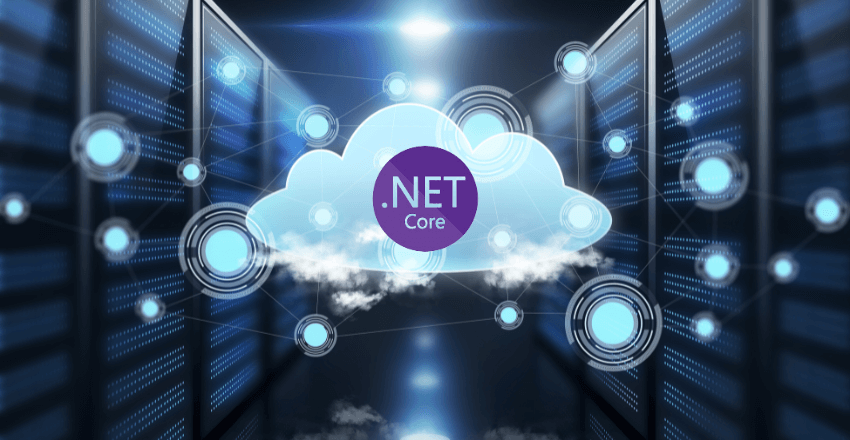 Choosing the right hosting provider can make a significant impact on the performance and success of your .NET Core applications. With so many options available in the market, selecting the best hosting for .NET Core can be overwhelming.
Choosing the right hosting provider can make a significant impact on the performance and success of your .NET Core applications. With so many options available in the market, selecting the best hosting for .NET Core can be overwhelming.
.NET Core Hosting Requirements
When it comes to hosting a .NET Core project, it’s important to keep in mind the specific hosting requirements to ensure optimal performance and compatibility with your application. These requirements include:
| Requirement | Description |
|---|---|
| Hosting Environment | .NET Core requires a hosting environment that supports the .NET Core runtime. This can include a Windows or Linux-based server and a web server such as IIS, Apache, or Nginx. |
| Runtime Dependencies | Make sure that the hosting environment has the necessary runtime dependencies installed for your .NET Core project. These include .NET Core runtime and SDK. |
| RAM | Ensure that the hosting environment has enough RAM to support your application’s needs and the expected traffic load. |
| Storage | Your hosting environment should have adequate storage space to accommodate your application’s data and any necessary backups or logs. |
| Bandwidth | Make sure that your hosting plan includes enough bandwidth to handle your application’s traffic and prevent any performance issues. |
By keeping these requirements in mind, you can ensure that your .NET Core project runs smoothly and efficiently on your chosen hosting provider.
Types of Hosting for .NET Core Projects
When it comes to hosting your .NET Core projects, there are several options available to choose from, each with its own advantages and limitations. In this section, we will explore the three main types of hosting options for .NET Core projects: shared hosting, VPS hosting, and cloud hosting.
Shared Hosting for .NET Core
Shared hosting is a popular hosting option that involves sharing server resources with other websites. This type of hosting is often the most affordable option and is suitable for small websites or projects with low traffic volumes. Many shared hosting providers also offer easy-to-use control panels that allow you to manage your website or application installations with minimal technical knowledge.
However, shared hosting also has its limitations. Since you are sharing server resources with other websites, your website’s performance may be affected during periods of heavy traffic on other websites. Additionally, shared hosting may not provide the necessary level of flexibility and control required for more complex web applications.
VPS Hosting for .NET Core
VPS hosting, or Virtual Private Server hosting, involves hosting your website or application on a virtual server that runs on top of a physical server. VPS hosting provides a higher level of control and flexibility compared to shared hosting, allowing you to customize the server environment to meet your specific needs.
In VPS hosting, the virtual server is allocated a dedicated amount of server resources, ensuring consistent performance even during periods of high traffic. Additionally, VPS hosting allows you to install custom software and applications that may not be available in shared hosting environments.
Cloud Hosting for .NET Core
Cloud hosting involves hosting your website or application on a cluster of servers that are connected together over the internet. Cloud hosting provides scalability and reliability, since your website or application can be easily scaled up or down depending on traffic volumes and other factors.
In cloud hosting, your website or application is hosted on a network of servers, providing redundancy and failover capabilities that ensure high availability and uptime. Cloud hosting also allows you to pay only for the resources that you use, making it a cost-effective option for growing businesses and applications.
Each type of hosting has its own advantages and limitations, and the choice of hosting provider ultimately depends on your specific requirements and budget. Consider the needs of your project, the level of control and scalability required, as well as your budget when choosing a hosting provider for your .NET Core projects.
Considerations for Choosing the Right Hosting Provider
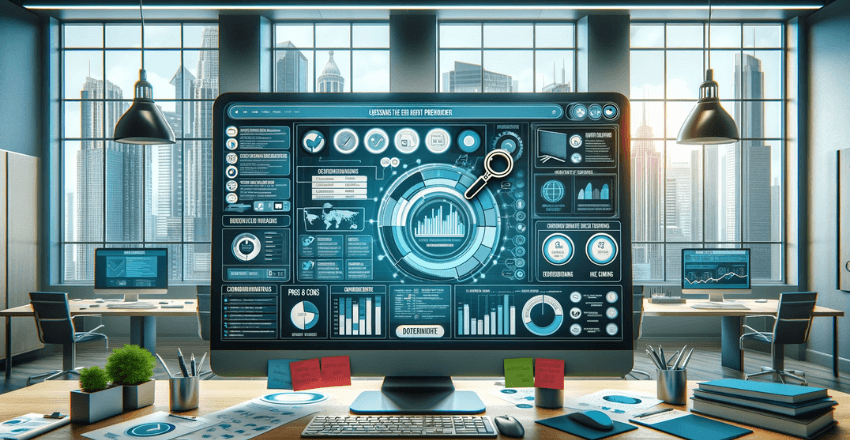
Choosing the right hosting provider is crucial for the success of any .NET Core project. Before selecting a provider, there are several factors to consider:
Performance
One of the most critical factors to consider when choosing a hosting provider is performance. Ensure the hosting provider offers fast servers and has a reliable network to provide the best performance for your .NET Core application. Look for providers with high uptime guarantees and fast response times.
Reliability
Reliability is another essential factor to consider when selecting a hosting provider for your .NET Core project. Ensure that the provider has reliable backup systems and recovery processes in case of an outage. Look for providers that provide real-time monitoring to prevent potential issues from escalating.
Support
It’s crucial to have access to excellent support when you need it. Look for hosting providers that offer 24/7 support, and consider their response time. Ensure that their support team is knowledgeable and can assist with .NET Core-specific issues.
Pricing
While pricing should not be the sole factor in selecting a hosting provider, it is essential to find a provider that fits within your budget. Look for providers that offer flexible pricing plans and ensure that their pricing structure is transparent, so you don’t face any hidden costs.
Scalability
Your .NET Core application may grow over time, so it’s essential to find a hosting provider that can scale with your application. Look for providers that offer flexible hosting options and can accommodate sudden traffic spikes or increased application demand.
Consider these factors when selecting a hosting provider for your .NET Core project to ensure the best possible performance, reliability, and support.
Hosting Providers for .NET Core Projects

Choosing the right hosting provider for your .NET Core project is crucial to its success. Here are some of the top hosting providers that are recommended for .NET Core projects:
| Hosting Provider | Features | Pricing | Customer Reviews |
|---|---|---|---|
| HostGator |
|
| 4.5/5 based on 2,000+ customer reviews |
| A2 Hosting |
|
| 4.7/5 based on 300+ customer reviews |
| Microsoft Azure |
|
| 4.3/5 based on 400+ customer reviews |
Other hosting providers that are worth considering include Bluehost, SiteGround, and InMotion Hosting. When choosing a hosting provider, it’s important to look for one that provides reliable performance, excellent support, and affordable pricing. By selecting one of these top hosting providers for .NET Core projects, you can ensure that your project runs smoothly and efficiently.
Performance Optimization Techniques for .NET Core Hosting
Optimizing the performance of your .NET Core hosting is crucial to ensure that your applications run smoothly and efficiently. Here are some useful tips and techniques to consider:
Caching
Caching is the process of storing frequently accessed data in memory to reduce the number of requests made to the server. This technique can significantly improve the performance of your .NET Core applications.
For example, you can use the built-in MemoryCache or DistributedCache libraries to store and retrieve data. You can also use caching middleware such as Response Caching or Output Cache to cache the output of API requests or web pages.
Load Balancing
Load balancing distributes the workload across multiple servers to ensure that no single server becomes overloaded. This approach can improve the scalability and availability of your .NET Core applications.
You can use load balancing middleware such as Application Request Routing or Azure Traffic Manager to distribute incoming requests across multiple servers. You can also use container orchestration platforms such as Kubernetes or Docker Swarm to manage and scale your application containers.
Code Optimization
Optimizing your code can also improve the performance of your .NET Core applications. Here are some general tips:
- Use asynchronous programming whenever possible to avoid blocking the main thread.
- Avoid unnecessary database queries or network requests.
- Minimize data transfer by compressing files or using binary formats.
- Use a profiler to identify and fix performance bottlenecks in your code.
By following these tips, you can optimize the performance of your .NET Core hosting and provide a better user experience for your customers.
Comparing Hosting Providers for .NET Core Projects
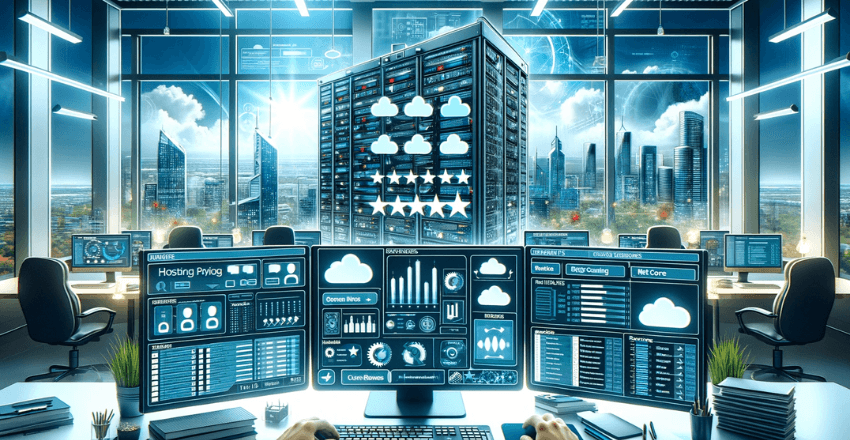
When it comes to selecting the right hosting provider for your .NET Core projects, there are many factors to consider. From pricing and performance to customer support and reliability, the right hosting provider can make all the difference.
Performance
One of the most important factors to consider when choosing a hosting provider for .NET Core projects is performance. Look for providers that offer fast load times and minimal downtime. Some providers also offer features like caching and load balancing to optimize performance.
For example, when comparing A2 Hosting and HostGator, A2 Hosting is known for their Turbo Servers that provide up to 20x faster page loads, while HostGator offers a Cloud Hosting option with automatic failover and load balancing.
Reliability
Reliability is another crucial factor to consider when selecting a hosting provider. Look for providers that offer strong uptime guarantees and provide regular backups. Additionally, consider providers with multiple data centers to minimize risk of downtime due to outages.
For instance, when comparing Bluehost and DreamHost, both are known for their reliable uptime guarantees of 99.9%. However, Bluehost offers daily backups while DreamHost offers the option to choose from multiple data centers.
Customer Support
Customer support is also an important consideration when comparing hosting providers for .NET Core projects. Look for providers with 24/7 support via multiple channels, including phone, email, and live chat. Additionally, consider providers with extensive knowledge bases or active user communities to help troubleshoot issues.
For example, when comparing Liquid Web and InMotion Hosting, both offer 24/7 support with multiple channels. However, Liquid Web has a reputation for providing highly personalized customer support and InMotion Hosting has an extensive knowledge base.
Pricing
Finally, pricing is a crucial consideration when selecting a hosting provider. Look for providers with transparent pricing models and avoid providers with hidden fees or long-term contracts. Additionally, consider the value of the features and services offered in relation to the cost.
For instance, when comparing SiteGround and GoDaddy, both offer transparent pricing models. However, SiteGround includes many features (such as free SSL certificates and daily backups) in their pricing plans, while GoDaddy charges additional fees for these services.
When comparing hosting providers for .NET Core projects, it’s important to carefully evaluate each provider’s performance, reliability, customer support, and pricing. By doing so, you can select a hosting provider that meets the specific needs of your project and ensures optimal performance.
Final Thoughts
Selecting the right hosting for .NET Core projects is crucial to ensure optimal performance, reliability, and support. It is essential to understand the specific hosting requirements for .NET Core and the necessary hosting environment.
When considering the different types of hosting options available for .NET Core projects, shared hosting may be suitable for small projects, while VPS and cloud hosting offer more scalability and flexibility.
When choosing a hosting provider, factors such as performance, reliability, support, and pricing should be considered. Some of the top hosting providers for .NET Core projects include Microsoft Azure, HostGator, and A2 Hosting.
To optimize the performance of your .NET Core hosting, practical techniques such as caching, load balancing, and code optimization can be utilized.
External Resources
https://dotnet.microsoft.com/en-us/
FAQ
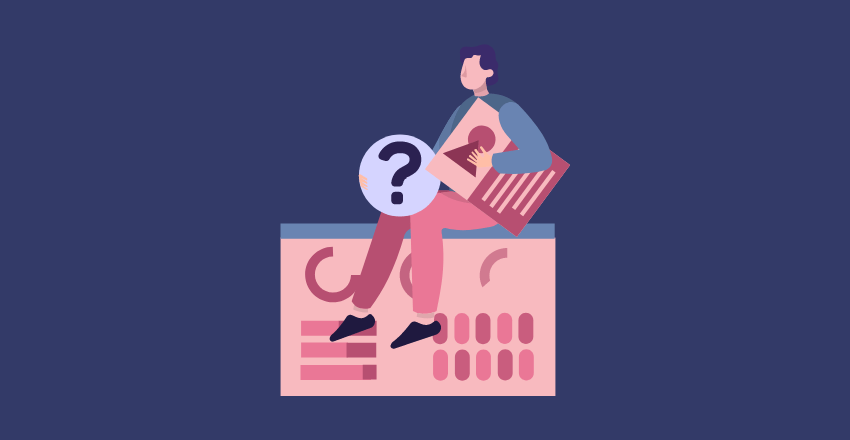
It’s important to note that choosing the “best” hosting for .NET Core applications often depends on specific needs like budget, scalability, geographic location of users, and specific features required.
Here are five frequently asked questions regarding hosting .NET Core applications, each with a focus on a different hosting solution or aspect:
1. How do I host a .NET Core application on Azure App Service?
Code Sample:
To deploy a .NET Core application to Azure App Service, you typically use the Azure CLI or Azure DevOps pipelines. Here’s a simple Azure CLI approach:
# Log in to Azure
az login
# Create a resource group
az group create --name MyResourceGroup --location eastus
# Create an App Service plan
az appservice plan create --name MyPlan --resource-group MyResourceGroup --sku FREE
# Create a web app
az webapp create --name MyWebApp --resource-group MyResourceGroup --plan MyPlan --runtime "DOTNETCORE|3.1"
# Deploy your code
az webapp deploy --resource-group MyResourceGroup --name MyWebApp --src-path <path_to_your_app>
Azure App Service is a fully managed platform and is excellent for seamless scaling and integration with other Azure services.
2. How can I deploy a .NET Core application to AWS Elastic Beanstalk?
AWS Elastic Beanstalk simplifies the deployment of applications. To deploy a .NET Core application, use the AWS Toolkit for Visual Studio:
# Using AWS Toolkit in Visual Studio
# 1. Right-click the project in Solution Explorer, choose "Publish to AWS Elastic Beanstalk".
# 2. Follow the wizard to select or create a new Beanstalk environment.
# 3. Specify the desired settings (instance type, environment variables, etc.).
# 4. Click "Deploy" to start the deployment process.AWS Elastic Beanstalk is suitable for developers who want to deploy applications without managing the underlying infrastructure.
3. What are the steps to host a .NET Core application on Heroku?
Code Sample:
Heroku doesn’t natively support .NET Core, but you can use a buildpack. Here’s how you can deploy using Git:
# Install the Heroku CLI and log in
heroku login
# Create a new app on Heroku
heroku create my-dotnet-app
# Add the .NET Core buildpack
heroku buildpacks:set https://github.com/jincod/dotnetcore-buildpack
# Push your code to Heroku
git push heroku masterHeroku is a good choice for developers who prefer a simple, git-based deployment model.
4. How do I host a .NET Core application on Google Cloud Platform (GCP)?
Code Sample:
For GCP, you can use Google App Engine. Here’s a basic example using gcloud CLI:
# Install and initialize the Cloud SDK
# Create an app.yaml file at the root of your application
runtime: aspnetcore
env: flex
# Deploy your application
gcloud app deploy
Google Cloud Platform is ideal for integrating with Google’s data and machine learning services.
5. Can I host a .NET Core application on a Linux server with Nginx?
Code Sample:
You can host it on a Linux server. Here’s a basic setup for Nginx:
# Install .NET Core runtime on your Linux server
# Configure Nginx as a reverse proxy
# Edit your Nginx configuration file (usually located at /etc/nginx/sites-available/default)
server {
listen 80;
server_name example.com;
location / {
proxy_pass http://localhost:5000; # Ensure this matches your application's URL
proxy_http_version 1.1;
proxy_set_header Upgrade $http_upgrade;
proxy_set_header Connection keep-alive;
proxy_set_header Host $host;
proxy_cache_bypass $http_upgrade;
proxy_set_header X-Forwarded-For $proxy_add_x_forwarded_for;
proxy_set_header X-Forwarded-Proto $scheme;
}
}
# Restart Nginx to apply changes
sudo systemctl restart nginxHosting on a Linux server with Nginx is a good option for full control over the environment and configuration.
Each of these options has its own set of pros and cons. Your choice should depend on your specific application requirements, familiarity with the platform, and infrastructure needs.

Gordon is a distinguished technical author with a wealth of experience in software development, specializing in .NET C#. With a career spanning two decades, he has made significant contributions as a programmer and scrum master at prestigious organizations like Accenture and Boston Consulting Group, where he has played a pivotal role in delivering successful projects.
Since the release of .NET C# in 2001, Gordon’s passion for this powerful programming language has been unwavering. Over the past 20 years, he has honed his expertise in .NET C# development, exploring its vast capabilities and leveraging its robust features to create cutting-edge software solutions. Gordon’s proficiency extends to various domains, including web applications, desktop software, and enterprise systems.
As a technical author, Gordon remains committed to staying at the forefront of technological advancements, continuously expanding his skills, and inspiring fellow technologists. His deep understanding of .NET C# development, coupled with his experience as a programmer and scrum master, positions him as a trusted resource for those seeking guidance and expertise. With each publication, Gordon strives to empower readers, fuel innovation, and propel the field of scientific computer science forward.